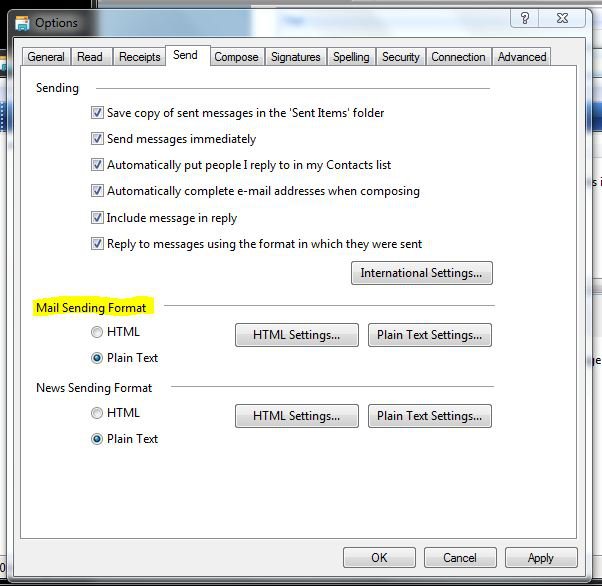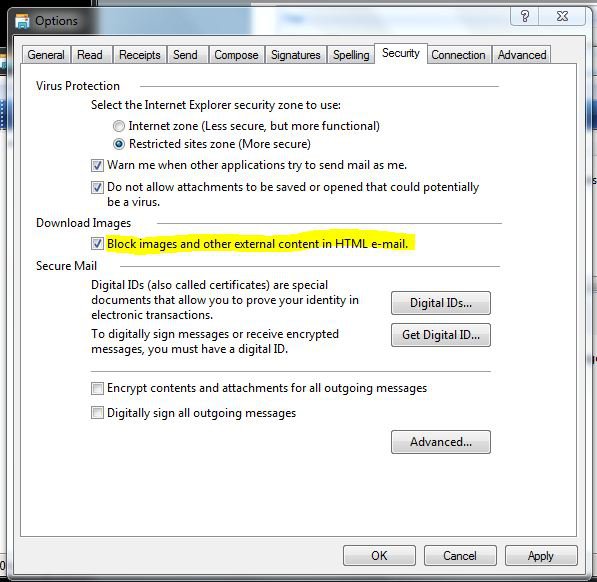How can I solve this? I insert pictures, not attach them, in mails. When I look at the message the pictures are in the body of my e-mail, but when recipients open the mail there is a red cross in a white square instead of the picture and the picture is attached. There is a difference in the html code when I compare the one in the mail I send and the one from the received mail, Windows Mail "corrects" or "inserts" things in the code the moment I send it (that's what I can understand). How can I solve this?
Love to get an answer soon.
Thanks, Dipest.
Love to get an answer soon.
Thanks, Dipest.