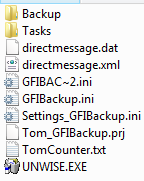I downlaoded GFI Backup 2009 then decided I no longer wanted it. I unistalled using Revo but I notice it's still showing on my Program Files on 'My Computer.'
I had major problems unistalling, something went wrong and I kept getting a warning:
Install Log File Missing
but eventually it went. Or so I thought!
How do you remove something which technically seems to have been already removed?
I'm a novice so Primer One stuff please
LIT
I had major problems unistalling, something went wrong and I kept getting a warning:
Install Log File Missing
but eventually it went. Or so I thought!
How do you remove something which technically seems to have been already removed?
I'm a novice so Primer One stuff please

LIT