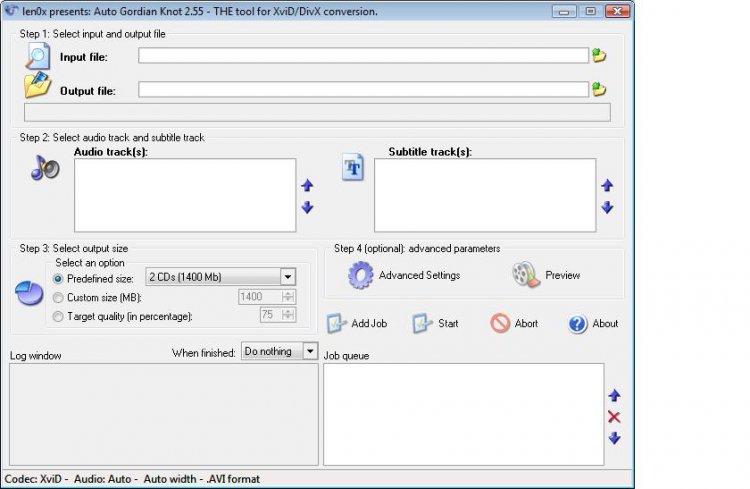eldinv
Member

can someone suggest the BEST ripping software, I'm trying to rip some older DVD TV Shows and want to maintain the best quality I can. Speed isn't a factor.
something better than DVDShrink which is very outdated.
Thanks,
something better than DVDShrink which is very outdated.
Thanks,
My Computer
System One
-
- Manufacturer/Model
- AMD/GIGABYTE
- CPU
- AMD Athlon(tm) 64 X2 Dual Core Processor 6000+ (2 CPUs), ~3.
- Motherboard
- Gigabyte GA-M57SLI-S4 (rev. 2.0)
- Memory
- 2048MB RAM
- Graphics Card(s)
- NVIDIA GeForce 8600 GT
- Sound Card
- Realtek High Definition Audio
- Monitor(s) Displays
- SyncMaster T220/T220G,SyncMaster Magic T220/T220G(Digital)
- Screen Resolution
- 1680 by 1050 pixels
- Hard Drives
- Seagate ST310003 40AS SCSI Disk Device
Western Digital WDC WD50 00AAJS-00YFA SCSI Disk Device
- PSU
- Thermaltake 500W
- Internet Speed
- VERY FAST>>>>!!!!
- Other Info
- Optiarc DVD RW AD-7191S SCSI CdRom Device