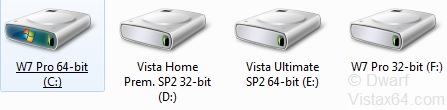hi guys.
i installed windows 7 in my vista machine as dual boot.
windows vista is in c drive while i installed windows 7 to d drive.
when i boot to windows 7 i see that c drive letter is changed to d and d drive letter is changed to c.
any help to see the same letters like when i boot to windows vista.
thanks/
i installed windows 7 in my vista machine as dual boot.
windows vista is in c drive while i installed windows 7 to d drive.
when i boot to windows 7 i see that c drive letter is changed to d and d drive letter is changed to c.
any help to see the same letters like when i boot to windows vista.
thanks/