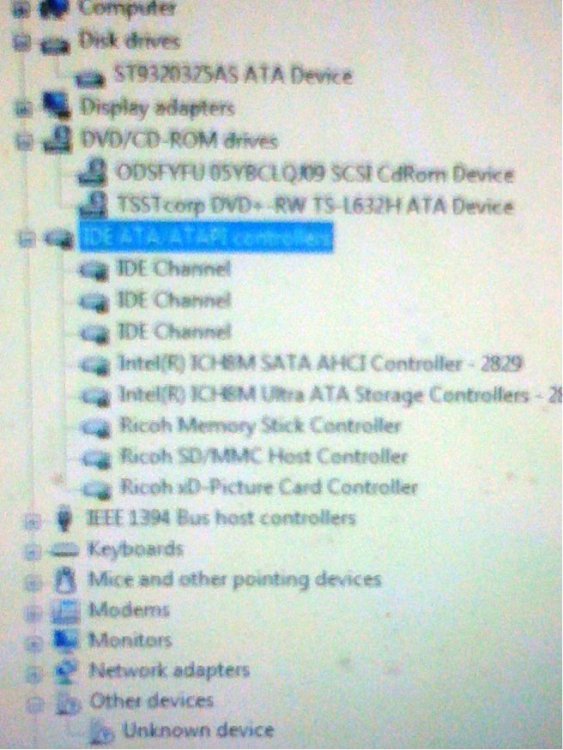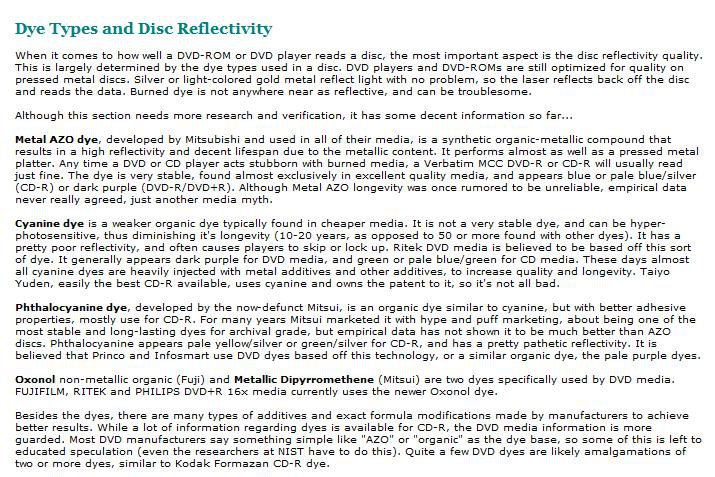blazer2010
Member

Here's my nero report log, I just bought some dvd blanks & they're not working. Am using my laptop Dell Inspiron 1525 burner, it takes abit of time to recognise the blank (which is unusual) then i only have 2 options of burn speed 3x & 4x yet i normally burn at 6x & 8x & the blanks are 8x. When try 2burn at 4x its trues to format the blank then ejects it saying illegal disk?? Please help!
Tried looking around couldn't find a solution. Was hoping some1 could look through my log and see if its a fault i can sort out. Already asked a couple of mates & they say its the blanks, apparently got a bad pack (bad media) or something... only problem is they're a spindle tab of 50... if worse comes 2 worse, will take them back and exchange for another type of blanks (if they allow to, bought them 2days ago & still have receipt)... fingers crossed!
Ps: The very 1st blank burnt nicely, went through the rest no joy (1 out of 50 lol)
(1 out of 50 lol)
Did some research found something to do with firmware, updated my drivers still no hope... please help
Code:
Windows Vista 6.0IA32WinAspi: -NT-SPTI usedNero Version: 10.0.10.100Internal Version: 10,0,10,100(Nero Express)Recorder: <TSSTcorp DVD+-RW TS-L632H>Version: DW30 - HA 1 TA 0 - 10.0.10.100Adapter driver: <Serial ATA> HA 1Drive buffer : 2048kBBus Type : via Inquiry dataCD-ROM: <ODSFYFU 05YBCLQJ09 >Version: 1.04 - HA 1 TA 1 - 10.0.10.100Adapter driver: <IDE> HA 1=== Scsi-Device-Map ===CdRomPeripheral : ODSFYFU 05YBCLQJ09 1.04 a3wvti76 Port 4 ID 0 DMA: Off=== CDRom-Device-Map ===TSSTcorp DVD+-RW TS-L632H D: CdRom0ODSFYFU 05YBCLQJ09 E: CdRom1=======================AutoRun : 1Excluded drive IDs: WriteBufferSize: 83886080 (0) ByteBUFE : 0Physical memory : 2047MB (2097151kB)Free physical memory: 1289MB (1320392kB)Memory in use : 57 %Uncached PFiles: 0x0Global Bus Type: default (0)Check supported media : Disabled (0) 29.12.2010UDF/ISO compilation12:21:41 #1 Text 0 File SCSIPTICommands.cpp, Line 464LockMCN - completed sucessfully for IOCTL_STORAGE_MCN_CONTROL 12:21:41 #2 PHASE 114 File dlgbrnst.cpp, Line 1827DVD-Video files reallocation completed (no file modified) 12:21:41 #3 Text 0 File Isodoc.cpp, Line 6956UDF document burn settings------------------------------------------Determine maximum speed : FALSESimulate : FALSEWrite : TRUEFinalize CD : TRUEMultisession : FALSEBurning mode : DAOMode : 1UDF Mode : UDF/ISO bridgeUDF Options : automaticUDF Revision : 1.02UDF Partition Type : physicalISO Level : 1 (Max. of 11 = 8 + 3 char)Character set : ISO 9660Joliet : FALSEAllow pathdepth more than 8 directories : FALSEAllow more than 255 characters in path : FALSEWrite ISO9660 ;1 file extensions : TRUE 12:21:41 #4 PHASE 111 File dlgbrnst.cpp, Line 1827DVD-Video files sorted 12:21:42 #5 ISO9660GEN -11 File Geniso.cpp, Line 3336First writeable address = 0 (0x00000000) 12:21:42 #6 Text 0 File compose.cpp, Line 874GenUDF2: 1 transfer items prepared. 12:21:42 #7 ISO9660GEN -11 File Geniso.cpp, Line 3336First writeable address = 0 (0x00000000) 12:21:42 #8 Text 0 File Burncd.cpp, Line 3568Turn on Disc-At-Once, using DVD media 12:21:42 #9 Text 0 File DlgWaitCD.cpp, Line 314[D: DVD+-RW TS-L632H] Last possible write address on media: 16645887Last address to be written: 1945183 12:21:42 #10 Text 0 File DlgWaitCD.cpp, Line 326[D: DVD+-RW TS-L632H] Write in overburning mode: NO (enabled: CD) 12:21:42 #11 Text 0 File DlgWaitCD.cpp, Line 2890Recorder: TSSTcorp DVD+-RW TS-L632H, Media type: DVD+RWDisc Manufacturer ID: <0dz¶Èª„>, Media Type ID: <ˆŠ>, Product revision number: 7Disc Application Code: 139, Extended Information Indicators: 152 12:21:42 #12 Text 0 File DlgWaitCD.cpp, Line 499[D: DVD+-RW TS-L632H] >>> Protocol of DlgWaitCD activities: <<<========================================= 12:21:42 #13 Text 0 File ThreadedTransferInterface.cpp, Line 785Setup items (after recorder preparation)0: TRM_DATA_MODE1 ()2 indices, index0 (150) not providedoriginal disc pos #0 + 1945184 (1945184) = #1945184/432:15.59relocatable, disc pos for caching/writing not required/ required-> TRM_DATA_MODE1, 2048, config 0, wanted index0 0 blocks, length 1945184 blocks [D: TSSTcorp DVD+-RW TS-L632H]-------------------------------------------------------------- 12:21:42 #14 Text 0 File ThreadedTransferInterface.cpp, Line 1001Prepare [D: TSSTcorp DVD+-RW TS-L632H] for write in CUE-sheet-DAODAO infos:==========MCN: ""TOCType: 0x00; Session Closed, disc fixatedTracks 1 to 1: Idx 0 Idx 1 Next Trk1: TRM_DATA_MODE1, 2048/0x00, FilePos 0 0 3983736832, ISRC ""DAO layout:===========___Start_|____Track_|_Idx_|_CtrlAdr_|_____Size_|______NWA_|_RecDep__________0 | lead-in | 0 | 0x41 | 0 | 0 | 0x000 | 1 | 0 | 0x41 | 0 | 0 | 0x000 | 1 | 1 | 0x41 | 1945184 | 0 | 0x001945184 | lead-out | 1 | 0x41 | 0 | 0 | 0x00MediaType: DVD+RW 12:21:42 #15 Text 0 File SCSIPTICommands.cpp, Line 251SPTILockVolume - completed successfully for FSCTL_LOCK_VOLUME 12:21:42 #16 Text 0 File Burncd.cpp, Line 4278Caching options: cache CDRom or Network-Yes, small files-No (<64KB) 12:21:42 #17 PHASE 24 File dlgbrnst.cpp, Line 1827Caching of files started 12:21:42 #18 Text 0 File Burncd.cpp, Line 4400Cache writing successful. 12:21:42 #19 PHASE 25 File dlgbrnst.cpp, Line 1827Caching of files completed 12:21:42 #20 Text 0 File Burncd.cpp, Line 498Advanced Automatic Write Strategy (A-AWS) is supported. Current status is disabled 12:21:42 #21 PHASE 36 File dlgbrnst.cpp, Line 1827Burn process started at 4x (5,540 KB/s) 12:21:42 #22 Text 0 File ThreadedTransferInterface.cpp, Line 2769Verifying disc position of item 0 (relocatable, disc pos, no patch infos, orig at #0): write at #0 12:21:42 #23 Text 0 File Cdrdrv.cpp, Line 10559---- Disc Structure: Physical Format Information (00h) ----Media Type: 0, Layer: 0, Address: 0 (0 h), AGID: 0; Length: 2050Book Type: DVD-ROM (0), Part Version: 1.9x (4)Disc Size: 120 mm, Maximum Transfer Rate: 10,08 Mbps (2 h)Number of Layers: 4, Track Path: Opposite Track Path (OTP), Layer Type: ?Linear Density: 0,267 um/bit, Track Density: 0,74 um/trackStarting Physical Sector Number of Data Area: 740000 h (?)End Physical Sector Number of Data Area: 0 hData in Burst Cutting Area (BCA) does not existTwin Format Flag: 1DVD-Download media, Disc Identifier:Disc Indicator: 7 h, Major Digit of Revision Number: A hMedia Specific [16..783]:04 8B 98 02 30 64 7A B6 - C8 AA 84 05 88 8A 07 36 ....0dz........6CE F6 CB F8 E8 E4 CC 40 - 10 82 31 42 4A CF 32 32 [email protected] 05 47 58 6E FD 02 5A - 4F FD 60 56 CA 74 DA 72 ..GXn..ZO.`V.t.rFA BA A2 21 00 62 0C 85 - 89 BA 24 30 CE 78 53 FA ...!.b....$0.xS.D8 AE A4 89 D8 28 B5 47 - C2 77 CA 16 D6 F7 73 00 .....(.G.w....s.86 11 CE 1A 5F 7F 51 14 - 80 B9 16 50 E6 BD 1A D9 ...._.Q....P....6E 9F 0E DF C6 47 44 66 - 04 0C 89 88 22 14 06 A8 n....GDf...."...D8 4A B9 C2 4B CD EE 26 - 18 8F 20 FA 5E BF 6A 93 .J..K..&....^.j.87 57 E4 53 42 CE DC 46 - 30 4A 69 D9 E8 8E C0 C5 .W.SB..F0Ji.....99 38 15 72 84 B5 9F D8 - C4 A9 1C 71 C0 87 6A 1C .8.r.......q..j.77 13 3E 67 CB 1E B6 D5 - B7 1D 8D 8A AA 40 1C 83 w.>[email protected] 72 7C AB 6C 3B 5F 1D - 5D 91 09 03 32 60 28 C5 .r|.l;_.]...2`(.49 23 B6 31 AA 56 1E 6F - F1 21 C6 7B 43 9E F4 E3 I#.1.V.o.!.{C...75 A8 5E 5B 77 D8 14 B2 - BF 32 98 36 36 AA B8 02 u.^[w....2.66...70 4A E9 C8 EA 8C 84 89 - 98 20 34 46 E0 51 CA 9A pJ........4F.Q..C6 6D 41 72 AC B0 CF 78 - 71 FE DC 26 3C 8B E8 6A .mAr...xq..&<..jDD 8E 0A DD 4E 13 5E 4D - 75 34 4C E1 05 E2 B7 93 ....N.^Mu4L.....9D 54 90 3B 27 12 AC 70 - D6 FB 72 98 B6 27 A8 BA .T.;'..p..r..'..46 3C 4B F1 E9 DE E8 60 - DC DA 22 F0 1B E3 4B AF F<K....`.."...K.E2 A3 91 35 04 CA 90 C7 - 39 69 5F F9 40 DA 9A E6 [email protected] 01 F2 3D A3 CF 3E 79 - B3 C5 1F 29 DB 68 DB CA i..=..>y...).h..CE CC D3 B1 F1 65 9E CB - 68 3A 08 84 44 10 0A 21 .....e..h:..D..!50 68 AD C4 E3 15 A4 9F - DA C4 ED 14 78 A7 E5 B3 Ph..........x...7D 09 5B 39 D1 49 8B A2 - 63 08 A7 05 AE BE 8A AC }.[9.I..c.......40 D0 9B B2 41 2C A7 CD - B6 2D A9 EE 6E 11 1E 01 @...A,...-..n...FC 3C 7F F7 01 0E 23 D8 - 3C B7 EF 92 2D 61 F6 FD .<....#.<...-a..32 5C 2F 3D B9 CC 4A 11 - D6 19 6F 1F 3D D9 C0 8B 2\/=..J...o.=...90 65 2C 6F D5 25 0E EB - C0 AF 94 AD BC EC E4 45 .e,o.%.........E40 22 84 15 8A 9A 46 7C - 43 70 E8 FC CE 60 50 CA @"....F|Cp...`P.B8 C2 69 C9 EA AE 80 8D - 10 B8 36 76 A2 39 03 52 ..i.......6v.9.R6C E9 44 FA 16 B6 FB B2 - 81 35 24 CE D0 47 A8 7A l.D......5$..G.z5F BF 48 97 83 DF 7C 51 - 72 8C B4 8F F8 E0 ED DC _.H...|Qr.......60 34 C6 F1 53 C8 DE 8A - E9 47 B5 11 E7 29 42 92 `4..S....G...)B.E1 D5 6C 59 53 98 D4 2B - 2D 33 E9 18 7B 3F 91 8D ..lYS..+-3..{?..12 B8 72 7E AB 28 33 56 - 0C 6D 94 29 46 1E 6D 61 ..r~.(3V.m.)F.maC2 41 2A 11 4B B7 A7 11 - 0E 66 D3 45 EB 8F 5B 9E .A*.K....f.E..[.A0 17 28 FB F5 EF 9C 2C - BD CE C7 CD 4C 32 1E 27 ..(....,....L2.'FA B0 E1 75 33 4F F1 EB - 7C DC 65 BC 02 F9 5A D9 ...u3O..|.e...Z.EE 8E 04 DE 95 01 4E 77 - 27 38 E4 FA 72 5A 0F 0C ......Nw'8..rZ..85 49 A9 A7 33 A8 12 52 - 7E E9 0B F6 02 B0 73 3E .I..3..R~.....s>94 B1 F9 D4 ED 8A 21 71 - 5E CB 49 FE 16 EE EB A0 ......!q^.I.....A3 55 22 06 FD D3 A0 71 - EB AF 51 E5 7C E0 B6 F3 .U"....q..Q.|...04 A3 47 A4 CF D1 E9 9E - 6C F1 DE DA 64 F8 56 FA ..G.....l...d.V.72 BA A0 2A 11 19 77 27 - 14 99 33 46 5F CF CF 67 r..*..w'..3F_..g36 D9 0D 59 4B BD 1C 8E - C6 C5 2D F6 3B A1 3F 64 6..YK.....-.;.?d1E 4B 79 F9 51 DA 12 F6 - 7B 23 92 35 62 C6 9D 5E .Ky.Q...{#.5b..^91 6F 0F 3F F9 80 C3 19 - E5 0F 6B F3 A9 92 61 68 .o.?......k...ahEF CC 26 1C 8F A8 EA 4C - 9D 0A 9B 46 5E 47 74 60 ..&....L...F^Gt` 12:21:42 #24 PHASE 98 File dlgbrnst.cpp, Line 1827Start formatting disc before burning 12:21:42 #25 SPTI -1046 File SCSIPassThrough.cpp, Line 217CdRom0: SCSIStatus(x02) WinError(0) NeroError(-1046)CDB Data: 0x04 11 00 00 00 00 00 00 00 00 00 00 Sense Key: 0x05 (KEY_ILLEGAL_REQUEST)Sense Code: 0x30Sense Qual: 0x06Sense Area: 0x70 00 05 00 00 00 00 0A 00 00 00 00 30 06 Buffer x04778dc0: Len xc0x00 82 00 08 00 FD FF 00 98 00 00 00 12:21:42 #26 PHASE 101 File dlgbrnst.cpp, Line 1827Formatting disc failed 12:21:42 #27 Text 0 File DVDPlusRW.cpp, Line 637Start write address at LBA 0DVD high compatibility mode: Yes 12:21:42 #28 CDR -1046 File ThreadedTransferInterface.cpp, Line 1776Illegal discD: TSSTcorp DVD+-RW TS-L632H 12:21:42 #29 TRANSFER -27 File ThreadedTransfer.cpp, Line 1222Could not perform start of Disc-at-once 12:21:42 #30 Text 0 File DVDPlusDualLayer.cpp, Line 1460SetDriveCaps: Set LAST LBA of layer 1 to 0 12:21:42 #31 Text 0 File ThreadedTransfer.cpp, Line 273Pipe memory size 83836800 12:21:43 #32 PHASE 38 File dlgbrnst.cpp, Line 1827Burn process failed at 4x (5,540 KB/s) 12:21:43 #33 Text 0 File SCSIPTICommands.cpp, Line 301SPTIDismountVolume - completed successfully for FSCTL_DISMOUNT_VOLUME 12:21:43 #34 Text 0 File Cdrdrv.cpp, Line 11916DriveLocker: UnLockVolume completed 12:21:43 #35 Text 0 File SCSIPTICommands.cpp, Line 464UnLockMCN - completed sucessfully for IOCTL_STORAGE_MCN_CONTROL Existing drivers:Registry Keys:HKLM\Software\Microsoft\Windows NT\CurrentVersion\WinLogon__________________Ps: The very 1st blank burnt nicely, went through the rest no joy
 (1 out of 50 lol)
(1 out of 50 lol)Did some research found something to do with firmware, updated my drivers still no hope... please help
My Computer
System One
-
- Manufacturer/Model
- Dell Inpiron 1525