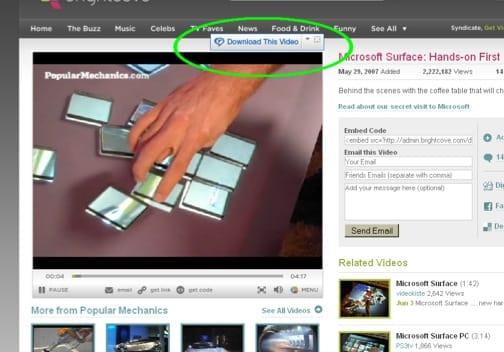innocentboy
Member
Hi every1
I watch live cricket games through internet all the time, it uses media player to play the live video streaming. Is there a way I can copy live streaming video onto my hard disk as a video file while watching it?
I watch live cricket games through internet all the time, it uses media player to play the live video streaming. Is there a way I can copy live streaming video onto my hard disk as a video file while watching it?

 sell to who:huh:
sell to who:huh: