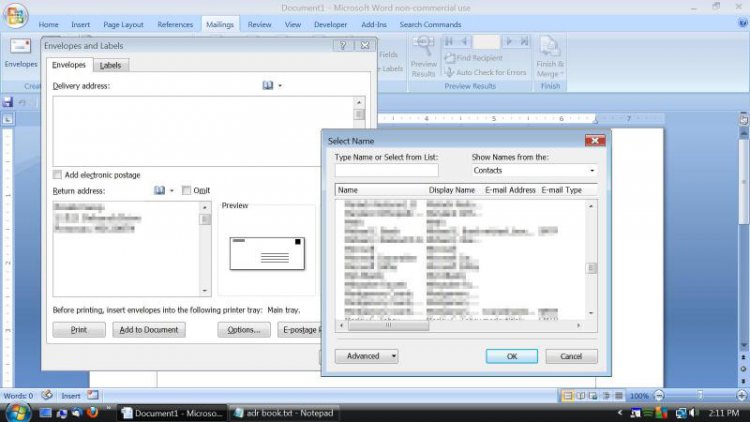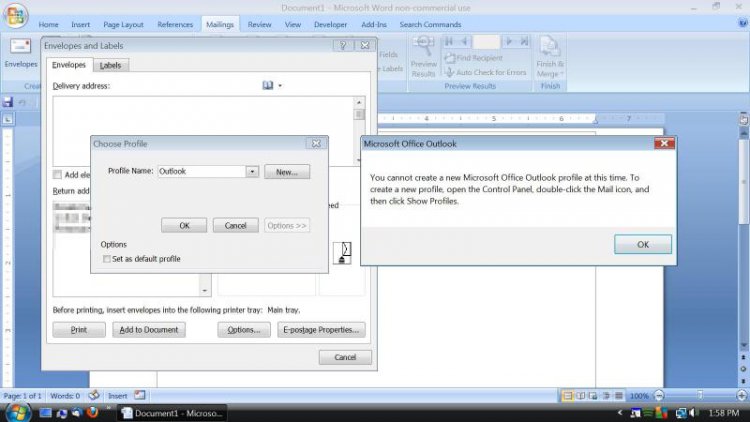Frank C
Member
Hi,
I use the outlook (2003) address book for Word (2007) USPS mail addresses.
The default profile comes up as Outlook Address Book. It should be Contacts. (this is Outlook Cantacts not Windows)
I can get to Contacts if I choose OK on the empty Outlook Address Book. Then I can choose Contacts from the dropdown. . If I try to change the profile to Contacts I am instructed to go to Control and the mail icon and create another profile. It also says that I can click show profiles. I don't see a mail icon in Control Panel. I need help in changing the default from Outlook Address Book to Contacts.
Thanks
Frank C
I use the outlook (2003) address book for Word (2007) USPS mail addresses.
The default profile comes up as Outlook Address Book. It should be Contacts. (this is Outlook Cantacts not Windows)
I can get to Contacts if I choose OK on the empty Outlook Address Book. Then I can choose Contacts from the dropdown. . If I try to change the profile to Contacts I am instructed to go to Control and the mail icon and create another profile. It also says that I can click show profiles. I don't see a mail icon in Control Panel. I need help in changing the default from Outlook Address Book to Contacts.
Thanks
Frank C
Last edited by a moderator: