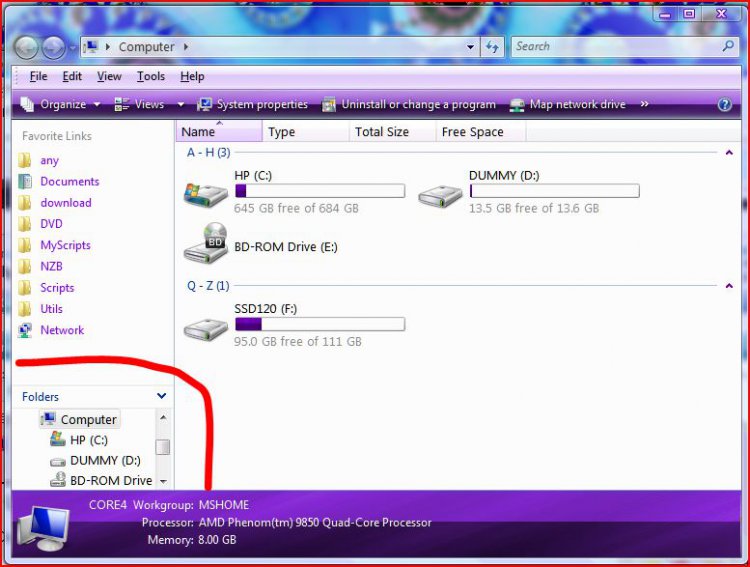Anyone know if there's free software similar to this W7 Nav Pane Customer:
Windows 7 Navigation Pane Customizer: Show, Hide, Rename Items In Windows Explorer Navigation Pane | door2windows
for Vista?
Seems like I have to keep fighting to keep Folder view collapsed.
Windows 7 Navigation Pane Customizer: Show, Hide, Rename Items In Windows Explorer Navigation Pane | door2windows
for Vista?
Seems like I have to keep fighting to keep Folder view collapsed.
My Computer
System One
-
- Manufacturer/Model
- HP Pavilion m9515y
- CPU
- Phenom X4 9850
- Memory
- 8 GB
- Graphics card(s)
- Some Radeon Cheapie with 512 MB Ram
- Monitor(s) Displays
- CRT
- Screen Resolution
- 1280x1024
- Hard Drives
- 750 GB SATA 3G 2 SIIG Superspeed docks w/WD Caviar Black Sata II or III