How do I remove UltraDefrag program items from open with list when I right click in windows explorer in Vista?
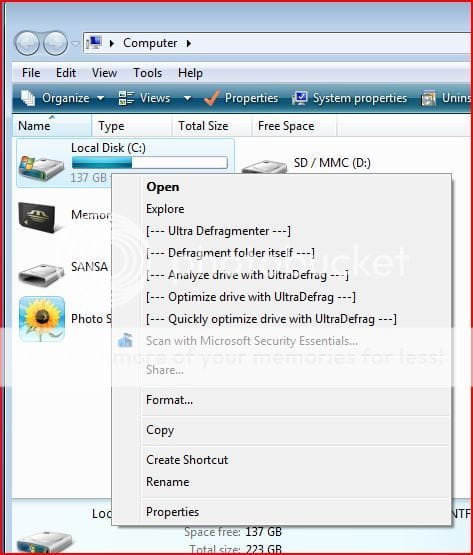
I think that this is really a great program, but I am not an expert, and want to keep it simple as possible when I use it, using only the GUI, and not by commands like what we use to do in DOS.
I hope I am clear in my explanation. I have searched for a few hours and can't find where in the registry to delete. I have tried several suggestions, but none of them remove these items.
PS
I deleted udefrag settings in the registry as I show in the jpeg, and it made no difference even after a computer reboot.
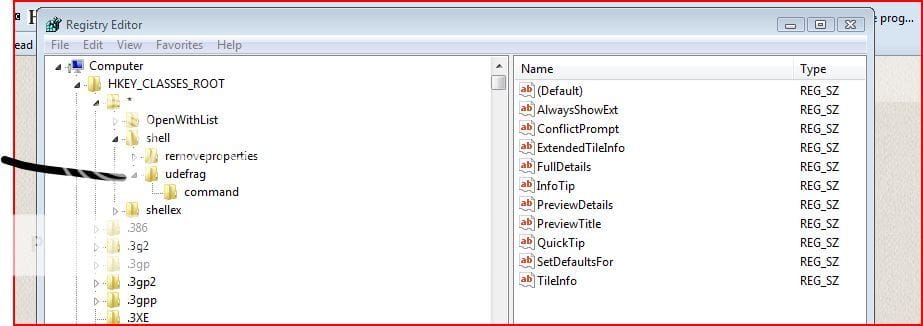
I also tried many registry editing suggestions and none worked.
Thanks
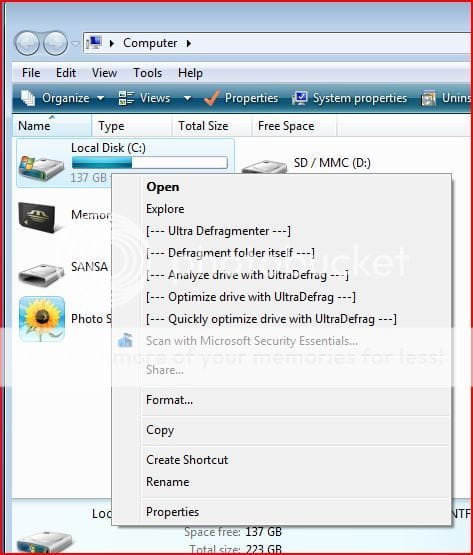
I think that this is really a great program, but I am not an expert, and want to keep it simple as possible when I use it, using only the GUI, and not by commands like what we use to do in DOS.
I hope I am clear in my explanation. I have searched for a few hours and can't find where in the registry to delete. I have tried several suggestions, but none of them remove these items.
PS
I deleted udefrag settings in the registry as I show in the jpeg, and it made no difference even after a computer reboot.
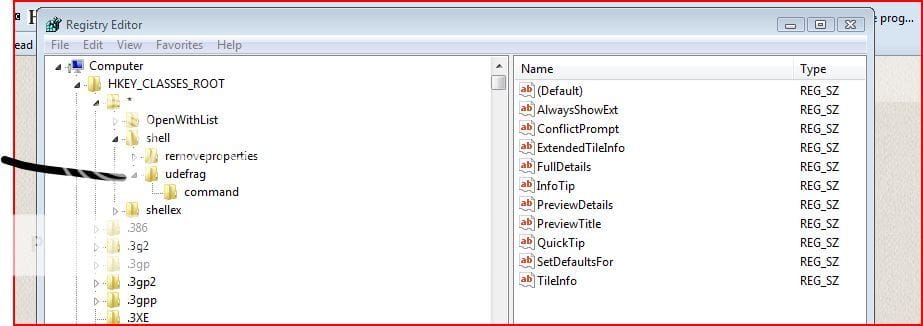
I also tried many registry editing suggestions and none worked.

Thanks
My Computer
System One
-
- Manufacturer/Model
- Sony Vaio vgn-ns150d
