Hi. I have a Toshiba satellite A100-036 laptop with windows vista home basic 32 bit and I have the following problems.
1.They replace me the hard disk at a store. I only have the Toshiba recovery dvd that I used to format the windows. They told me that I can't use it any more because the restore partition of the disk is lost. If I want to do a format again what do I have to do?
2. Every time I turn on the laptop the touchpad scrolling doesn't work. I go to control panel > mouse and it shows me this message.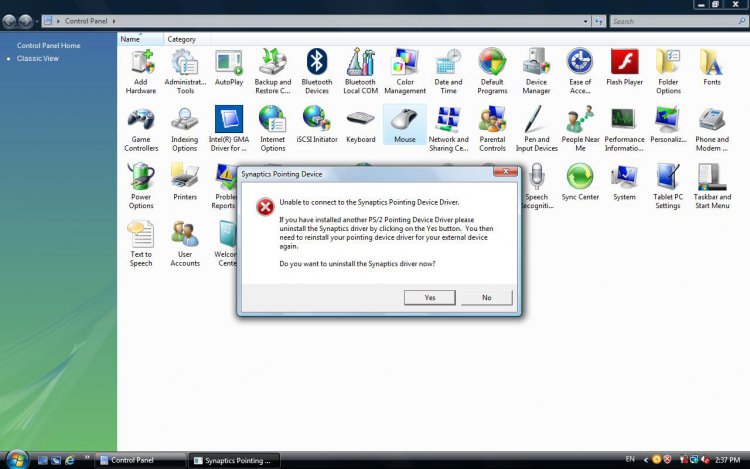 I click No and after that it works again and the synaptics pointing device icon appear again in the task bar. If I restart the laptop it doesn't work again and I have to do the same things.
I click No and after that it works again and the synaptics pointing device icon appear again in the task bar. If I restart the laptop it doesn't work again and I have to do the same things.
3. Every time I turn on the laptop the bluetooth doesn't work and the bluetooth icon doesn't appear in the task bar. I have to go to device manager, unistall the driver, go to control panel > bluetooth local com and it works again. Every time I turn on the laptop I have to do this.
4. Every time I turn on the laptop the security center is turned off and I have to turn it on or the automatic updates are off and I have to turn them on.
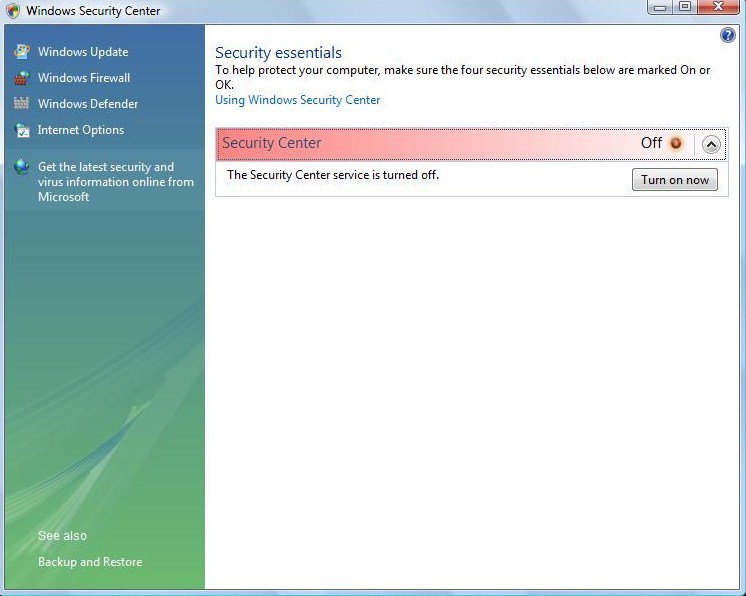
5. Some times it doesn't install the automatic updates and it shows me this message.

Could anybody help me? Thanks.
1.They replace me the hard disk at a store. I only have the Toshiba recovery dvd that I used to format the windows. They told me that I can't use it any more because the restore partition of the disk is lost. If I want to do a format again what do I have to do?
2. Every time I turn on the laptop the touchpad scrolling doesn't work. I go to control panel > mouse and it shows me this message.
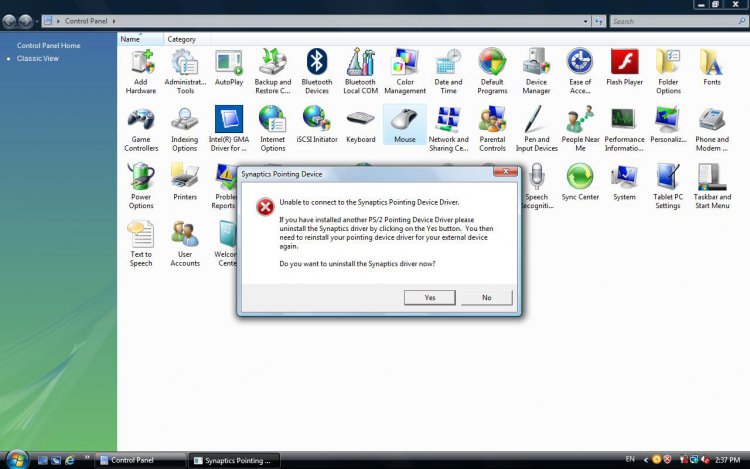 I click No and after that it works again and the synaptics pointing device icon appear again in the task bar. If I restart the laptop it doesn't work again and I have to do the same things.
I click No and after that it works again and the synaptics pointing device icon appear again in the task bar. If I restart the laptop it doesn't work again and I have to do the same things.3. Every time I turn on the laptop the bluetooth doesn't work and the bluetooth icon doesn't appear in the task bar. I have to go to device manager, unistall the driver, go to control panel > bluetooth local com and it works again. Every time I turn on the laptop I have to do this.
4. Every time I turn on the laptop the security center is turned off and I have to turn it on or the automatic updates are off and I have to turn them on.
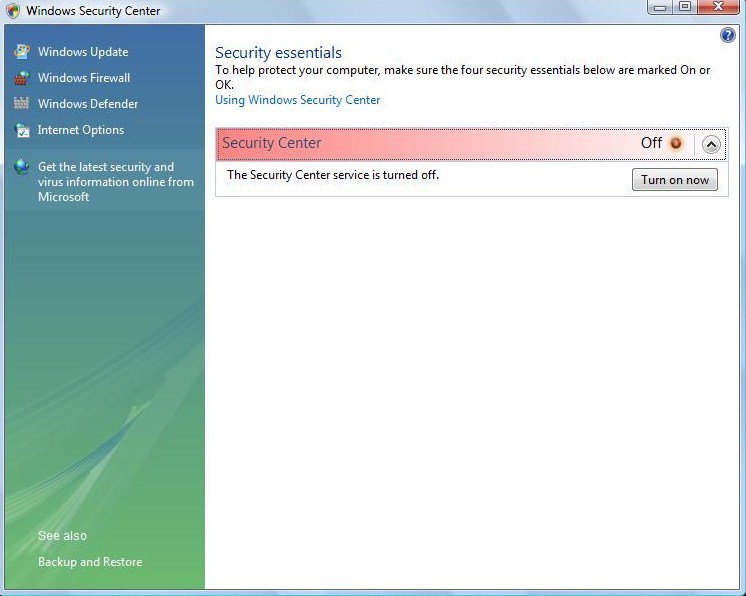
5. Some times it doesn't install the automatic updates and it shows me this message.

Could anybody help me? Thanks.

