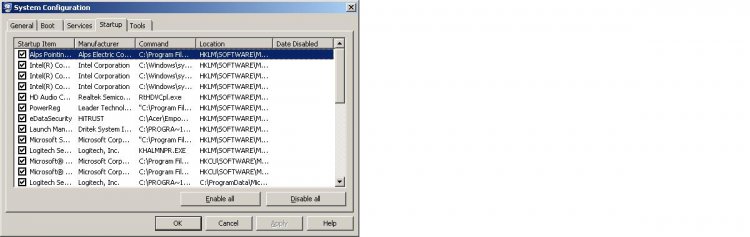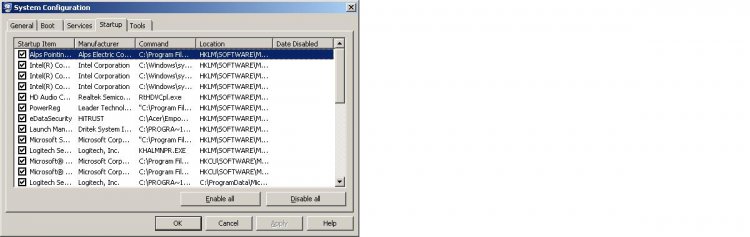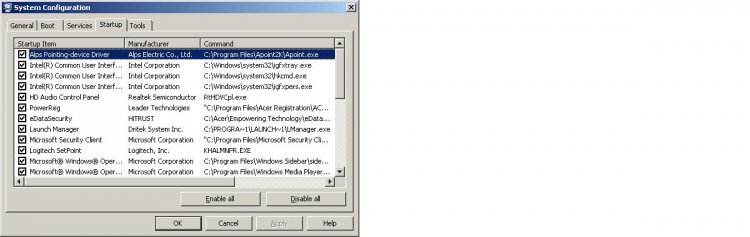JavaScript is disabled. For a better experience, please enable JavaScript in your browser before proceeding.
You are using an out of date browser. It may not display this or other websites correctly.
You should upgrade or use an
alternative browser .
Solved i hope this is the right place to post this!
I am running an Acer 5315 with Vista Basic. It's OLD and SLOW! I was hoping to speed things up by removing programs from the start up but I'm not sure if I can or should remove these. All I use this comp for is Google, Youtube and Facebook. I play a lot of games. Mafia Wars, Candy Crush Saga... and so on. I have turned off a lot of stuff already, but I am unsure if I should disable these:
I hope you can see the image.
Thanks for any help given! I am a hopeless tech-tard.
~~тσωηsвg~~
Vista Guru
Gold Member
It's hard to tell what's what. Please expand the columns especially under startup item and command. Also how much ram does your system have?
Operating System
Windows 8.1 Industry Pro x64
Manufacturer/Model
HP Pavillion Elite HPE-250f
CPU
Intel i7 860 Quad core 2.8 ghz
Memory
8 gb
Graphics card(s)
ATI Radeon HD 5770 1 gb ram
Monitor(s) Displays
Alienware 25 AW2521HF
Screen Resolution
1920x1080 &1680x1050
Hard Drives
1 TB x2
Other Info
https://www.cnet.com/products/hp-pavilion-elite-hpe-250f/
Operating System
Windows 2012 R2 Data center/Linux Mint
Manufacturer/Model
Dell Poweredge T140
CPU
i3 9100 3.6GHz, 8M cache, 4C/4T
Memory
8GB 2666MT/s DDR4 ECC UDIMM
Screen Resolution
1680x1050
Hard Drives
1 TB & 360 GB x2
Other Info
https://www.dell.com/en-us/work/shop/productdetailstxn/poweredge-t140?~ck=bt
It's hard to tell what's what. Please expand the columns especially under startup item and command. Also how much ram does your system have?
How do I expand the columns? And how do I check the RAM?
Is this what you wanted?
And it says I have : Memory (RAM): 1.00 GB
~~тσωηsвg~~
Vista Guru
Gold Member
You don't really "need" to have any of those running. You really should get more ram. Is this a laptop or desktop?
Operating System
Windows 8.1 Industry Pro x64
Manufacturer/Model
HP Pavillion Elite HPE-250f
CPU
Intel i7 860 Quad core 2.8 ghz
Memory
8 gb
Graphics card(s)
ATI Radeon HD 5770 1 gb ram
Monitor(s) Displays
Alienware 25 AW2521HF
Screen Resolution
1920x1080 &1680x1050
Hard Drives
1 TB x2
Other Info
https://www.cnet.com/products/hp-pavilion-elite-hpe-250f/
Operating System
Windows 2012 R2 Data center/Linux Mint
Manufacturer/Model
Dell Poweredge T140
CPU
i3 9100 3.6GHz, 8M cache, 4C/4T
Memory
8GB 2666MT/s DDR4 ECC UDIMM
Screen Resolution
1680x1050
Hard Drives
1 TB & 360 GB x2
Other Info
https://www.dell.com/en-us/work/shop/productdetailstxn/poweredge-t140?~ck=bt
You don't really "need" to have any of those running. You really should get more ram. Is this a laptop or desktop?
laptop. so if i turn all of it off my comp will still start up normally?
~~тσωηsвg~~
Vista Guru
Gold Member
It won't affect laptop functionality but it might affect certain other programs.
Operating System
Windows 8.1 Industry Pro x64
Manufacturer/Model
HP Pavillion Elite HPE-250f
CPU
Intel i7 860 Quad core 2.8 ghz
Memory
8 gb
Graphics card(s)
ATI Radeon HD 5770 1 gb ram
Monitor(s) Displays
Alienware 25 AW2521HF
Screen Resolution
1920x1080 &1680x1050
Hard Drives
1 TB x2
Other Info
https://www.cnet.com/products/hp-pavilion-elite-hpe-250f/
Operating System
Windows 2012 R2 Data center/Linux Mint
Manufacturer/Model
Dell Poweredge T140
CPU
i3 9100 3.6GHz, 8M cache, 4C/4T
Memory
8GB 2666MT/s DDR4 ECC UDIMM
Screen Resolution
1680x1050
Hard Drives
1 TB & 360 GB x2
Other Info
https://www.dell.com/en-us/work/shop/productdetailstxn/poweredge-t140?~ck=bt
I'm a little late getting here but thought I'd add, you can disable startup programs individually with CCleaner:
CCleaner Free Download
It also tell you what the program actually is as opposed to a lot of computer lingo. Just disable a program and restart to see how it effects your system. If something doesn't work right, just enable it again.
If you're not sure of what something is, try Googling it, you should be able to figure it out. Better safe than sorry.