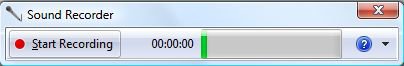splosher
Power User
Hi
I'm using Vista Ultimate x64 and want to capture a small sound bite from a MP3 track to use as a 'phone ring tone, but i can't figure out how to do it. Can anyone advise me which program i need or if there's something in Vista to do the job?
Cheers
I'm using Vista Ultimate x64 and want to capture a small sound bite from a MP3 track to use as a 'phone ring tone, but i can't figure out how to do it. Can anyone advise me which program i need or if there's something in Vista to do the job?
Cheers
My Computer
System One
-
- CPU
- Q6600@stock
- Motherboard
- Asus P5N32-E SLI
- Memory
- 4GB Geil DDR2 PC6400 CAS4
- Graphics card(s)
- 1 x BFG 8800 GTS 512mb OC
- Hard Drives
- 2 x 80Gb Samsung SATAll in RAID 0 2 x 80Gb Maxtor SATA1 in RAID 1 1 x 120Gb Maxtor SATA1 back-up
- Internet Speed
- Bt Broadband, so about same as 56k modem!