My sister just dropped off her Compaq Presario F500 (F551AU) Laptop today claiming that the "sound had suddenly stopped" working. Lo and behold, it had. The laptop has Vistax86 with SP1. The sound card is a Conexant HD audio.
Starting with the obvious, I checked all the sound levels. They were okay. Nothing muted, volume was up etc. Device manager has no errors. When testing mp3, Cd's, the level meter in Right-click volume/ playback devices appears as if it's working normally, except for the total lack of sound. The really odd thing however, is that in the recording devices screen, the microphone level is stuck permanently on full:
Mic - permanent
ImageShack - Hosting :: croppercapture2fr1.jpg
Working -no sound
ImageShack - Hosting :: croppercapture3ka5.jpg
Unfortunately, disabling the recording devices makes no difference.
Steps taken so far:
Thanks
Starting with the obvious, I checked all the sound levels. They were okay. Nothing muted, volume was up etc. Device manager has no errors. When testing mp3, Cd's, the level meter in Right-click volume/ playback devices appears as if it's working normally, except for the total lack of sound. The really odd thing however, is that in the recording devices screen, the microphone level is stuck permanently on full:
Mic - permanent
ImageShack - Hosting :: croppercapture2fr1.jpg
Working -no sound
ImageShack - Hosting :: croppercapture3ka5.jpg
Unfortunately, disabling the recording devices makes no difference.
Steps taken so far:
- Uninstalled/deleted/re-installed different driver versions. No dice
- Removed Vista Codec pack/Installed beta Codec pack. No dice
- Checked all the volume levels I could find. No dice
- Tested the speakers in Bios by making them beep. They work.
Thanks
Last edited:
My Computer
System One
-
- Manufacturer/Model
- Self Built
- CPU
- i7 3770K HT ON 4.7GHz
- Motherboard
- P8Z68 Deluxe Gen 3
- Memory
- 8GB G.Skill Ripjaws X 2133mhz
- Graphics card(s)
- 2x Gigabyte GTX 670 OC WindForce SLI
- Sound Card
- X-FI Forte + ATH-AD900
- Monitor(s) Displays
- x2 Dell U2410 / 58" Samsung / "40 Sony
- Screen Resolution
- 1920*1200 / 1920x1080
- Hard Drives
- 2x Intel 520 240GB * Crucial M4 128GB * 2x Samsung F3 1TB (RAID 0) * 2x WD Caviar Blacks 2TB (RAID 0)
- PSU
- Corsair AX1200W
- Case
- Lian Li PC-V1020A
- Cooling
- NH-D14: 3x140mm Gelid Wing 14: Sunbeam Rheobus Extreme
- Mouse
- Razer Imperator + Thermaltake Theron
- Keyboard
- Topre Realforce // Ducky Shine Cherry MX Black
- Other Info
- Laptop Specs: Clevo Sager P170HM // 17.3 Matte 1920x1200 // i7 2720QM // 8GB 1333mhz // Dedicated GTX 485M // 240GB Intel 520 + 750GB + Blu-Ray // Samsung Story 2TB USB 3.0


 A reformat made NO difference. Still no sound and the MIC level is still cranked. It looks like it's hardware. What a POS. It's already been sent in for repairs once (wireless quit working, mainboard replaced) and that took over 6 weeks and a LOT of flapping about. It looks like I'm going to have to deal with the utterly incompetent "techs" at Harvey Norman again. The most frustrating part is that the authorised repairer is only one suburb away, yet I HAVE to take it to the store before any action is taken. It's not even my bl**dy laptop. Grrr:sa:
A reformat made NO difference. Still no sound and the MIC level is still cranked. It looks like it's hardware. What a POS. It's already been sent in for repairs once (wireless quit working, mainboard replaced) and that took over 6 weeks and a LOT of flapping about. It looks like I'm going to have to deal with the utterly incompetent "techs" at Harvey Norman again. The most frustrating part is that the authorised repairer is only one suburb away, yet I HAVE to take it to the store before any action is taken. It's not even my bl**dy laptop. Grrr:sa: 
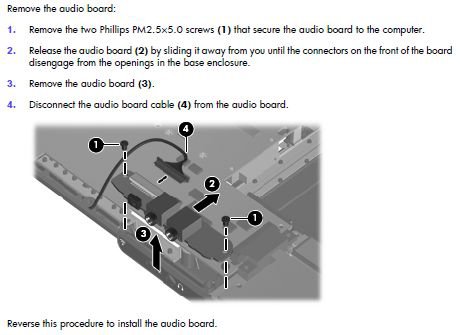

 I do now.
I do now.