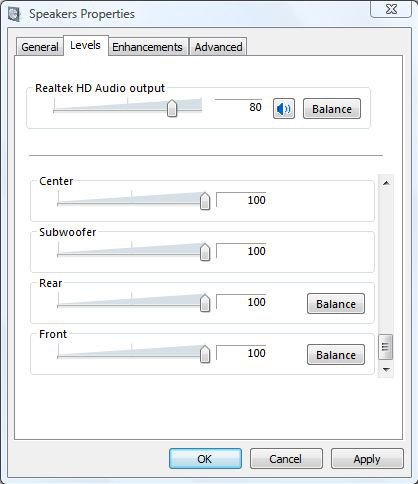I am trying to adjust my mixer to accomodate my new speakers, the voice is too low, and the base is too high. I have accessed the mixer and tried to make it tollerable, but have failed. There is no direct bass and treble adjustment, and there is not a "user" or "custom" setting. There are only presets, the problems with these presets, is that they work in certain situations, but not in others. Any advise? Am I looking in the worng place? Can I put software in place to adjust the levels indepent of each other?
I am using the onboard sound card on an Abit IP35 Pro, and I am using Home Premium 64. Any advise would be greatly appreciated.
I am using the onboard sound card on an Abit IP35 Pro, and I am using Home Premium 64. Any advise would be greatly appreciated.