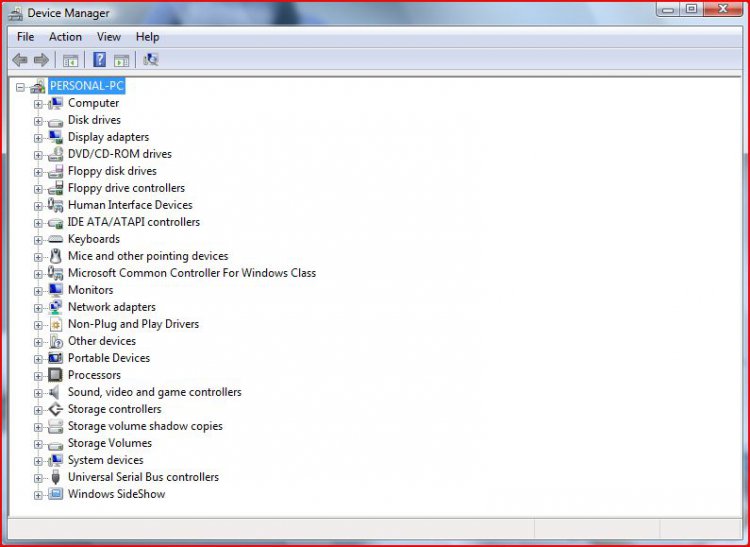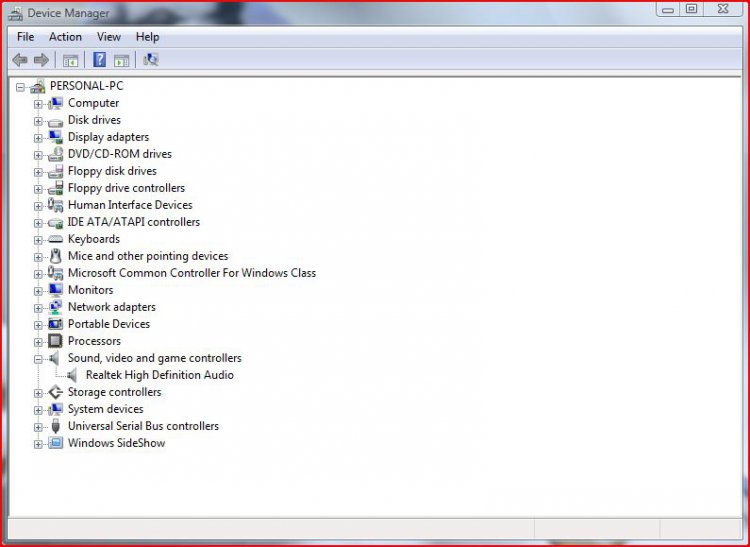I have one game in which I get crackling sound its Sword of the Stars and the expansion Born of Blood.
Only problem is I have absolutely no idea what sound I have I used to have realtek, but now all I can see on my system is this.
I don't want to get the latest realtek if it is not what I have, anyone know what mine might be, I realise it will be hard but I have no other idea of where else to look, to be more helpful. It just says High Definition Audio Device
Hope someone may know
Jekyll and Hyde
Only problem is I have absolutely no idea what sound I have I used to have realtek, but now all I can see on my system is this.
I don't want to get the latest realtek if it is not what I have, anyone know what mine might be, I realise it will be hard but I have no other idea of where else to look, to be more helpful. It just says High Definition Audio Device
Hope someone may know
Jekyll and Hyde

Attachments
My Computer
System One
-
- Manufacturer/Model
- Intel Pentium
- CPU
- Core 2 Duo @ 2.40 GHz
- Motherboard
- Abit AW9D
- Memory
- 4 Gig DDR 2
- Graphics Card(s)
- GeForce 8800 GTX 768MB
- Sound Card
- Onboard
- Monitor(s) Displays
- 19" Belinea
- Screen Resolution
- 1280 x 1024
- Hard Drives
- 500 Gig Barracuda
- PSU
- No idea
- Case
- Cooler Master
- Cooling
- a few fans and a Zalman something or other.......
- Keyboard
- Logitech G15
- Mouse
- Logitech G9 Laser Mouse
- Internet Speed
- Broadband at around 750kb's








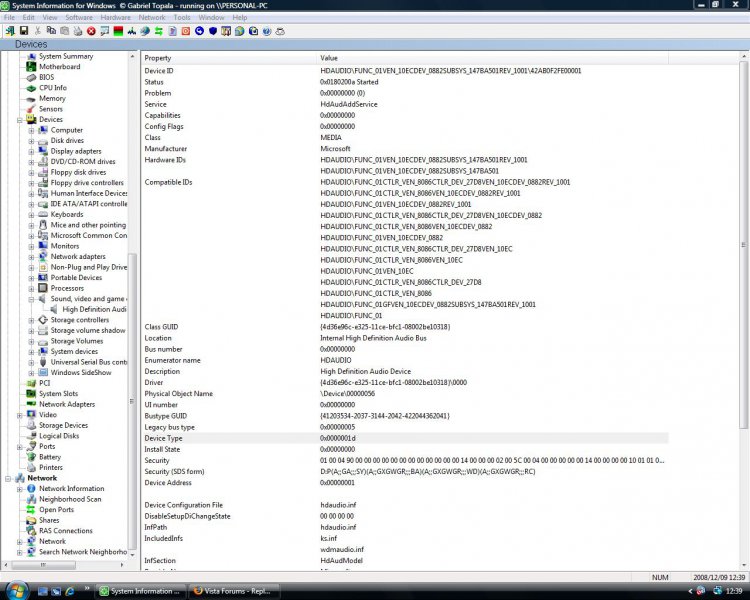
 in the Bios that is
in the Bios that is