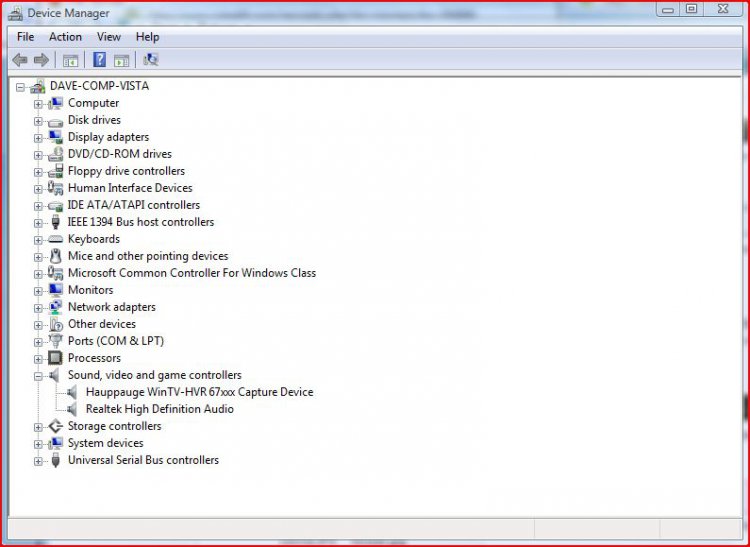Hi i have had no problems with my audio on my vista 32, until i recently put 4GB ram into my computer, switched it on and works fine, only problem was i lost my audio/realtec, i dont know why this happened, and i am unsure how to correct it and get it working again, if anyone can suggest anything it would be most appreciated.
You are using an out of date browser. It may not display this or other websites correctly.
You should upgrade or use an alternative browser.
You should upgrade or use an alternative browser.
no audio output device is installed?
- Thread starter micha115
- Start date


can you check in the device manager and see if your audio controller is installed under sound, video and game controllers? right click computer and on the left, click on device manager, should looks something like thisHi i have had no problems with my audio on my vista 32, until i recently put 4GB ram into my computer, switched it on and works fine, only problem was i lost my audio/realtec, i dont know why this happened, and i am unsure how to correct it and get it working again, if anyone can suggest anything it would be most appreciated.
Attachments
My Computer
System One
-
- Manufacturer/Model
- Custom Build
- CPU
- Intel Q6600 @ 2.8GHz
- Motherboard
- Evga NF78-CK-132-A 3-Way SLI
- Memory
- 8Gb DDR2 Corsair Dominator @ 1066Mhz 5-5-5-15
- Graphics Card(s)
- EVGA 560 GTX SC FTW 1GB
- Sound Card
- Realtek ALC888 7.1 Audio, Logitech G35 7.1 Surround Headset
- Monitor(s) Displays
- Dell S2409W 16:9, HDMi, DVI & VGA
- Screen Resolution
- 1920 x 1080
- Hard Drives
- Samsung 7200rpm 250Gb SATA,
Samsung 7200rpm 750Gb SATA,
WD 7200rpm 1TB SCSI SATA.
- PSU
- Xigmatek 750W Quad sli quad core 80% eff
- Case
- Antec 900 Gaming Case
- Cooling
- Zalman CNPS9700-NT NVIDIA Tritium, Dominator RAM cooler
- Keyboard
- Logitech generic keyboard
- Mouse
- Razor Lachesis Banshee V2 Blue, 4000DPI
- Internet Speed
- 16Mb Sky bb
- Other Info
- Wireless Gaming Receiver for Windows, Wireless Xbox 360 Pad, Wireless Xbox 360 Les Paul Guitar
Hi, i seemed to have resolved it now, and my sound is now working correctly, i went to device manager and right clicked and selected scan for hardware changes, and it found the device and loaded the drivers, :D thanks for directing me in the right path.
My Computer


np, sometimes drivers revert back to an uninstalled state without warning, dont worry about it though, shouldnt be an issue for the futureHi, i seemed to have resolved it now, and my sound is now working correctly, i went to device manager and right clicked and selected scan for hardware changes, and it found the device and loaded the drivers, :D thanks for directing me in the right path.
My Computer
System One
-
- Manufacturer/Model
- Custom Build
- CPU
- Intel Q6600 @ 2.8GHz
- Motherboard
- Evga NF78-CK-132-A 3-Way SLI
- Memory
- 8Gb DDR2 Corsair Dominator @ 1066Mhz 5-5-5-15
- Graphics Card(s)
- EVGA 560 GTX SC FTW 1GB
- Sound Card
- Realtek ALC888 7.1 Audio, Logitech G35 7.1 Surround Headset
- Monitor(s) Displays
- Dell S2409W 16:9, HDMi, DVI & VGA
- Screen Resolution
- 1920 x 1080
- Hard Drives
- Samsung 7200rpm 250Gb SATA,
Samsung 7200rpm 750Gb SATA,
WD 7200rpm 1TB SCSI SATA.
- PSU
- Xigmatek 750W Quad sli quad core 80% eff
- Case
- Antec 900 Gaming Case
- Cooling
- Zalman CNPS9700-NT NVIDIA Tritium, Dominator RAM cooler
- Keyboard
- Logitech generic keyboard
- Mouse
- Razor Lachesis Banshee V2 Blue, 4000DPI
- Internet Speed
- 16Mb Sky bb
- Other Info
- Wireless Gaming Receiver for Windows, Wireless Xbox 360 Pad, Wireless Xbox 360 Les Paul Guitar
Im back and the problem has occured again, it just disapeared and this time it's not there when i scan, my bf suggested i instal realtek but it made mm computer restart eraticaly, so i had to start safe mode, to remove it, how do i go about the right way to reinstal it, my computer is a 32 bit, pls help 

My Computer


hmm, seems like you got a fussy computer to me, is there anything that you have done since you installed it? if you have, can you restore your computer to before you installed the audio and do what i said before.Im back and the problem has occured again, it just disapeared and this time it's not there when i scan, my bf suggested i instal realtek but it made mm computer restart eraticaly, so i had to start safe mode, to remove it, how do i go about the right way to reinstal it, my computer is a 32 bit, pls help
My Computer
System One
-
- Manufacturer/Model
- Custom Build
- CPU
- Intel Q6600 @ 2.8GHz
- Motherboard
- Evga NF78-CK-132-A 3-Way SLI
- Memory
- 8Gb DDR2 Corsair Dominator @ 1066Mhz 5-5-5-15
- Graphics Card(s)
- EVGA 560 GTX SC FTW 1GB
- Sound Card
- Realtek ALC888 7.1 Audio, Logitech G35 7.1 Surround Headset
- Monitor(s) Displays
- Dell S2409W 16:9, HDMi, DVI & VGA
- Screen Resolution
- 1920 x 1080
- Hard Drives
- Samsung 7200rpm 250Gb SATA,
Samsung 7200rpm 750Gb SATA,
WD 7200rpm 1TB SCSI SATA.
- PSU
- Xigmatek 750W Quad sli quad core 80% eff
- Case
- Antec 900 Gaming Case
- Cooling
- Zalman CNPS9700-NT NVIDIA Tritium, Dominator RAM cooler
- Keyboard
- Logitech generic keyboard
- Mouse
- Razor Lachesis Banshee V2 Blue, 4000DPI
- Internet Speed
- 16Mb Sky bb
- Other Info
- Wireless Gaming Receiver for Windows, Wireless Xbox 360 Pad, Wireless Xbox 360 Les Paul Guitar
No i don't have a recent restore point i can use, the only thing i did was put 4GB of ram in my computer, and lost my audio when i started up, it seems to be there in packard bell updater and i have installed the driver, but the hardware does not appear in device manager.
My Computer
Ok i figured it out, i took the 2x 2GB ram's out and tried them one at a time, my sound came back with one card but goes if i put the other card in, wierd i don't know why that is, but hey i got my sound back yey :D but i have to make do with 2GB, other option if i want to use the other 2GB is to buy a new sound card i suppose, anyway thanks for your help