confusedmusikid
New Member
Hi, I've been doing some research and apparently this is a common problem: there is no sound from the speakers while using the built-in microphone (or any musical device plugged into the front panel mic input jack), although it does record (audible upon playback only, not in real-time), and there is no available option to unmute the mic. In other words I want my speakers to function as monitors.
I've found some solutions in forums like this, but none that work for my setup. I have a Toshiba Satellite A305-S6858 running Vista Home Premium x64, SP1, using Realtek HD Audio driver 6.0.1.5772.
First, I've already tried all the easy fixes:
-In "Sound>Playback>Speakers Properties>Levels", there are only volume sliders for "Realtek HD Audio output" and "PC Beep", nothing else. Both set to full volume.
-In "Sound>Recording>Microphone Properties>Levels", the "Microphone" and "Microphone Boost" sliders are set at full volume and the microphone is enabled.
-In both the playback and recording tabs, "Show Disabled/Disconnected Devices" are both selected. Changing default recording device from "Microphone" to "Stereo Mix" had no effect, so I put it back to mic.
-I've also looked through literally every other sound-related menu page for anything relevant, with no luck.
-I upgraded my Realtek audio driver to the latest available, but it made no difference.
From what I gather, the only way to fix this is by editing the registry (I've already created a backup system restore point just in case I mess something up). Here's a screenshot of what I believe is my audio driver in Regedit. The path is:
"Computer\HKEY_LOCAL_MACHINE\SYSTEM\ControlSet001\Control\Class\{4D36E96C-E325-11CE-BFC1-08002BE10318}\0001\Settings\Drv5722_DevType_0268_SS1179ff1c"
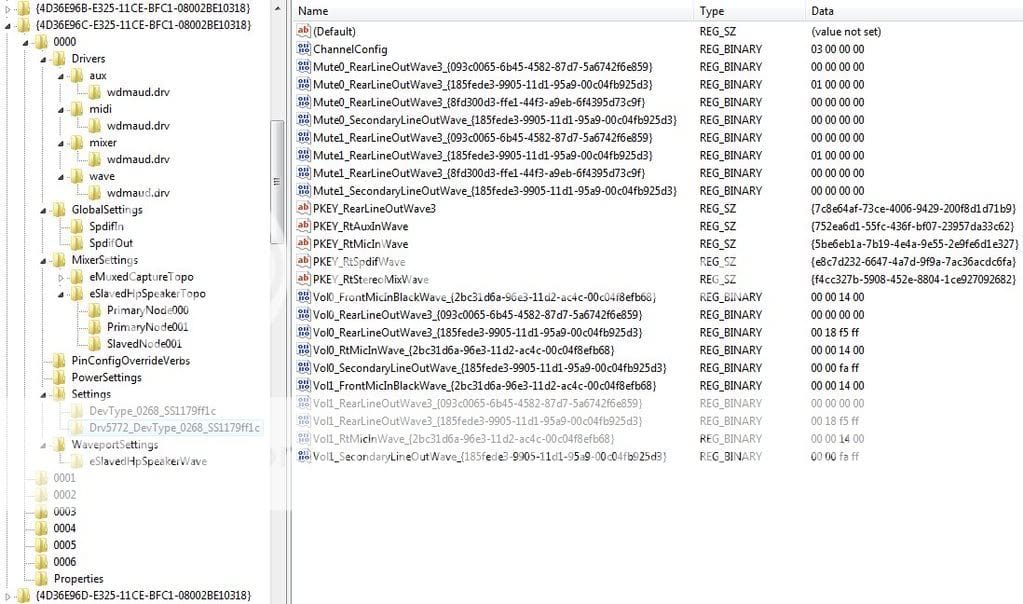
Can anyone please tell me what I need to change? Based on suggestions that worked for other systems, I've already searched the registry for the following with no luck: "MicV," "MonR," "DisableMicFromPlayback," "DisableMicSelect," "EnablePoPBypass," "EnableInputMonitor," "EnableIntSpkrMute."
Sorry for the long post, just trying to be specific. Help is truly appreciated since I NEED to use my laptop for recording and performing music, and all my expensive music equipment/software is worthless if I can't hear myself while recording! Thanks!
I've found some solutions in forums like this, but none that work for my setup. I have a Toshiba Satellite A305-S6858 running Vista Home Premium x64, SP1, using Realtek HD Audio driver 6.0.1.5772.
First, I've already tried all the easy fixes:
-In "Sound>Playback>Speakers Properties>Levels", there are only volume sliders for "Realtek HD Audio output" and "PC Beep", nothing else. Both set to full volume.
-In "Sound>Recording>Microphone Properties>Levels", the "Microphone" and "Microphone Boost" sliders are set at full volume and the microphone is enabled.
-In both the playback and recording tabs, "Show Disabled/Disconnected Devices" are both selected. Changing default recording device from "Microphone" to "Stereo Mix" had no effect, so I put it back to mic.
-I've also looked through literally every other sound-related menu page for anything relevant, with no luck.
-I upgraded my Realtek audio driver to the latest available, but it made no difference.
From what I gather, the only way to fix this is by editing the registry (I've already created a backup system restore point just in case I mess something up). Here's a screenshot of what I believe is my audio driver in Regedit. The path is:
"Computer\HKEY_LOCAL_MACHINE\SYSTEM\ControlSet001\Control\Class\{4D36E96C-E325-11CE-BFC1-08002BE10318}\0001\Settings\Drv5722_DevType_0268_SS1179ff1c"
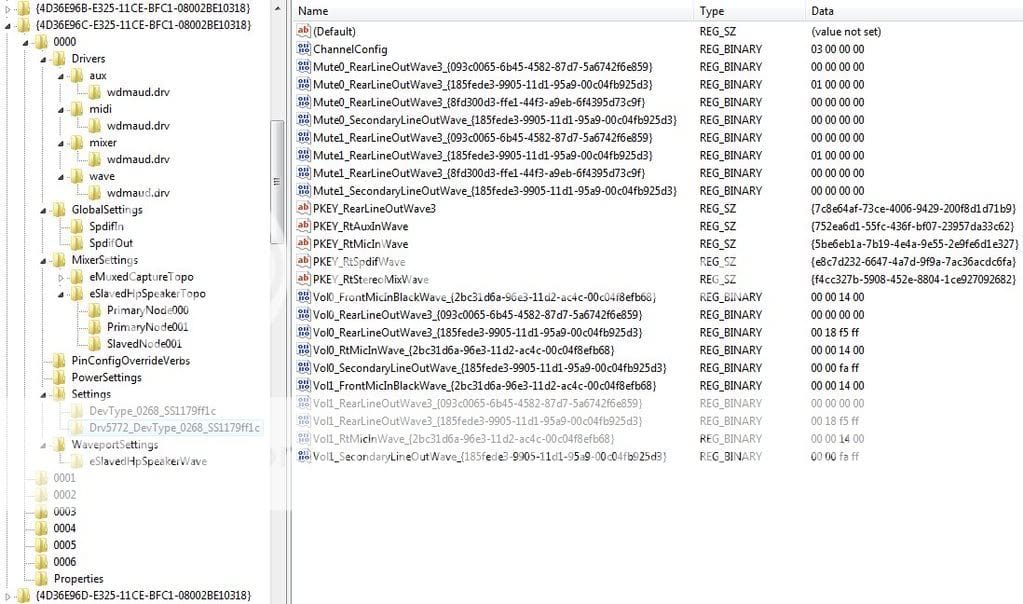
Can anyone please tell me what I need to change? Based on suggestions that worked for other systems, I've already searched the registry for the following with no luck: "MicV," "MonR," "DisableMicFromPlayback," "DisableMicSelect," "EnablePoPBypass," "EnableInputMonitor," "EnableIntSpkrMute."
Sorry for the long post, just trying to be specific. Help is truly appreciated since I NEED to use my laptop for recording and performing music, and all my expensive music equipment/software is worthless if I can't hear myself while recording! Thanks!
Last edited:
