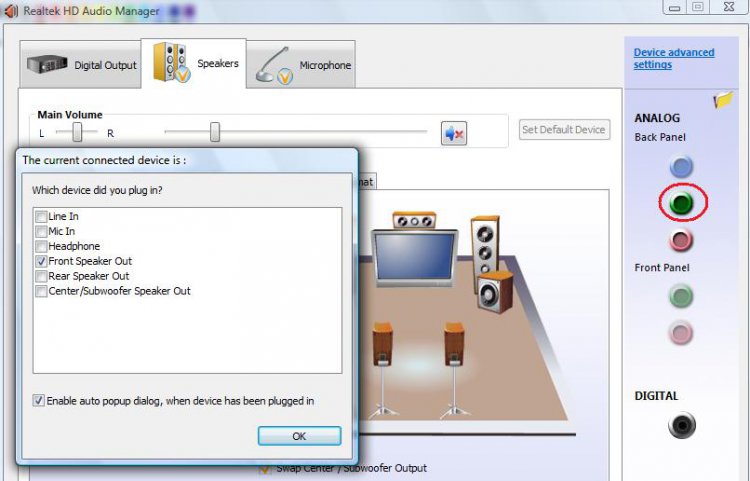Hey all,
I bought a new computer with this configuration:
I have 2 front and 2 rear speakers that worked great with my old computer (also with onboard realtek sound card) so I guess the speakers are not the problem.
Let me tell you exactely how the sound sounds like:
I put Madonna, Fever song (which is a good one..)(MP3) and I bearly hear her voice... when her background vocals start screaming I can hear them bettter the the main vocal. It's like the front speakers and the rare swithced, but they didn't - from the Realtewk Audio Manager when I test the sound everything is ok.. I mean the front sound comes from the front speakers and the rare sound from the rare ones.
I also tried to change the speaker configuration from 5.1 speakers to stereo and to quadraphonic but the sound is the same - only background voices!
Does anyone had this problem before ?
I'm going to a lab to check this problem but before that I decided to write this post here.
I don't know if it Vista problem, Ddriver problem, hardware problem or software problem... any Ideas?
I'm desperate..
Thanks,
Roy.
I bought a new computer with this configuration:
- INTEL G31/1600Mhz/asrock
- Intel® Dual-Core E5200-2.53GHZ-2MB-800FSB/45Nm
- Memory 2 GB Kingston
- onboard Sound card: Realtek High Definition Audio
I have 2 front and 2 rear speakers that worked great with my old computer (also with onboard realtek sound card) so I guess the speakers are not the problem.
Let me tell you exactely how the sound sounds like:
I put Madonna, Fever song (which is a good one..)(MP3) and I bearly hear her voice... when her background vocals start screaming I can hear them bettter the the main vocal. It's like the front speakers and the rare swithced, but they didn't - from the Realtewk Audio Manager when I test the sound everything is ok.. I mean the front sound comes from the front speakers and the rare sound from the rare ones.
I also tried to change the speaker configuration from 5.1 speakers to stereo and to quadraphonic but the sound is the same - only background voices!
Does anyone had this problem before ?
I'm going to a lab to check this problem but before that I decided to write this post here.
I don't know if it Vista problem, Ddriver problem, hardware problem or software problem... any Ideas?
I'm desperate..

Thanks,
Roy.

 I mean when I double click it the window that should pop up doesn't... so I cannot set this one.
I mean when I double click it the window that should pop up doesn't... so I cannot set this one.