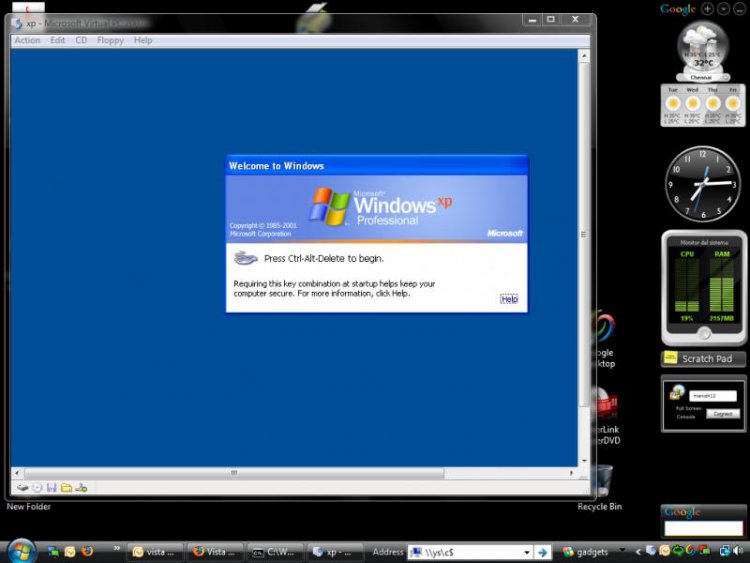icebelowfreeze
New Member
hello all,
Im new to this site and would appreciate any feedback possible. I know this question has prolly been brought up alot but here i go.
I bought mbox 2 8.0 le version, but didnt do enough research and bought a gatewayDX4200-09 whitch comes with vista 64 bit pre-installed. After having trouble trying to install i realized pro tools requires 32 bit vista or xp 32. Luckily my school supplied me with vista 32 bit but im wanting to know is it possible to re-format and wipe my computer clean, then install vista 32 bit to be able to run pro tools? How complicated is it and has anyone done this before?
Thanks again for your Time reading this
Im new to this site and would appreciate any feedback possible. I know this question has prolly been brought up alot but here i go.
I bought mbox 2 8.0 le version, but didnt do enough research and bought a gatewayDX4200-09 whitch comes with vista 64 bit pre-installed. After having trouble trying to install i realized pro tools requires 32 bit vista or xp 32. Luckily my school supplied me with vista 32 bit but im wanting to know is it possible to re-format and wipe my computer clean, then install vista 32 bit to be able to run pro tools? How complicated is it and has anyone done this before?
Thanks again for your Time reading this