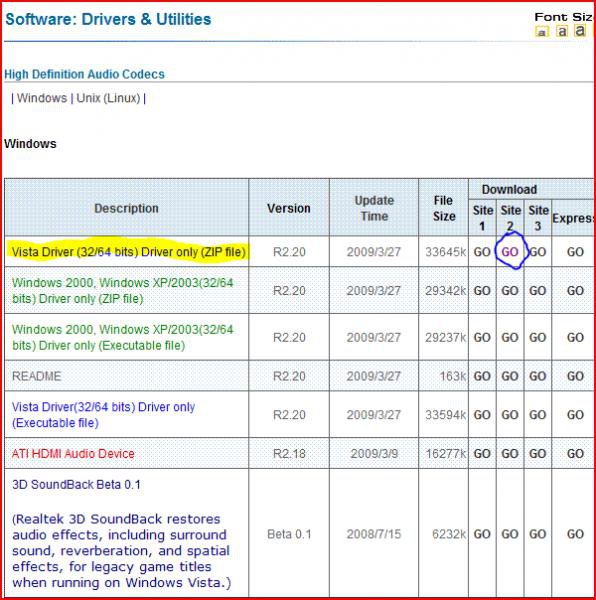shortmantuff
New Member
So today when I go to plug in my headphones into my laptop, the video I was trying to watch today still is playing through the main speakers. I tried multiple pairs of headphones and it still didn't work. The volume coming from the speakers doesn't even shut off, it just keeps playing even though I have headphones plugged in. Any suggestions?
My Computer
System One
-
- Manufacturer/Model
- Toshiba Satellite A215-S4757
- Memory
- 2048MB DDR2 SDRAM
- Graphics Card(s)
- ATI Radeon® X1200 128MB-319MB
- Monitor(s) Displays
- 15.4” diagonal widescreen TruBrite®TFT LCD display at 1280x800 native resolution (WXGA)
- Hard Drives
- 250GB (4200RPM); Serial ATA hard disk drive