Hi there,
7 may 2009: My notebook recommended me to download the latest driver of NVIDIA. I had to go the following site: Drivers - Download NVIDIA Drivers. So I went to the wedsite and I downloaded a new driver. After I installed it, I had to restart my notebook. So I did it. But when I was at my frontpage, the error following error appeared: Notification Tool for the RealTek Audio Chip is stop working again. We're looking for a solution. But it couldn't find any solutions. So, can someone help me to solve this problem & what is 'RealTek Audio Chip'? BTW: I also reïnstalled the driver, but the same problem appeared >.<
Extra information:
Searched for:
# Product Type: GeForce
# Product Series: GeForce 9M Series (notebook)
# Operating System: Windows Vista 32-bit
# Language: English (UK)
My notebook's NVIDIA information:
# An Acer Notebook
# Type Notebook: 32-bit ofcourse
# DirectX Version: DirectX 10
# Chiptype: NVIDIA GeForce 9600M GT
# DAC-type: Intergrated RAMDAC
Please help me to solve this problem :whistling:
I already ask peoples at RealTek Audio Chip (v185.85) - NVIDIA Forums, but nothing helped
7 may 2009: My notebook recommended me to download the latest driver of NVIDIA. I had to go the following site: Drivers - Download NVIDIA Drivers. So I went to the wedsite and I downloaded a new driver. After I installed it, I had to restart my notebook. So I did it. But when I was at my frontpage, the error following error appeared: Notification Tool for the RealTek Audio Chip is stop working again. We're looking for a solution. But it couldn't find any solutions. So, can someone help me to solve this problem & what is 'RealTek Audio Chip'? BTW: I also reïnstalled the driver, but the same problem appeared >.<
Extra information:
Searched for:
# Product Type: GeForce
# Product Series: GeForce 9M Series (notebook)
# Operating System: Windows Vista 32-bit
# Language: English (UK)
My notebook's NVIDIA information:
# An Acer Notebook
# Type Notebook: 32-bit ofcourse
# DirectX Version: DirectX 10
# Chiptype: NVIDIA GeForce 9600M GT
# DAC-type: Intergrated RAMDAC
Please help me to solve this problem :whistling:
I already ask peoples at RealTek Audio Chip (v185.85) - NVIDIA Forums, but nothing helped

My Computer
System One
-
- Manufacturer/Model
- Acer Aspire 6935G Notebook
- CPU
- Intel(R) Core(TM)2 Duo CPU - T9600 @ 2.53GHz
- Graphics card(s)
- NVIDIA GeForce 9600M GT TurboCache






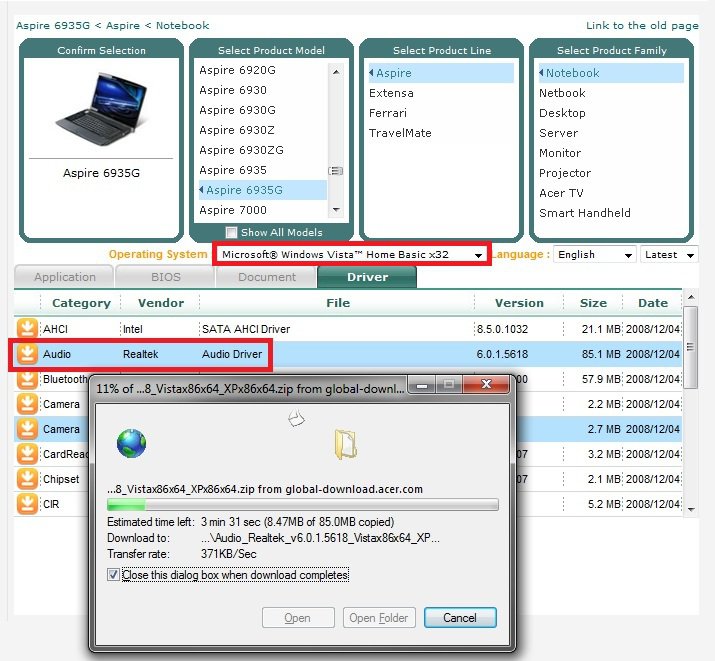
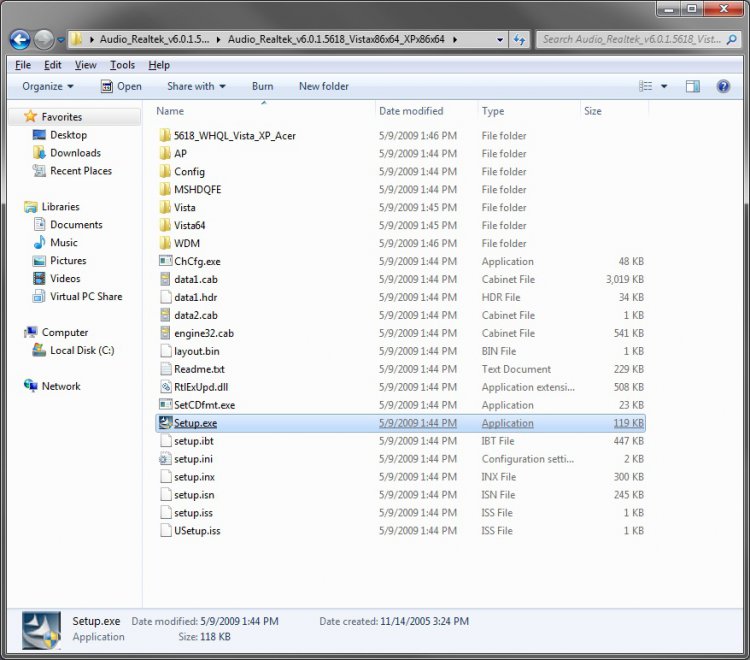
 Is it an another version or is it an another program?
Is it an another version or is it an another program?