My thoughts on Creative’s X-Fi Titanium Fatal1ty Pro
I decided to get this card because my new system build would have required a PCI-Express soundcard since the i7 system I “was” going to get included an Intel DX58SO MB which is lite on PCI slots.
Reading reviews about the X-Fi Titanium Fatal1ty Pro were impressive but nowhere did I see anything comparing it to my X-Fi XtremeGamer Fatal1ty Pro which has similar features including X-RAM and the Fatal1ty Pro name tag, so I was a little skeptical of the sound performance over the X-Fi XtremeGamer Fatal1ty Pro.
Well…I’ll use one word to describe sound performance of the X-Fi Titanium Fatal1ty Pro over the X-Fi XtremeGamer Fatal1ty Pro – WOW!
As has been noted time and time again, this is an audiophile’s soundcard and the difference in sound between the X-Fi XtremeGamer Fatal1ty Pro and X-Fi Titanium Fatal1ty Pro is very noticeable, especially in music where the highs and lows are concerned (Treble & Bass). The X-Fi Titanium Fatal1ty Pro simply blows the X-Fi XtremeGamer Fatal1ty Pro away in this area.
I have an old Altec Lansing ACS641 speaker system that I run in stereo, that is two satellites and a powered subwoofer and have never heard them perform so well with The X-Fi Titanium Fatal1ty Pro soundcard installed. Imaging is impressive.
Most stereo setups will have the sound centered, which is good, but a really good stereo setup will center the voice and bass while creating a left and right soundstage (example: guitar left, piano right, vocals center) and this card does this with flying colors! It’s as though you have a soundstage before your very eyes and can see where the musicians are playing. Mind you, this is in stereo!!!
The sound is equally impressive as the bass notes delivered by the Titanium are cleaner, deeper, and don’t sound like thump thump thump; the highs are crisp but not shrill sounding or exaggerated – cymbals sound like…cymbals! Mids are excellent. And again, this is on a 7 year old computer speaker system! Sorry but my X-Fi XtremeGamer Fatal1ty Pro never sounded this good. Never!
Gaming on this card is equally impressive as the soundstage just opens – you seem to have sounds coming from all around you …again…even on a “two” speaker setup!
I read somewhere where someone noted that frames per second actually increased with this card. I did a 3DMark06 benchmark and my score did increase about 150 points with the card installed, but…
And as good as this card sounds on speakers, it sounds even better on my headphones (Bose TriPort, Sennheiser PX 100), especially with Creative’s X-Fi CMSS 3D enabled. Again, outstanding soundstage presence, and the sound isn’t heavy or fatiguing. This card simply rocks.
Now the big plus!!! For those of you who have been trying to figure out a way to hookup your case’s front/top mic/headphone headers to your “Creative” soundcard, worry no more…the Titanium Fatal1ty Pro allows this. Simply hook up your AC’ 97 or Intel High Definition Audio (HDA) connector to the back of the soundcard’s slot labeled “Front Panel” and wolla…your front case mic/headphones now work with the soundcard! Even muting the speakers!!! (If configured through Creative’s “Volume Panel”).
I did this with my Antec P182 case’s standard 10pin Intel HDA connector and everything worked!
Previously the only way to get front header support was to get creative’s I/O drive…at an added cost. It’s nice to see creative come around in this area, especially since this has been standard practice on integrated soundcards on motherboards for years. Thank you Creative!
As for software – you basically get the same software supplied with any other X-Fi product, plus Power DVD (version 7) – Key Features and software.
I’ve owned quite a few Creative soundcards from the AWE 64 Gold, to the Live series, to the Audigy series to the X-Fi products, and this card is a huge step forward.
Creative definitely made up for that debacle with the X-Fi soundcard functionality issue in Vista and the Daniel K incident.
This is a great product by Creative and definitely worth the upgrade over existing Creative cards including the X-Fi XtremeGamer Fatal1ty Pro, especially if you love music!
Just my two cents.
I decided to get this card because my new system build would have required a PCI-Express soundcard since the i7 system I “was” going to get included an Intel DX58SO MB which is lite on PCI slots.
Reading reviews about the X-Fi Titanium Fatal1ty Pro were impressive but nowhere did I see anything comparing it to my X-Fi XtremeGamer Fatal1ty Pro which has similar features including X-RAM and the Fatal1ty Pro name tag, so I was a little skeptical of the sound performance over the X-Fi XtremeGamer Fatal1ty Pro.
Well…I’ll use one word to describe sound performance of the X-Fi Titanium Fatal1ty Pro over the X-Fi XtremeGamer Fatal1ty Pro – WOW!
As has been noted time and time again, this is an audiophile’s soundcard and the difference in sound between the X-Fi XtremeGamer Fatal1ty Pro and X-Fi Titanium Fatal1ty Pro is very noticeable, especially in music where the highs and lows are concerned (Treble & Bass). The X-Fi Titanium Fatal1ty Pro simply blows the X-Fi XtremeGamer Fatal1ty Pro away in this area.
I have an old Altec Lansing ACS641 speaker system that I run in stereo, that is two satellites and a powered subwoofer and have never heard them perform so well with The X-Fi Titanium Fatal1ty Pro soundcard installed. Imaging is impressive.
Most stereo setups will have the sound centered, which is good, but a really good stereo setup will center the voice and bass while creating a left and right soundstage (example: guitar left, piano right, vocals center) and this card does this with flying colors! It’s as though you have a soundstage before your very eyes and can see where the musicians are playing. Mind you, this is in stereo!!!
The sound is equally impressive as the bass notes delivered by the Titanium are cleaner, deeper, and don’t sound like thump thump thump; the highs are crisp but not shrill sounding or exaggerated – cymbals sound like…cymbals! Mids are excellent. And again, this is on a 7 year old computer speaker system! Sorry but my X-Fi XtremeGamer Fatal1ty Pro never sounded this good. Never!
Gaming on this card is equally impressive as the soundstage just opens – you seem to have sounds coming from all around you …again…even on a “two” speaker setup!
I read somewhere where someone noted that frames per second actually increased with this card. I did a 3DMark06 benchmark and my score did increase about 150 points with the card installed, but…
And as good as this card sounds on speakers, it sounds even better on my headphones (Bose TriPort, Sennheiser PX 100), especially with Creative’s X-Fi CMSS 3D enabled. Again, outstanding soundstage presence, and the sound isn’t heavy or fatiguing. This card simply rocks.
Now the big plus!!! For those of you who have been trying to figure out a way to hookup your case’s front/top mic/headphone headers to your “Creative” soundcard, worry no more…the Titanium Fatal1ty Pro allows this. Simply hook up your AC’ 97 or Intel High Definition Audio (HDA) connector to the back of the soundcard’s slot labeled “Front Panel” and wolla…your front case mic/headphones now work with the soundcard! Even muting the speakers!!! (If configured through Creative’s “Volume Panel”).
I did this with my Antec P182 case’s standard 10pin Intel HDA connector and everything worked!
Previously the only way to get front header support was to get creative’s I/O drive…at an added cost. It’s nice to see creative come around in this area, especially since this has been standard practice on integrated soundcards on motherboards for years. Thank you Creative!
As for software – you basically get the same software supplied with any other X-Fi product, plus Power DVD (version 7) – Key Features and software.
I’ve owned quite a few Creative soundcards from the AWE 64 Gold, to the Live series, to the Audigy series to the X-Fi products, and this card is a huge step forward.
Creative definitely made up for that debacle with the X-Fi soundcard functionality issue in Vista and the Daniel K incident.
This is a great product by Creative and definitely worth the upgrade over existing Creative cards including the X-Fi XtremeGamer Fatal1ty Pro, especially if you love music!
Just my two cents.
My Computer
System One
-
- Manufacturer/Model
- Custom Built
- CPU
- Intel Core 2 Quad Q6600 2.4GHz
- Motherboard
- Intel D975XBX2
- Memory
- Corsair TWIN2X4096-PC8500 (2x2GHz)
- Graphics card(s)
- ATI Radeon HD 4890 (1GHz)
- Sound Card
- X-Fi Titanium - Fatality Pro Series
- Monitor(s) Displays
- hp w2207h (22" widescreen)
- Screen Resolution
- 1680 x 1050
- Hard Drives
- One 750GB, 2x500GB Western Digital Caviar Black Hard Drives (32meg)
- PSU
- Antec Neo HE 550
- Case
- Antec P182
- Cooling
- Zalman CNPS9500 AT
- Mouse
- Logitech MX Revolution
- Keyboard
- Logitech Wireless Wave
- Internet Speed
- "High" Speed DSL? Is that like low speed FIOS?
- Other Info
- Q6600 B3 Revision OC to 3.0GHz


 ).
).

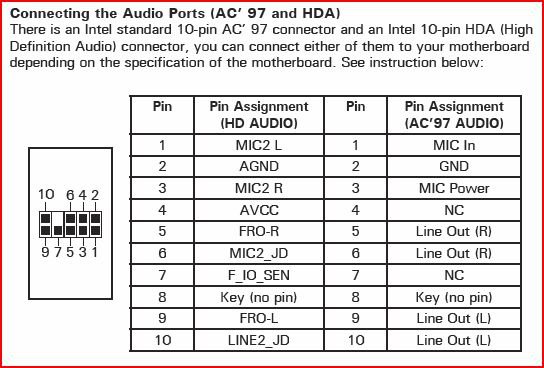







 . I've now added the image to my previous post for future reference
. I've now added the image to my previous post for future reference