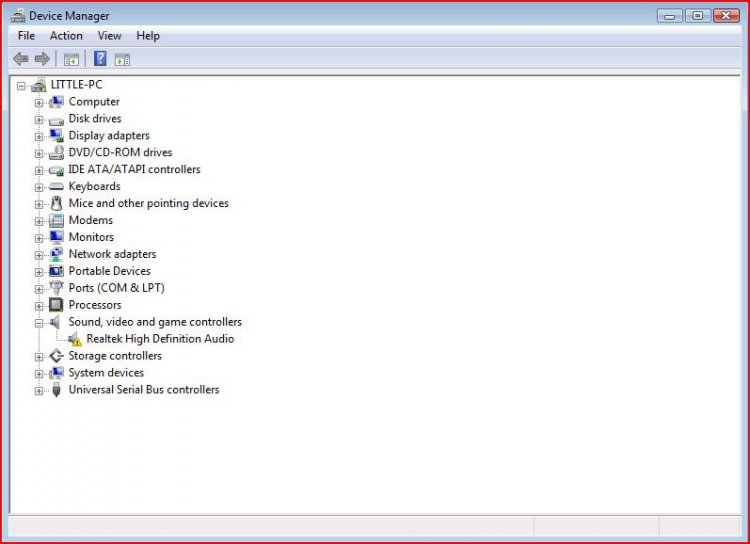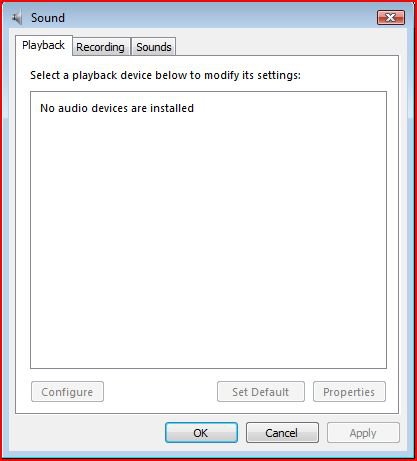The Voulume on my computer has shut down whenever i click on voulume icon it says(No audio input device is installed) i have tried everything there is to try and i have come to the conclusion that i have to uninstall/install or repair vista somehow. vista came installed on the system but i dont have the discs that came with cpu is there anyone who can help
CPU:
Intel® Pentium® D 820 Processor (Dual-Core)
64-bit processor with Intel® EM64T Technology
Each core operates at 2.80GHz | 2 x 1MB L2 cache | 800MHz FSBOperating System: Genuine Windows Vista® Home Premium
Chipset: Intel® 945G DH (Viiv™) Memory: 1024MB DDR2 dual channel (2 × 512MB), 533MHz (PC4200)
Expandable to 2GB
2 DDR2 Slots (Total) | 0 DDR2 Slot (Available)Hard Drive: 250GB SATA II (7200rpm, 8MB cache)Optical Drive: DVD±RW 16x Multiformat Dual-Layer Optical Drive
Up to 8.5GB with Dual-Layer Media
Write max: 16x DVD±R, 6x DVD-RW, 8x DVD+RW, 4x DVD+R DL, 40x CD-R, 24x CD-RW disks
Read max: 16x DVD-ROM, 40x CD-ROM disksMedia Reader: High-Performance 15-in-1 Digital Media Manager™
Up to 40x faster
xD-Picture Card™, CompactFlash® I (CF), CompactFlash® II, Secure Digital™ (SD), Mini Secure Digital™ (Mini SD), Multi Media Card (MMC), Reduced Size MMC (RS-MMC), MMC Mobile, MMC Plus, Memory Stick (MS), Memory Stick Duo, Memory Stick Pro®, Memory Stick Pro® Duo, SmartMedia, IBM MicrodriveVideo: Intel® Graphics Media Accelerator 950
Up to 224MB of shared video memory
PCI-Express® (PCI-E x16) slot availableSound: 6-channel (5.1) high-definition audio
Amplified Stereo Speakers (USB Powered)Communications: 56K ITU V.92-ready fax/modem (RJ-11 port)
Intel® 10/100Mbps Ethernet LAN (RJ-45 port)Peripherals: Premium multimedia keyboard, 2-button wheel mouse (PS/2)Ports/Other: 6 - USB 2.0 ports (2 in front, 4 in back)
1 - VGA
1 - Parallel port
1 - Serial port
2 - PS/2 ports (keyboard and mouse)
3 - Audio (Rear): Line-in/Side (Stereo), Front/Headphone (Stereo), Microphone
2 - Audio (Front): Microphone, Front/Headphone (Stereo)
1 - RJ-45 Ethernet port
1 - RJ-11 Modem portDimensions: 14.50" (H) x 7.25" (W) x 16.50" (D)Weight: 21.2 lbs. (system unit only)

CPU:
Intel® Pentium® D 820 Processor (Dual-Core)
64-bit processor with Intel® EM64T Technology
Each core operates at 2.80GHz | 2 x 1MB L2 cache | 800MHz FSBOperating System: Genuine Windows Vista® Home Premium
Chipset: Intel® 945G DH (Viiv™) Memory: 1024MB DDR2 dual channel (2 × 512MB), 533MHz (PC4200)
Expandable to 2GB
2 DDR2 Slots (Total) | 0 DDR2 Slot (Available)Hard Drive: 250GB SATA II (7200rpm, 8MB cache)Optical Drive: DVD±RW 16x Multiformat Dual-Layer Optical Drive
Up to 8.5GB with Dual-Layer Media
Write max: 16x DVD±R, 6x DVD-RW, 8x DVD+RW, 4x DVD+R DL, 40x CD-R, 24x CD-RW disks
Read max: 16x DVD-ROM, 40x CD-ROM disksMedia Reader: High-Performance 15-in-1 Digital Media Manager™
Up to 40x faster
xD-Picture Card™, CompactFlash® I (CF), CompactFlash® II, Secure Digital™ (SD), Mini Secure Digital™ (Mini SD), Multi Media Card (MMC), Reduced Size MMC (RS-MMC), MMC Mobile, MMC Plus, Memory Stick (MS), Memory Stick Duo, Memory Stick Pro®, Memory Stick Pro® Duo, SmartMedia, IBM MicrodriveVideo: Intel® Graphics Media Accelerator 950
Up to 224MB of shared video memory
PCI-Express® (PCI-E x16) slot availableSound: 6-channel (5.1) high-definition audio
Amplified Stereo Speakers (USB Powered)Communications: 56K ITU V.92-ready fax/modem (RJ-11 port)
Intel® 10/100Mbps Ethernet LAN (RJ-45 port)Peripherals: Premium multimedia keyboard, 2-button wheel mouse (PS/2)Ports/Other: 6 - USB 2.0 ports (2 in front, 4 in back)
1 - VGA
1 - Parallel port
1 - Serial port
2 - PS/2 ports (keyboard and mouse)
3 - Audio (Rear): Line-in/Side (Stereo), Front/Headphone (Stereo), Microphone
2 - Audio (Front): Microphone, Front/Headphone (Stereo)
1 - RJ-45 Ethernet port
1 - RJ-11 Modem portDimensions: 14.50" (H) x 7.25" (W) x 16.50" (D)Weight: 21.2 lbs. (system unit only)