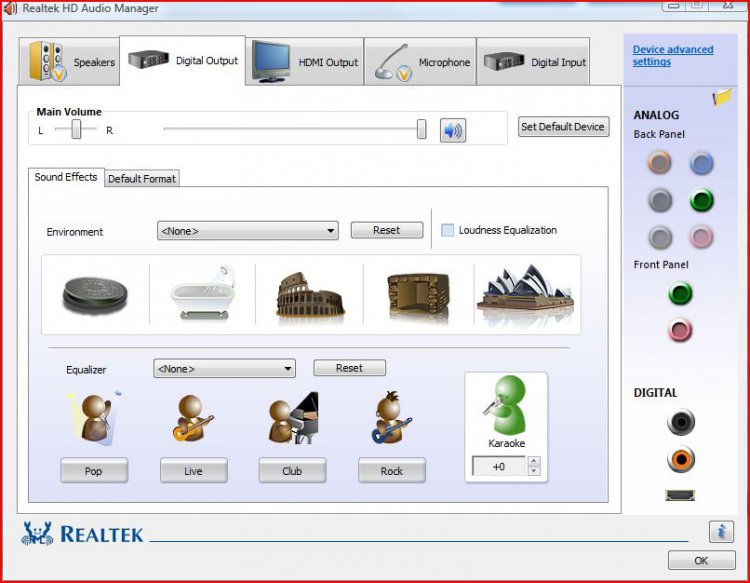Coreinsanity
New Member
So yea, a friend of mine got me an Xbox 360 for my birthday, however I have no speakers and my monitor does not play audio (so any audio through HDMI is not an option).
So, as a result, I bought a optical audio cable for the Digital Input (S/PDIF input), and then played it back through the speakers... however this was on Windows 7 RC1, since formatting back to Vista Ultimate 64bit (Was testing it to see if it fixed some problems), I do not have an option to play the Digital Input through the Speakers anymore (There used to be a volume control for it on the Speakers properties inside of the Vista sound settings, but it's gone now).
I am using this motherboard: ( Universal abit > Motherboard, Digital Speakers, iDome, AirPace, Multimedia ) with the drivers provided by them (It's onboard and uses the Realtek HD audio drivers, thats all I remember since I built it).
Anyway, so far the only way I have been able to hear the Digital Input is to play the device through VLC using "Open Capture Device", which has a lag delay (Which is enough to throw sounds off by almost a second or so, which is fairly annoying in a multiplayer game).
I heard somewhere this was caused my Vista having stupid DRM causing it to not work, but I hope this is not the case... I can't get speakers or any of that any time soon, so im making this post as a last resort before I dual-boot Windows 7 and Vista.
Thanks.
Edit: Even with the drivers from the sticky above it did not solve anything. Same problem, can't find a way to play the Digital Input (S/P DIF In) through my headset (Which is the speakers option on my sound output settings).
So, as a result, I bought a optical audio cable for the Digital Input (S/PDIF input), and then played it back through the speakers... however this was on Windows 7 RC1, since formatting back to Vista Ultimate 64bit (Was testing it to see if it fixed some problems), I do not have an option to play the Digital Input through the Speakers anymore (There used to be a volume control for it on the Speakers properties inside of the Vista sound settings, but it's gone now).
I am using this motherboard: ( Universal abit > Motherboard, Digital Speakers, iDome, AirPace, Multimedia ) with the drivers provided by them (It's onboard and uses the Realtek HD audio drivers, thats all I remember since I built it).
Anyway, so far the only way I have been able to hear the Digital Input is to play the device through VLC using "Open Capture Device", which has a lag delay (Which is enough to throw sounds off by almost a second or so, which is fairly annoying in a multiplayer game).
I heard somewhere this was caused my Vista having stupid DRM causing it to not work, but I hope this is not the case... I can't get speakers or any of that any time soon, so im making this post as a last resort before I dual-boot Windows 7 and Vista.
Thanks.
Edit: Even with the drivers from the sticky above it did not solve anything. Same problem, can't find a way to play the Digital Input (S/P DIF In) through my headset (Which is the speakers option on my sound output settings).
Last edited: