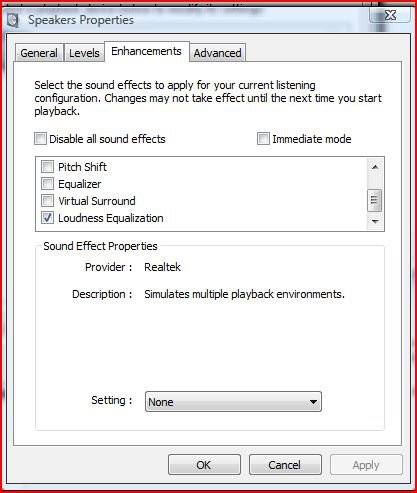I have one computer with Vista Ultimate x64, and two laptops with Vista Home Premium 32bit. All 3 computers have the same problem. All computers are new Dell computers, too. In Windows Media Center, when I play music files, the volume is normal. All of Windows Media Center's sounds and Windows' sounds play at normal volume. If I'm watching TV through WMC, the volume is very low. Volume is also low for watching any kind of internet TV, or movies from NetFlix, through Windows Media Center. Any music being played through a browser is very low (I use FireFox, but have noticed this problem in Internet Explorer as well). On my laptops, which use internal speakers, are so quiet at max volume that it is almost impossible to watch any sort of video because you simply cannot hear it. With the Ultimate computer, the sound output is hooked up to a home stereo receiver, but I have to max out the volume on the receiver when watching TV or listening to anything through a browser, and then if I play a music file, either through WMC or WMP, it is deafening loud. In the browser, the volume is up all the way in the applet (such as YouTube). The computer's volume is all the way up, and every mixer bar in the mixer is turned all the way up for each application. For example, if I'm playing something through FireFox, the volume slider for FireFox in the sound mixer is all the way up. When music is playing though, lets say through FireFox, the volume in the YouTube window will be up all the way, the FireFox slider will be up all the way, but the little green bar that moves up and down with the music telling you your sound level is only at the very bottom of the range. and doesn't move very much when sound is playing. It maybe goes 1/10th of the way up at most. Any help would be greatly appreciated! Thanks Greg
You are using an out of date browser. It may not display this or other websites correctly.
You should upgrade or use an alternative browser.
You should upgrade or use an alternative browser.
Low Sound Problem
- Thread starter gregsenne
- Start date
Frostmourne
Banned
Try reinstalling the sound drivers. Do you have a separate sound card that could also be conflicting?
My Computer
System One
-
- Manufacturer/Model
- Sony Vaio Z46GDU
- CPU
- [email protected] w/6MB L2 cache 1066MHz FSB
- Memory
- 6GB DDR3 1066MHz SDRAM
- Graphics Card(s)
- 9300M GS 256MB + Intel Integrated 4500MHD
- Monitor(s) Displays
- 13.1" WXGA True Colour Tough
- Screen Resolution
- 1600x900
- Hard Drives
- 320GB SATA 7200RPM
- Internet Speed
- 1MB/s
alexdagr8est
Banned


go to your system tray and right click on the little speaker, open the mixer, change all the volume tabs to max and give it a go and make sure that this is the case in these programs (alt+tab can help with this)
My Computer
System One
-
- Manufacturer/Model
- Self Built
- CPU
- Core2Quad Q9550 @ 2.83Ghz O.C'd to 3.86Ghz
- Motherboard
- XFX Nvidia 790i Ultra SLI
- Memory
- 4x2GB Corsair DDR3@ 1333Mhz
- Graphics Card(s)
- Asus Nvidia GTX 280
- Sound Card
- Creative PCI Express X-Fi Titanium Fatal1ty Pro Series
- Monitor(s) Displays
- Benq 24in 1920x1080, Viewsonic 22in 1680x1050
- Screen Resolution
- 1920x1200 + 1680x1050
- Hard Drives
- Samsungx2 750GB SATA II 32MB SATA Hard Drive RAID 0 array
- PSU
- Antec 850Watt
- Case
- Cooler Master Cosmo S 1100 Extended ATX No PSU Aluminium Blk
- Cooling
- 7x 120mm Fans
- Keyboard
- Logitech Dinovo Edge, Logitech Dinovo Mini
- Mouse
- Logitech G7, Logitech G9
- Internet Speed
- 24Mbit p/s
I could try reinstalling the sound card drivers, but it seems weird that it is happening on all three machines. All machines are different.
I have tried adjusting the volumes in the mixer for each individual program, that does not help.
Thanks,
Greg
I have tried adjusting the volumes in the mixer for each individual program, that does not help.
Thanks,
Greg
My Computer


My Computer
System One
-
- Manufacturer/Model
- Biostar
- CPU
- AMD Athlonx64 Dual Core 3800+ 2.0GHz
- Motherboard
- Biostar MCP6P-M2
- Memory
- 4GB
- Graphics Card(s)
- NVIDIA GeForce 8400GS
- Monitor(s) Displays
- CIBOX
- Screen Resolution
- 1280x800
- Hard Drives
- Hitachi 160GB