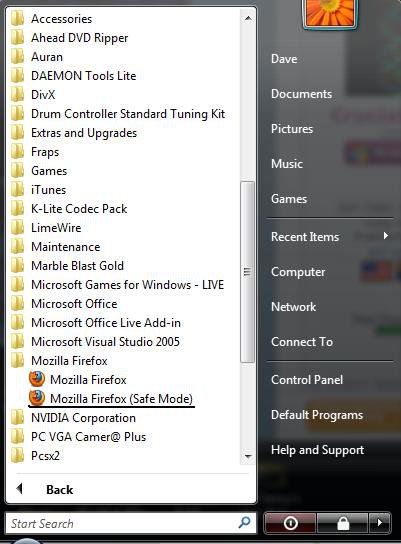tomoedinburgh
New Member
Have I got a trojan? :eek: My laptop is taken over by some weird software and keeps playing this music (innocuous dance music,
which is not from my HD thats for sure). I dont know where it came from. My
CD tray is empty. AVG search founds nothing wrong. What is this?
I can turn the volume down.. but nohting else.
Does anyone have any suggestion what is happening here?
which is not from my HD thats for sure). I dont know where it came from. My
CD tray is empty. AVG search founds nothing wrong. What is this?
I can turn the volume down.. but nohting else.
Does anyone have any suggestion what is happening here?