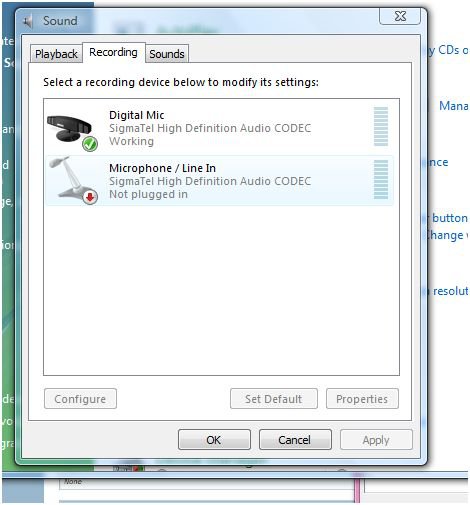I have somehow lost the digital mic input option on my Gateway laptop model W3501.
The left scan is of my daughter's computer; the right scan is mine (the two computers are identical - I bought them at the same time):

Here's what happened: When I recorded on my computer with a plug-in mic, the onboard mic didn't mute, so I was getting recordings from both mics at once. I tried to disable the onboard mic.
But after doing that, I get a lot of white noise when I plug in a mic:
http://danhughes.net/pod/whitenoise.mp3
How can I get it back to how it was? (There are no restore points that go back as far as when I made the changes).
I really need step-by-step help here - I'm not all that computer savvy.
Thanks!
---Dan
The left scan is of my daughter's computer; the right scan is mine (the two computers are identical - I bought them at the same time):

Here's what happened: When I recorded on my computer with a plug-in mic, the onboard mic didn't mute, so I was getting recordings from both mics at once. I tried to disable the onboard mic.
But after doing that, I get a lot of white noise when I plug in a mic:
http://danhughes.net/pod/whitenoise.mp3
How can I get it back to how it was? (There are no restore points that go back as far as when I made the changes).
I really need step-by-step help here - I'm not all that computer savvy.
Thanks!
---Dan
My Computer
System One
-
- Manufacturer/Model
- Gateway Laptop W3501