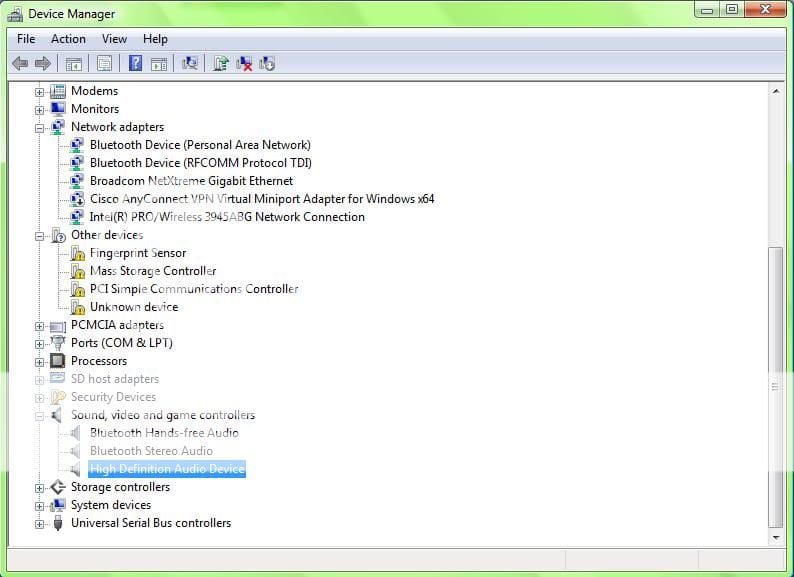candidheart
New Member
So I accidently deleted my sound card the previous day and I tried looking at system restore. Sadly, it's not there. Is there any way to restore it? I don't have sound coming out of my speakers or the headphone jack. this is the information on the model laptop I have
this is the information on the model laptop I have
http://reviews.cnet.com/laptops/hp-compaq-nc6400-core/1707-3121_7-31851193.html
so I found the download for it...
http://h20000.www2.hp.com/bizsuppor...7703&swLang=8&taskId=135&swEnvOID=2097#113165
problem is I started downloading it and this popped up, should I override? I'm just confused, if the file is there, why is no sound coming through?
I've tried downloading it again, and it keeps saying that there is an error in downloading.
 this is the information on the model laptop I have
this is the information on the model laptop I havehttp://reviews.cnet.com/laptops/hp-compaq-nc6400-core/1707-3121_7-31851193.html
so I found the download for it...
http://h20000.www2.hp.com/bizsuppor...7703&swLang=8&taskId=135&swEnvOID=2097#113165
problem is I started downloading it and this popped up, should I override? I'm just confused, if the file is there, why is no sound coming through?
I've tried downloading it again, and it keeps saying that there is an error in downloading.
Last edited: