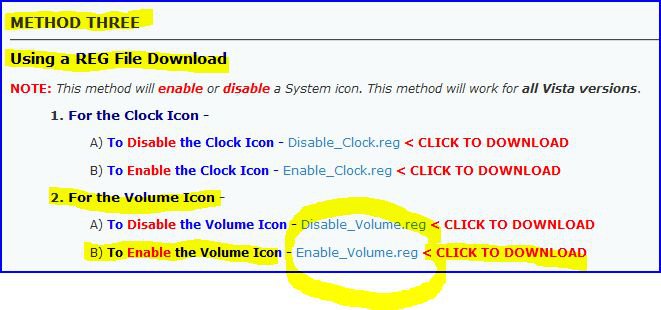hockeygod59
New Member
Tried to click on in notification area but still nothing. Just disappeared a week ago or so. I googled and saw several writeups but they were dated. Any suggestions here?
My Computer
System One
-
- Manufacturer/Model
- sony vaio
- Memory
- 4.00 ram
- Sound Card
- realtek
- Monitor(s) Displays
- vaio