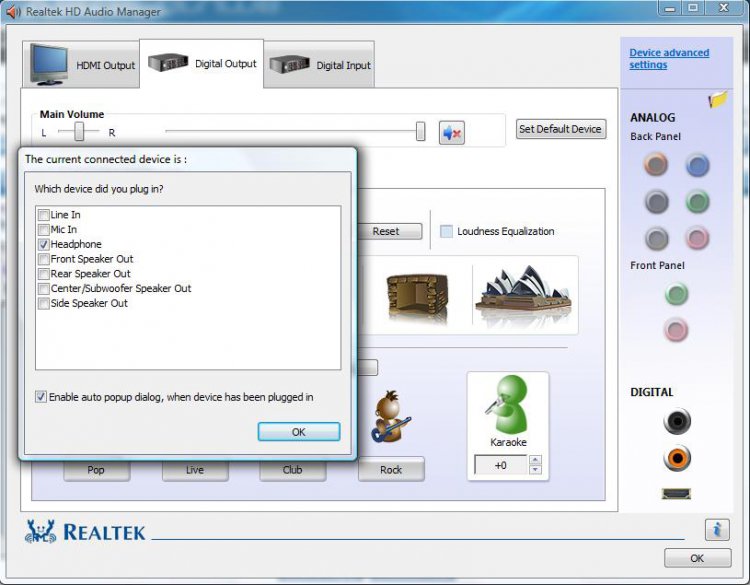Cheex
Member
Specs: Vista Premium 32bit
Factory integrated audio is Realtek alc888s
Rear and front panel audio is available.
PC Model is HP A6410LA desktop
--------------------------------------------------
My problem:
I hear a weird fading (laserlike sound) when I plug in speakers or headphones. I can,t hear any normal sound.
The sound begins to come out upon the whole startup process.
It was working fine and one day i added a hardrive to the machine just to extract some data I needed. I removed the harddrive and booted up like normal, and sound was not working.
*When I open the master volume i can see the sound waves but cant hear them*
Ive already:
-Uninstalled drivers and reinstalled from realtek website
-Check in BIOS to make sure integrated audio was enabled
-I tried updating the drivers
-Also uninstalled and rebooted allowing the system to automatically detect and it installs properly, however I can SEE the wave sounds but cant hear it.
-Also already Re-imaged my machine to factory settings using the HP recovery utility and still same thing.
-I reseated the front panel audio cable , even left it unplugged to test the rear panel but rear panel makes the same weird laser fading sound.
Please help..its been about a month and Ive run out of Ideas.
cheex
Factory integrated audio is Realtek alc888s
Rear and front panel audio is available.
PC Model is HP A6410LA desktop
--------------------------------------------------
My problem:
I hear a weird fading (laserlike sound) when I plug in speakers or headphones. I can,t hear any normal sound.
The sound begins to come out upon the whole startup process.
It was working fine and one day i added a hardrive to the machine just to extract some data I needed. I removed the harddrive and booted up like normal, and sound was not working.
*When I open the master volume i can see the sound waves but cant hear them*
Ive already:
-Uninstalled drivers and reinstalled from realtek website
-Check in BIOS to make sure integrated audio was enabled
-I tried updating the drivers
-Also uninstalled and rebooted allowing the system to automatically detect and it installs properly, however I can SEE the wave sounds but cant hear it.
-Also already Re-imaged my machine to factory settings using the HP recovery utility and still same thing.
-I reseated the front panel audio cable , even left it unplugged to test the rear panel but rear panel makes the same weird laser fading sound.
Please help..its been about a month and Ive run out of Ideas.
cheex