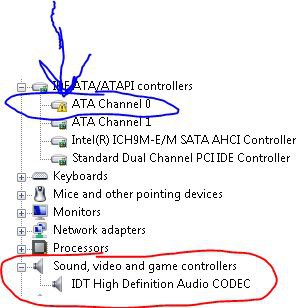tahabahrain
New Member


i have windows vista 32bit and my sound has not been working for about 3-4 months iv been searching for online for solutions but i have not found any , the sound is completely missing iv looked in device manager and its not there i have also tried downloading but it says there is no device and if i hover over the volume icon it says "No Audio Output Device is installed" plz give me some advice on what to do its making me angry



My Computer
System One
-
- Manufacturer/Model
- Hewlett-Packard