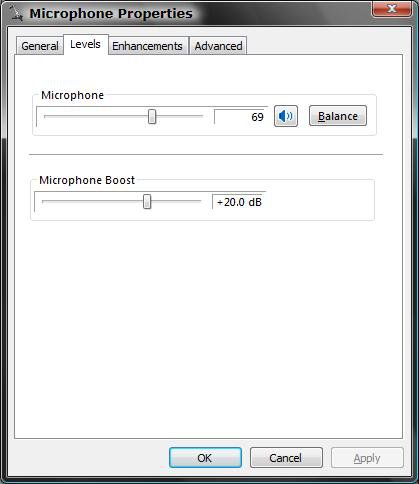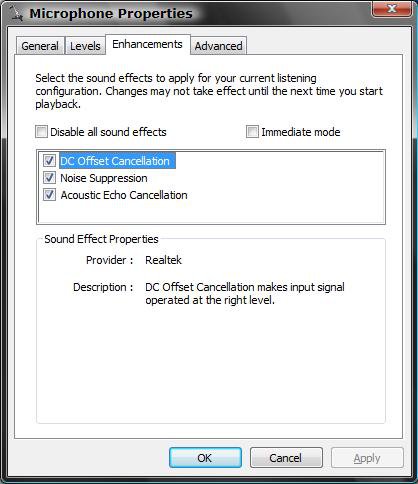jaleenieweenie
New Member
I'm running Windows X64, with an Asus P5N32-E SLI Plus Motherboard (Onboard audio chipset ADI AD1988B) and the microphone will not work properly. The microphone does not connect through USB, but directly into the sound card. I have two mic jacks as well - one on the sound card and one on the front of the tower. When I test it through the Windows recorder, or through a program such as Ventrilo, it only picks up static. Both jacks produce the same results. It is not an issue with the actual microphone, as my husband plugged his mic into my machine, and received the same result. Windows THINKS it is working, as when tested, it does register sound. However, as I said, it only picks up static, no matter how close it is to our mouths.
I searched the system Help topics for "microphone" and found instruction on how to configure a microphone. To test, it said to go to Control Panel > Speech > Speech Recognition. However, the "Speech Recognition" tab does not exist. There is only a Text To Speech tab. So, I am unable to follow those instructions.
Both my husband and I are very confused as to why this is not working. He knows more about computers than I, and he has tried everything he can think of. So, if anyone has any further ideas, it would be greatly appreciated!
Thank you!
EDIT: I'm actually going to try re-installing the SoundMAX HD software from the motherboard installation disc. I don't think it was ever installed properly.
I searched the system Help topics for "microphone" and found instruction on how to configure a microphone. To test, it said to go to Control Panel > Speech > Speech Recognition. However, the "Speech Recognition" tab does not exist. There is only a Text To Speech tab. So, I am unable to follow those instructions.
Both my husband and I are very confused as to why this is not working. He knows more about computers than I, and he has tried everything he can think of. So, if anyone has any further ideas, it would be greatly appreciated!
Thank you!
EDIT: I'm actually going to try re-installing the SoundMAX HD software from the motherboard installation disc. I don't think it was ever installed properly.
Last edited: