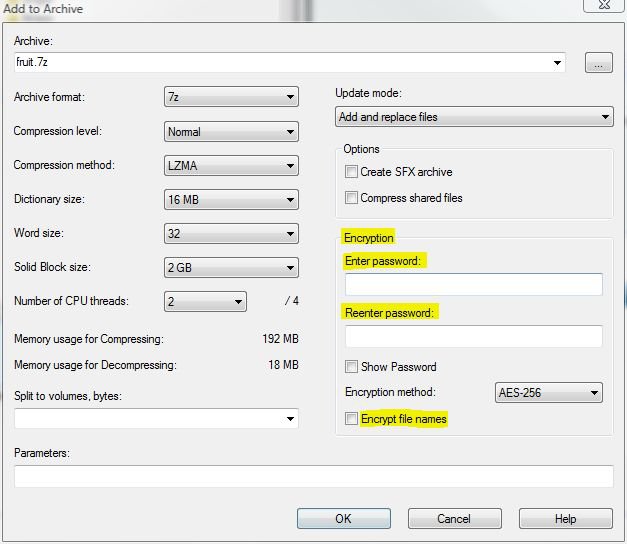I saw that there was a thread for drive encryption... I'd like to know about folder and file encryption. I tried truecrypt but found the interface to be really cumbersome. I'm looking for something more like Axcrypt, which can encrypt and decrypt with only a few clicks. Unfortunately, for Axcrypt to work you need to enable 32 bit windows explorer, which I don't want to do, Does anyone know any other secure and symple encryption programs?
P.S. How secure is UPEK's ProtectorSuite QL? It came with the fingerprint reader on my laptop but I don't quite trust it fully.
P.S. How secure is UPEK's ProtectorSuite QL? It came with the fingerprint reader on my laptop but I don't quite trust it fully.