how do you change your indevidual user security so when you download something, the other users dont get it?
You are using an out of date browser. It may not display this or other websites correctly.
You should upgrade or use an alternative browser.
You should upgrade or use an alternative browser.
change user security?
- Thread starter annax4493
- Start date
Hi annax4493, and welcome to The Vista Forums 
You will need to set permissions to your downloads folder(s)
have a read of the tutorial here ...
http://www.vistax64.com/tutorials/157304-folder-permissions.html

You will need to set permissions to your downloads folder(s)
have a read of the tutorial here ...
http://www.vistax64.com/tutorials/157304-folder-permissions.html
My Computers
System One System Two
-
- Operating System
- Windows 10 Pro x64 Latest Release Preview
- Monitor(s) Displays
- Acer G276HL 27", (DVi) + Samsung 39" HDTV (HDMI)
- Screen Resolution
- 2 x 1920x1080 @50Hz
-
- Manufacturer/Model
- Real World Computers (Custom by Me)
- CPU
- AMD FX8350 Vishera 8 Core @4GHz
- Motherboard
- Asus M5A78L-M USB3
- Memory
- 32GB [4x8GB] DDR3 1600 MHz
- Sound Card
- ASUS Xoner DG + SPDIF to 5.1 System + HDMI
- Monitor(s) Displays
- Samsung 32" TV
- Screen Resolution
- 1920 x 1080
- Hard Drives
- Internal Crucial CT256MX100SSD1 256GB SSD, Seagate ST2000DM001-1CH1 2TB, External (USB3) Seagate Backup+ Hub BK SCSI Disk 8TB 2.5/3.5 Hot Swap Cradle, USB3 + eSata (client HDDs) NAS 4TB
- PSU
- Aerocool Templarius Imperator 750W 80+ Silver
- Case
- AeroCool X-Warrior Red Devil Tower
- Cooling
- Hyper103 CPU, Rear 120mm, Front 2x120mm, Side 2x120mm
- Internet Speed
- 68 MB Down 18.5 MB Up
- Other Info
- Six Sensor Auto / Manual Digital cooling (Fan) control with Touch control Panel
As long as the person you are trying to keep out is not an admin, they cant get into your downloads folder.
If they are an admin you could explicitly deny them access if they have no idea what they are doing. However, with admin access you can grant yourself access.
So as long as the user is not an administrator and the downloads are in your personal directory they cannot access them.
If they are an admin you could explicitly deny them access if they have no idea what they are doing. However, with admin access you can grant yourself access.
So as long as the user is not an administrator and the downloads are in your personal directory they cannot access them.
My Computer
System One
-
- Manufacturer/Model
- Hewlett Packard
- CPU
- 3.40Ghz / 2.20Gz Duo Core
- Memory
- 2GB / 3GB
- Hard Drives
- 160 GB / 160 GB
how do you change your indevidual user security so when you download something, the other users dont get it?
Hi Anna,
The tutorial that Nigel referenced will also work on individual programs. I will show you an example (in this case AIM instant messenger).
First, click start and type in the program that you wish to deny access to. Right click on the program and left click on properties. Click the security tab and select the user you wish to apply settings to. In the picture I selected everyone and then clicked edit. If you'll notice, only three permissions were checked, these are the only three I checked deny for, as I don't know what the others will do I stuck with the default selection used by Windows.

After clicking edit check the deny boxes and click apply.
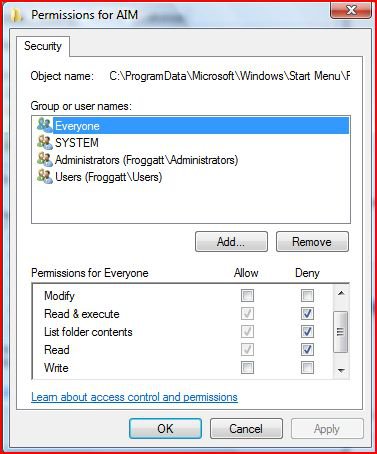
Hope that helps!
Richard
Last edited:
My Computer
System One
-
- Manufacturer/Model
- H/P dv7 Notebook PC
- CPU
- Intel(R) Core(TM)2 Duo CPU T5800 @ 2.00GHz
- Motherboard
- Compal ID 30F4 Version 99.67
- Memory
- 4.096
- Graphics card(s)
- NVidia GeForce 9600M GT
- Screen Resolution
- 1440x900
- Hard Drives
- WDC WD3200BVET-60ZTC0 ATA DEVICE
- Mouse
- Synaptics PS/2 Port TouchPad HID-compliant mouse
- Keyboard
- IBM ENHANCED (101 or 102) keyboard
Erm...Richards method will only work if they try to access it from the start menu. This is not a secure way to lock someone out. And you will not see the users in the security tab. You will only see administrators, SYSTEM and yourself. So like I said, they have to be an admin to get access
New method to provide ultimate security! (Locks out admins too)
Right click downloads folder > Properties > advanced > encrypt to secure contents.
Simple method, however! Lose your password and say bye bye to the files. Even if someone resets your password they will not have access to the files unless they know the original password. This method is more secure than simple security permissions. Although, if you are trying to lock out someone who has no idea what they are doing Richards method will be fine. If you are trying to lock out a nerd, encrypt the files.
Can I just say, there is no way to secure files forever. If you are hiding illegal downloads and the police/FBI/MI6 want in - they will break the encryption. Unless you are a super-cool hacker who has tons of different cascading encryption algorithms on your own software with a few self destruct booby traps. Since your asking here I'm guessing your not :P
Good Luck.
New method to provide ultimate security! (Locks out admins too)
Right click downloads folder > Properties > advanced > encrypt to secure contents.
Simple method, however! Lose your password and say bye bye to the files. Even if someone resets your password they will not have access to the files unless they know the original password. This method is more secure than simple security permissions. Although, if you are trying to lock out someone who has no idea what they are doing Richards method will be fine. If you are trying to lock out a nerd, encrypt the files.
Can I just say, there is no way to secure files forever. If you are hiding illegal downloads and the police/FBI/MI6 want in - they will break the encryption. Unless you are a super-cool hacker who has tons of different cascading encryption algorithms on your own software with a few self destruct booby traps. Since your asking here I'm guessing your not :P
Good Luck.
My Computer
System One
-
- Manufacturer/Model
- Hewlett Packard
- CPU
- 3.40Ghz / 2.20Gz Duo Core
- Memory
- 2GB / 3GB
- Hard Drives
- 160 GB / 160 GB
Erm...Richards method will only work if they try to access it from the start menu. This is not a secure way to lock someone out. And you will not see the users in the security tab. You will only see administrators, SYSTEM and yourself. So like I said, they have to be an admin to get access
Maybe I misunderstood the original question. But it seemed as though she was asking about programs that were installed, such as AIM or whatever. I could be wrong though. My post was directed towards that goal, in addition to securing folders, etc.
My Computer
System One
-
- Manufacturer/Model
- H/P dv7 Notebook PC
- CPU
- Intel(R) Core(TM)2 Duo CPU T5800 @ 2.00GHz
- Motherboard
- Compal ID 30F4 Version 99.67
- Memory
- 4.096
- Graphics card(s)
- NVidia GeForce 9600M GT
- Screen Resolution
- 1440x900
- Hard Drives
- WDC WD3200BVET-60ZTC0 ATA DEVICE
- Mouse
- Synaptics PS/2 Port TouchPad HID-compliant mouse
- Keyboard
- IBM ENHANCED (101 or 102) keyboard
Erm...Richards method will only work if they try to access it from the start menu. This is not a secure way to lock someone out. And you will not see the users in the security tab. You will only see administrators, SYSTEM and yourself. So like I said, they have to be an admin to get access
Maybe I misunderstood the original question. But it seemed as though she was asking about programs that were installed, such as AIM or whatever. I could be wrong though. My post was directed towards that goal, in addition to securing folders, etc.
I don't think you understand what I mean. Your method stops them using the start menu to access things. All they have to do is search for it or type in the pathway and voila.
Your method simply Denys access to the shortcut that runs whatever it is your looking for.
My Computer
System One
-
- Manufacturer/Model
- Hewlett Packard
- CPU
- 3.40Ghz / 2.20Gz Duo Core
- Memory
- 2GB / 3GB
- Hard Drives
- 160 GB / 160 GB
Maybe I misunderstood the original question. But it seemed as though she was asking about programs that were installed, such as AIM or whatever. I could be wrong though. My post was directed towards that goal, in addition to securing folders, etc.Erm...Richards method will only work if they try to access it from the start menu. This is not a secure way to lock someone out. And you will not see the users in the security tab. You will only see administrators, SYSTEM and yourself. So like I said, they have to be an admin to get access
I don't think you understand what I mean. Your method stops them using the start menu to access things. All they have to do is search for it or type in the pathway and voila.
Your method simply Denys access to the shortcut that runs whatever it is your looking for.
I know you're the man (and I mean that sincerely) but I'm not sure if I follow you. I still have AIM denied for other users (which right now is only the Guest account). I switched over and typed in AIM in the start menu, I searched the C/ drive and also windows and AIM was not found. I also tried browsing the C/ drive and couldn't find it. Is there another way to search for it that I'm missing?
My Computer
System One
-
- Manufacturer/Model
- H/P dv7 Notebook PC
- CPU
- Intel(R) Core(TM)2 Duo CPU T5800 @ 2.00GHz
- Motherboard
- Compal ID 30F4 Version 99.67
- Memory
- 4.096
- Graphics card(s)
- NVidia GeForce 9600M GT
- Screen Resolution
- 1440x900
- Hard Drives
- WDC WD3200BVET-60ZTC0 ATA DEVICE
- Mouse
- Synaptics PS/2 Port TouchPad HID-compliant mouse
- Keyboard
- IBM ENHANCED (101 or 102) keyboard
I take that back. I checked again and I was able to navigate to the program with explorer. But I couldn't open it unless I chose run as administrator.
My Computer
System One
-
- Manufacturer/Model
- H/P dv7 Notebook PC
- CPU
- Intel(R) Core(TM)2 Duo CPU T5800 @ 2.00GHz
- Motherboard
- Compal ID 30F4 Version 99.67
- Memory
- 4.096
- Graphics card(s)
- NVidia GeForce 9600M GT
- Screen Resolution
- 1440x900
- Hard Drives
- WDC WD3200BVET-60ZTC0 ATA DEVICE
- Mouse
- Synaptics PS/2 Port TouchPad HID-compliant mouse
- Keyboard
- IBM ENHANCED (101 or 102) keyboard
Ok, you are denying access to a shortcut to the program.
For example -
making a shortcut to cmd and then denying access to everyone does not stop you accessing cmd, it only stops you using that shortcut.
In your screenshot you are denying access to a shortcut in the start menu folder. That does not mean nobody can access AIM. It means you cant use that shortcut.
Granted - Some apps do not go by a shortcut and just give you the main application in the start menu, however your example is showing how to stop them using a shortcut...I am not sure if I am explaining this well.
Maybe this will show you -
Make a shortcut to the command prompt and deny yourself access to it. Then try to open it, you wont be able to. Then, hold win + r and in the run box type cmd, it should open because its not a shortcut.
If you want to deny access to the cmd.exe you have to set the permissions on c:\windows\system32\cmd.exe and not a shortcut.
Do you see what I mean now?
For example -
making a shortcut to cmd and then denying access to everyone does not stop you accessing cmd, it only stops you using that shortcut.
In your screenshot you are denying access to a shortcut in the start menu folder. That does not mean nobody can access AIM. It means you cant use that shortcut.
Granted - Some apps do not go by a shortcut and just give you the main application in the start menu, however your example is showing how to stop them using a shortcut...I am not sure if I am explaining this well.
Maybe this will show you -
Make a shortcut to the command prompt and deny yourself access to it. Then try to open it, you wont be able to. Then, hold win + r and in the run box type cmd, it should open because its not a shortcut.
If you want to deny access to the cmd.exe you have to set the permissions on c:\windows\system32\cmd.exe and not a shortcut.
Do you see what I mean now?
My Computer
System One
-
- Manufacturer/Model
- Hewlett Packard
- CPU
- 3.40Ghz / 2.20Gz Duo Core
- Memory
- 2GB / 3GB
- Hard Drives
- 160 GB / 160 GB
I take that back. I checked again and I was able to navigate to the program with explorer. But I couldn't open it unless I chose run as administrator.
Ok, that is weird. The permissions should identify you as an admin without elevation. Maybe that application requires admin privileges.
Also - I am not an expert and do not pretend to be. Its just I kind of study IT security. That is a very strong area for me

My Computer
System One
-
- Manufacturer/Model
- Hewlett Packard
- CPU
- 3.40Ghz / 2.20Gz Duo Core
- Memory
- 2GB / 3GB
- Hard Drives
- 160 GB / 160 GB
My Computer
System One
-
- Manufacturer/Model
- H/P dv7 Notebook PC
- CPU
- Intel(R) Core(TM)2 Duo CPU T5800 @ 2.00GHz
- Motherboard
- Compal ID 30F4 Version 99.67
- Memory
- 4.096
- Graphics card(s)
- NVidia GeForce 9600M GT
- Screen Resolution
- 1440x900
- Hard Drives
- WDC WD3200BVET-60ZTC0 ATA DEVICE
- Mouse
- Synaptics PS/2 Port TouchPad HID-compliant mouse
- Keyboard
- IBM ENHANCED (101 or 102) keyboard
 , Do you see what I mean or are you still confused?
, Do you see what I mean or are you still confused?My Computer
System One
-
- Manufacturer/Model
- Hewlett Packard
- CPU
- 3.40Ghz / 2.20Gz Duo Core
- Memory
- 2GB / 3GB
- Hard Drives
- 160 GB / 160 GB
, Do you see what I mean or are you still confused?
I see what you mean about only denying access to the "short cut". I guess what I was thinking was along the lines of denying the actual program. Let's say that I downloaded AIM and I wanted to install it but didn't want my kids using it (LOL). What you seem to be saying is that you shouldn't use the start menu short cut to change permissions but should go to the source file and deny it there, which would be x86/programs/aim on the C/ drive. Correct?
My Computer
System One
-
- Manufacturer/Model
- H/P dv7 Notebook PC
- CPU
- Intel(R) Core(TM)2 Duo CPU T5800 @ 2.00GHz
- Motherboard
- Compal ID 30F4 Version 99.67
- Memory
- 4.096
- Graphics card(s)
- NVidia GeForce 9600M GT
- Screen Resolution
- 1440x900
- Hard Drives
- WDC WD3200BVET-60ZTC0 ATA DEVICE
- Mouse
- Synaptics PS/2 Port TouchPad HID-compliant mouse
- Keyboard
- IBM ENHANCED (101 or 102) keyboard
I see what you mean about only denying access to the "short cut". I guess what I was thinking was along the lines of denying the actual program. Let's say that I downloaded AIM and I wanted to install it but didn't want my kids using it (LOL). What you seem to be saying is that you shouldn't use the start menu short cut to change permissions but should go to the source file and deny it there, which would be x86/programs/aim on the C/ drive. Correct?
Exactly

My Computer
System One
-
- Manufacturer/Model
- Hewlett Packard
- CPU
- 3.40Ghz / 2.20Gz Duo Core
- Memory
- 2GB / 3GB
- Hard Drives
- 160 GB / 160 GB
