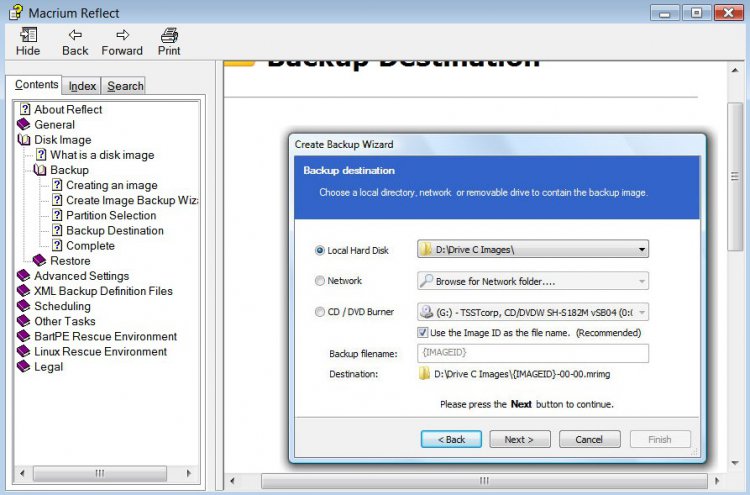Peppurr101
Power User
Hi all,
I did a factory image reiinstall of my Vista about a month ago.
My computer has 2 partitions in addition to my C drive.
The D drive is the Norton backup data and the E drive is the Factory Image from Dell that I must not mess with if I ever want to reinstall to Factory Image again.
My questions are these.
Since the reinstall, the old Norton backup data is still on the D partition. When I go into the Save and Restore program to Manage Backups, there is nothing there to delete, but the partition shows about 3/4 full and if you open the partition from my computer, it shows folders and data from before my Factory Image install. Can I delete this stuff manually? Should I?
My other question is when I try to do a backup, the only option that pops up is to backup my E partition. I'd really rather back up my C drive. Should I just not use the Save and Restore and leave well enough alone? Important files like photos and music are backed up to an external drive and I have a RAID mirror incase one of my internal HD's fails?
Or if it ain't broke don't fix it?
Thanks
Liz
I did a factory image reiinstall of my Vista about a month ago.
My computer has 2 partitions in addition to my C drive.
The D drive is the Norton backup data and the E drive is the Factory Image from Dell that I must not mess with if I ever want to reinstall to Factory Image again.
My questions are these.
Since the reinstall, the old Norton backup data is still on the D partition. When I go into the Save and Restore program to Manage Backups, there is nothing there to delete, but the partition shows about 3/4 full and if you open the partition from my computer, it shows folders and data from before my Factory Image install. Can I delete this stuff manually? Should I?
My other question is when I try to do a backup, the only option that pops up is to backup my E partition. I'd really rather back up my C drive. Should I just not use the Save and Restore and leave well enough alone? Important files like photos and music are backed up to an external drive and I have a RAID mirror incase one of my internal HD's fails?
Or if it ain't broke don't fix it?
Thanks
Liz
My Computer
System One
-
- Manufacturer/Model
- Dell XPS 420
- CPU
- Intel (R) Core(TM) Quad 6600 @2.4GHz
- Memory
- 4GB dual channel DDR2 667MHZ [4x 1024]
- Graphics card(s)
- NVIDIA GeForce 8800 GTX
- Sound Card
- Creative SB X-Fi
- Monitor(s) Displays
- Generic Dell PnP Monitor
- Screen Resolution
- 1680x1050
- Hard Drives
- 2 500GB Hard drives in a RAID 1 Mirror configuration.
- Mouse
- Standard optical mouse
- Keyboard
- Standard USB QWERTY keyboard
- Internet Speed
- Actual 2.2 Mbps
- Other Info
- Connected to DSL internet via ethernet via Netgear DGN2000 modem router. Also connected via ethernet to HP 8180 All-in-One Photosmart printer. 19-in1 card reader and 1 DVD and 1 DVD RW drives