tweakvista
New Member
User Account Control - Explained
UAC is a smart new feature for windows vista based operating systems. In windows xp you could only have 2 sorts of accounts. A limted users and Administrator User. If you were an administrator any program you run would have administrator rights and it could do anything to your computer.
When you confirm one of these boxes that means the program or command has administrator permission for a temp period of time.

In Windows Vista it's very differant, an administrator account is a standard account but it has permission to do administrative tasks for some authorized programs. So if you have an admin account you really have a standard account but when programs need it to it can be an admin account. (programs you authorize). If a virus was downloaded and opened in a XP machine that program could do anything as the whole account has adminitrative permissions.
In vista, the administrator account is standard account so when the virus trys to do anything dodgy you would have to confirm it so the account is changed to admin 'mode' for a the program only.
Can i turn off UAC?
Yes, you can. However, if you do your whole account will be admin so anything could happen without your notice. This is not recomended.
UAC also have the feature of doing administrator tasks on a limited account. You have to confirm you are an administrator by entering your password and then the program can run administrative things on that account for a temp amount of time.
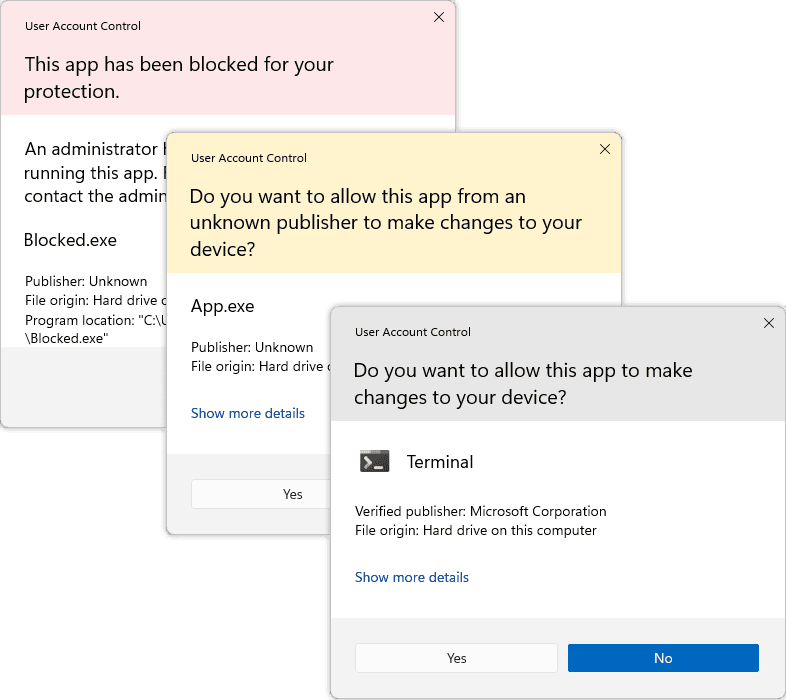
This guide was wrote as a help book for confused users.
My Computer
System One
-
- Manufacturer/Model
- Acer
- CPU
- 1.6 GHz Duel Core Intel
- Memory
- 2GB
- Hard Drives
- 120GB SATA2
