I've looked around on here some and most of what I find is someone eventually getting it to work properly after the instructions on this page:
PeerGuardian 2 RC1 Test
But those are also mostly from 2007, I didn't see anything helpful in 09 on this... Anyway though I installed PG2's RC1 and did what they said where you disable Integrity checks, restarted, and then tried to run it.
But even after uninstalling and repeating this process and trying the XP64 version to no avail, I still get a message when I try to run RC1. It says:
Driver Error
PeerGuardian is unable to load the packet filtering driver. This could happen if PeerGuardian crashed and didn't have a chance to unload the driver, or if the pgfilter.sys can't be found.
class win32_error
StartService
577
Windows cannot verify the digital signature for this file........etc.
So.... any help or other programs I should turn to now.......?
PeerGuardian 2 RC1 Test
But those are also mostly from 2007, I didn't see anything helpful in 09 on this... Anyway though I installed PG2's RC1 and did what they said where you disable Integrity checks, restarted, and then tried to run it.
But even after uninstalling and repeating this process and trying the XP64 version to no avail, I still get a message when I try to run RC1. It says:
Driver Error
PeerGuardian is unable to load the packet filtering driver. This could happen if PeerGuardian crashed and didn't have a chance to unload the driver, or if the pgfilter.sys can't be found.
class win32_error
StartService
577
Windows cannot verify the digital signature for this file........etc.
So.... any help or other programs I should turn to now.......?


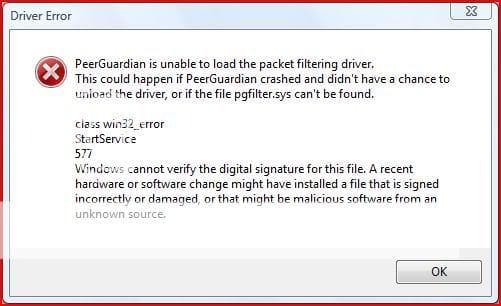
 and I mistaked in my previous post.When you turn test signing signature you can't later disable it (this means you can't make command bcdedit /set testsigning off) otherwise nonsigned drivers stop working.
and I mistaked in my previous post.When you turn test signing signature you can't later disable it (this means you can't make command bcdedit /set testsigning off) otherwise nonsigned drivers stop working.