The following .dll is shown as starting up the process(?) "dzdqmgkyetrqrf":
quflsiblczsu.dll. According to startup.exe, this dll is located in the syswow64 folder, but a search (including hiddens) comes up empty.
I have recently been the victim of a keylogger trojan and have run 2 separate programs to remove same : Spybot & Spyware Doctor.
Is this a legitimate .dll?? If not, how do edit the registry to prevent it from working??
quflsiblczsu.dll. According to startup.exe, this dll is located in the syswow64 folder, but a search (including hiddens) comes up empty.
I have recently been the victim of a keylogger trojan and have run 2 separate programs to remove same : Spybot & Spyware Doctor.
Is this a legitimate .dll?? If not, how do edit the registry to prevent it from working??

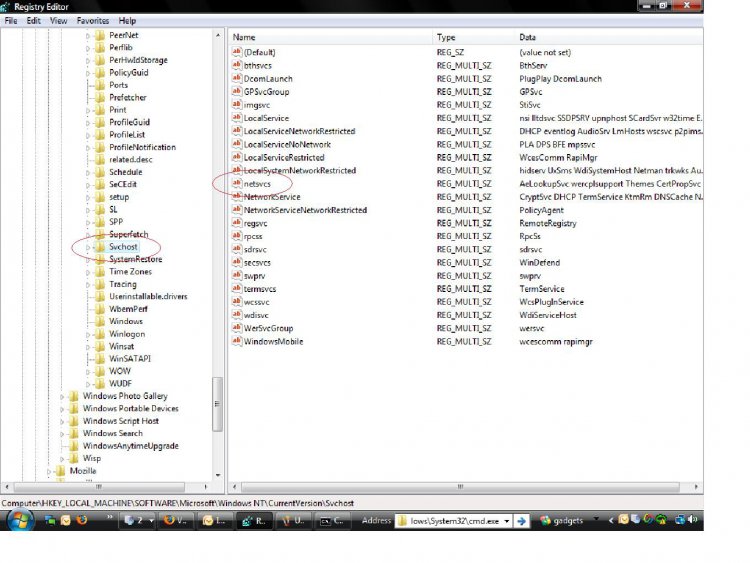
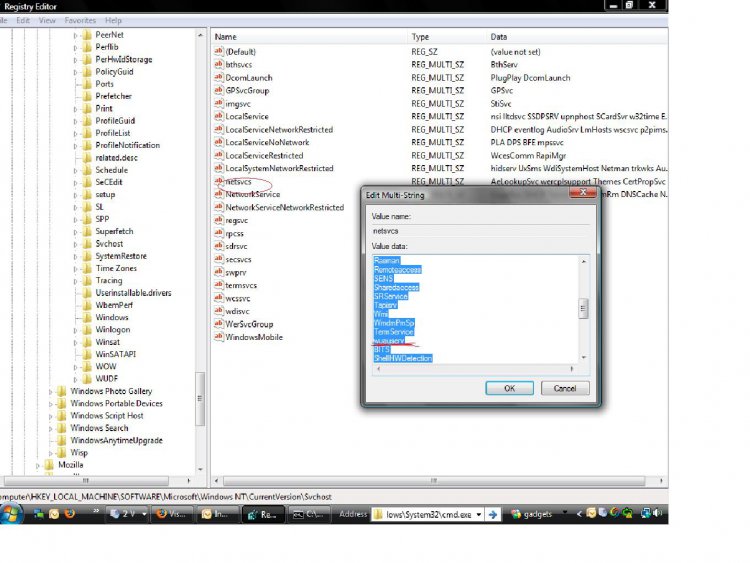
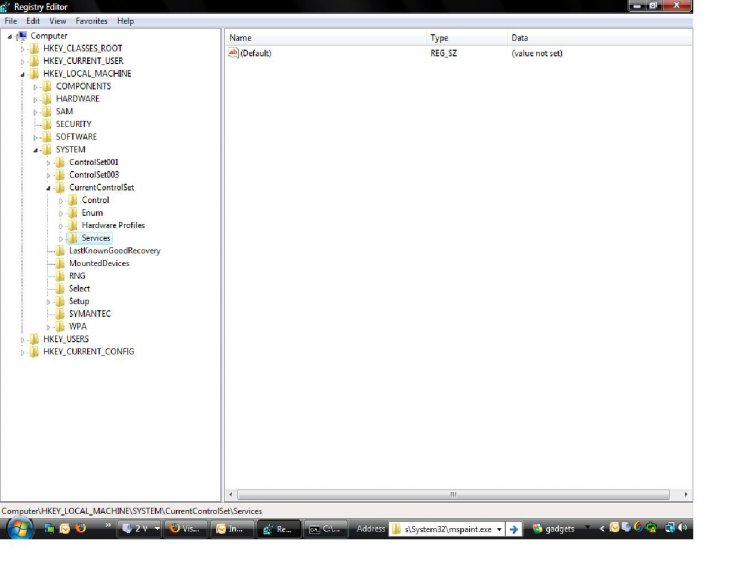
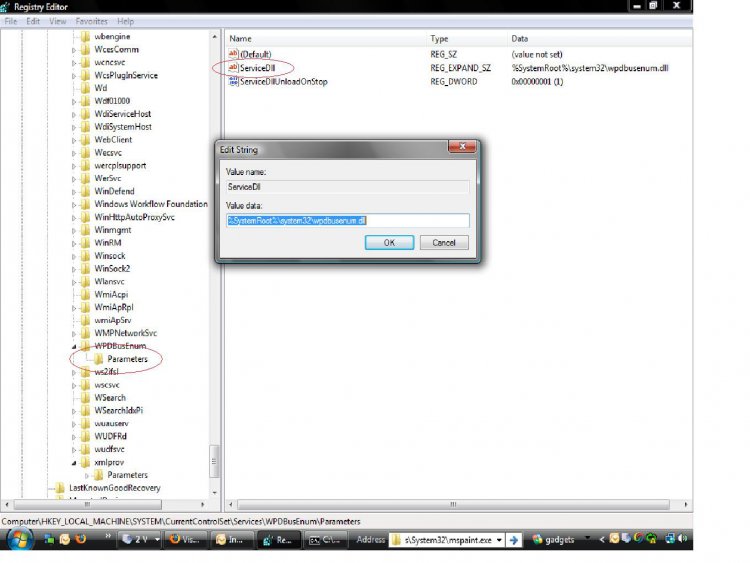



 Notice the change of names, you cant remove it so easy. If you know details of infection then you dont need programs, can do it all manually after research and pin pointing but who like that?
Notice the change of names, you cant remove it so easy. If you know details of infection then you dont need programs, can do it all manually after research and pin pointing but who like that?