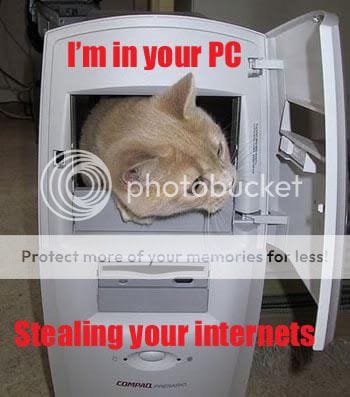It happens. What was the name of this av app? Antivirus 2009?
here is how to fix it (I would consider a better AV than Verizon security suit also what is it trend or Mcafee? must likely it has been disabled/corrupted by the rogue malware)
The advantage to NOD32 4 is it has
self defense to prevent this occuring, and
password protection of the settings to prevent unauthorized modifications/changes. It is also one of the top AV apps currently on the market (3-star certified, Advanced+)
There are two ways to do it (easy and advanced)
First try online scanners/cleaners as this may easily remedy the problemm(run all three, and in order):
ESET NOD32 Online Scanner
Symantec/Norton scan
Kaspersky Virus Scanner
Easy:
Attempt a system restore to a point before the fake app was installed, then run NOD32 to clean up the traces before the app tries to re-install. If you cannot do this through Vista, boot into the Vista disk or recovery partition, and select "repair", then system restore.
Download NOD32 (it is a trial, but will clean, then you can remove it), also run Malwarebytes.
Advanced:
Requires anothe pc to download NOD32 4,
then create a bootable rescue disk. Make the disk, restart, and boot into it using the infected machine. This will remove the Malware, afterwards attempt a system restore, boot back into the NOD32 rescue disk, and clean again, then boot into Windows and run malwarebytes.
The intrinsic value of creating this rescue cd, is that it can be used on ANY system, regardless of the AV installed to remove malware threats without having to boot into Windows.
note- it is better to download these apps before hand onto a dsk or thumbdrive (using another pc)
note2- If the rogue AV malware program has corrupted User Data (desktop/programs/User folders), a system restore may not fix this. In the event of corruption, even after removal of the rogue, you may need to restore from a Vista image, or restore from the data backups, the entire
Users Folder. (using Vista file backup Utility- in Start Search bar type,
backup to access utility, then click "backup and restore center")
If you are sucessful with the system restore,you then
must delete all the restore points as it will contain the malware in backed up form. Uncheck the box/ click apply this turns off restore, then just turn it back on again by checking the box, apply(see image)
Eset
NOD32 4.0
Malwarebytes
Free (Advanced certified AV)
Avira Antivir
Avast!
It is a good idea to create a 6-month Vista image of the entire Computer, and to perform Weekly data file backups with the Vista backup utility. In such a a case as this, It is as easy as restoring the image, and the last data backup, the problem is resolved, and the process would have taken less than 20 min or so. If this had been a catastrophic corruption of all data and Windows, and you had no backups, that data would be gone forever, and unrecoverable (unless you wanted to pay an expert data retrieval specialist to attempt recovery), and you would in any event be forced to completely reinstall Vista, and all programs. Be proactive, perserve your data, and backup.
how to create your own backup recovery disks for quick reinstall of Vista with all data, programs intact:http://www.vistax64.com/tutorials/211382-vista-backup-recovery-disks.html
Also:
For those running Premium/Basic; Vista does not include a complete pc backup and restore image utility in these versions, but there is a free program that will image the drive:
http://www.paragon-software.com/home/db-express/download.html