You are using an out of date browser. It may not display this or other websites correctly.
You should upgrade or use an alternative browser.
You should upgrade or use an alternative browser.
BSoD 0x0000007f (PLEASE HELP)
- Thread starter nbkp
- Start date
niemiro
Banned
Hi,
Can you please browse to the:
"C:\Windows\Minidump"
folder, zip up the contents (using 7-Zip if you do not know how) and upload the zip archive. Then we will help you.
Richard
Can you please browse to the:
"C:\Windows\Minidump"
folder, zip up the contents (using 7-Zip if you do not know how) and upload the zip archive. Then we will help you.
Richard
My Computer
System One
-
- Manufacturer/Model
- Dell XPS 420
- CPU
- Intel Core 2 Quad Q9300 2.50GHz
- Motherboard
- Stock Dell 0TP406
- Memory
- 4 gb (DDR2 800) 400MHz
- Graphics card(s)
- ATI Radeon HD 3870 (512 MBytes)
- Sound Card
- Onboard
- Monitor(s) Displays
- 1 x Dell 2007FP and 1 x (old) Sonic flat screen
- Screen Resolution
- 1600 x 1200 and 1280 x 1204
- Hard Drives
- 1 x 640Gb (SATA 300) Western Digital: WDC WD6400AAKS-75A7B0 1 x 1Tb (SATA 600) Western Digital: Caviar Black, SATA 6GB/S, 64Mb cache, 8ms Western Digital: WDC WD1002FAEX-00Z3A0 ATA Device
- PSU
- Stock PSU - 375W
- Case
- Dell XPS 420
- Cooling
- Stock Fan
- Mouse
- Advent Optical ADE-WG01 (colour change light up)
- Keyboard
- Dell Bluetooth
- Internet Speed
- 120 kb/s
- Other Info
- ASUS USB 3.0 5Gbps/SATA 6Gbps - PCI-Express Combo Controller Card (U3S6)
My Computer
niemiro
Banned
Hi,
You have two different BSODs here:
UNEXPECTED_KERNEL_MODE_TRAP
STOP: 0x1000007f
Also:
STOP: 0x00000116
Referenced Drivers:
dxgkrnl.sys
ntkrnlpa.exe
nvlddmkm.sys
This BSOD is often caused by drivers, overheating, faulty hardware etc. The most important thing to do is to update all of your drivers. Here is a list of thing to try:
GPU-Z
SpeedFan
The referenced drivers may point to your graphics card drivers, and so one of the first things to try would be updated graphics card drivers.
You also have some very outdated drivers (2002, 2005, 2006, 2007, lost time stamp)
These should also be investigated and updated.
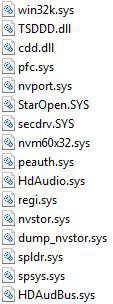
Good luck,
Richard
You have two different BSODs here:
UNEXPECTED_KERNEL_MODE_TRAP
STOP: 0x1000007f
Also:
STOP: 0x00000116
Referenced Drivers:
dxgkrnl.sys
ntkrnlpa.exe
nvlddmkm.sys
This BSOD is often caused by drivers, overheating, faulty hardware etc. The most important thing to do is to update all of your drivers. Here is a list of thing to try:
- Update all of the drivers you can.
- Run Memtest86+ or another memory testing tool that came with your computer.
- Make sure all windows updates and service packs are installed.
- Download and run the free Malwarebytes Anti-Malware.
- Run "sfc /scannow" from the Command Prompt. Upload the log files if error were found. System Files - SFC Command
- Run chkdsk. Check Disk - chkdsk
- See if these BSODs occur in Safe Mode and report back.
- See if there are any errors showing in Device Manager.
GPU-Z
SpeedFan
The referenced drivers may point to your graphics card drivers, and so one of the first things to try would be updated graphics card drivers.
You also have some very outdated drivers (2002, 2005, 2006, 2007, lost time stamp)
These should also be investigated and updated.
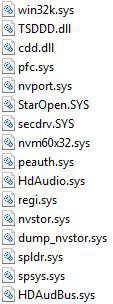
Good luck,
Richard
My Computer
System One
-
- Manufacturer/Model
- Dell XPS 420
- CPU
- Intel Core 2 Quad Q9300 2.50GHz
- Motherboard
- Stock Dell 0TP406
- Memory
- 4 gb (DDR2 800) 400MHz
- Graphics card(s)
- ATI Radeon HD 3870 (512 MBytes)
- Sound Card
- Onboard
- Monitor(s) Displays
- 1 x Dell 2007FP and 1 x (old) Sonic flat screen
- Screen Resolution
- 1600 x 1200 and 1280 x 1204
- Hard Drives
- 1 x 640Gb (SATA 300) Western Digital: WDC WD6400AAKS-75A7B0 1 x 1Tb (SATA 600) Western Digital: Caviar Black, SATA 6GB/S, 64Mb cache, 8ms Western Digital: WDC WD1002FAEX-00Z3A0 ATA Device
- PSU
- Stock PSU - 375W
- Case
- Dell XPS 420
- Cooling
- Stock Fan
- Mouse
- Advent Optical ADE-WG01 (colour change light up)
- Keyboard
- Dell Bluetooth
- Internet Speed
- 120 kb/s
- Other Info
- ASUS USB 3.0 5Gbps/SATA 6Gbps - PCI-Express Combo Controller Card (U3S6)

