I was just looking through Gumtree.com (local classifieds) for a friend who wanted to buy a car, and then a virus pop-up just came out of no where without me having to click anything.
I knew it was a virus right away, but wanted to see how far the attackers went in terms of making it seem realistic. I clicked the fake window to drag it out of the way so I could see the fake scan going on behind it, and it moved a little bit and downloaded the virus automatically. Luckily, Chrome is a little smarter then the hackers.
Chrome = +1
Hackers = 0
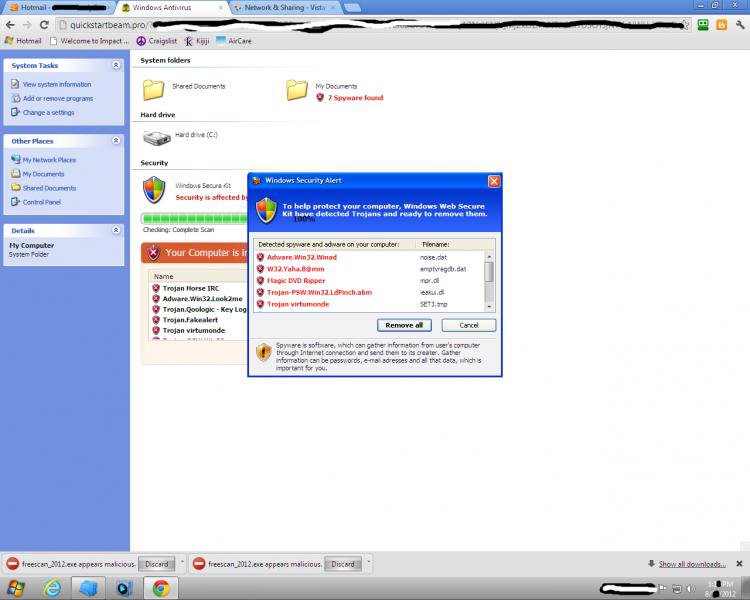
I knew it was a virus right away, but wanted to see how far the attackers went in terms of making it seem realistic. I clicked the fake window to drag it out of the way so I could see the fake scan going on behind it, and it moved a little bit and downloaded the virus automatically. Luckily, Chrome is a little smarter then the hackers.

Chrome = +1
Hackers = 0
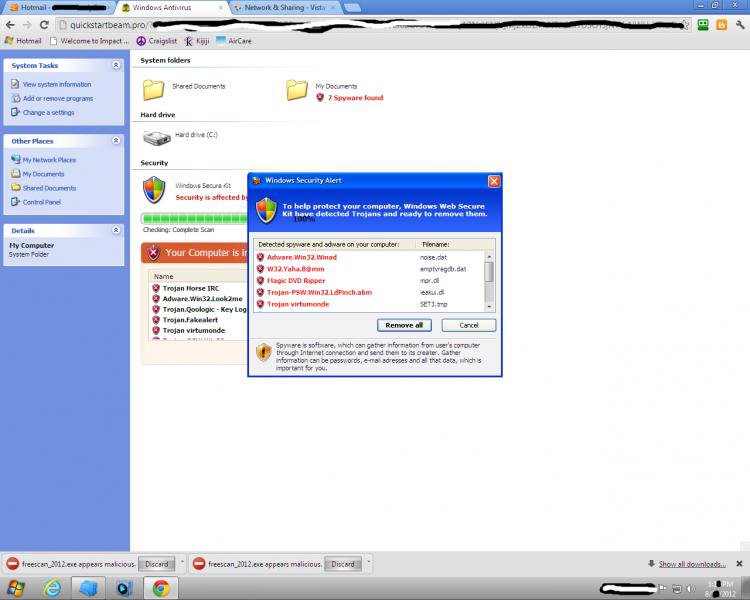
Last edited by a moderator:
My Computer
System One
-
- Manufacturer/Model
- HP Pavilion G6
- Memory
- 750GB HDD 6GB RAM
- Graphics card(s)
- AMD A6-3400M APU with Radeon HD Graphics
- Internet Speed
- 25mbps
