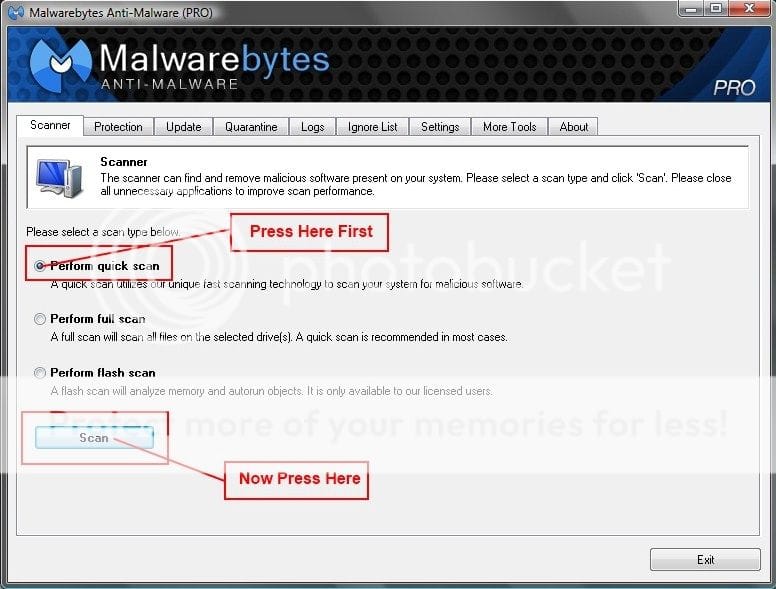Any file downloaded from the internet is immediately deleted, regardless of the browser used (Chrome, Firefox, IE9), regardless of whether or not antivirus software is installed (currently AVG 2013 but this has happened with previous versions of AVG and Microsoft Security Essentials), and regardless whether or not Windows Firewall is turned on. Internet Explorer reports that the download in question contained a virus and was deleted. I've run AVG from a rescue disk and found the computer to be uninfected.
Also tried downloading from Safe Mode with Networking and from a new User Account. Will try clean boot now.
Clean boot didn't work either.
Also tried downloading from Safe Mode with Networking and from a new User Account. Will try clean boot now.
Clean boot didn't work either.
My Computer
System One
-
- Manufacturer/Model
- Dell Studio XPS 435MT
- CPU
- corei7 920
- Motherboard
- don't know
- Memory
- 6g
- Graphics card(s)
- ati radeon hd 4670
- Sound Card
- realtek high definition audio
- Monitor(s) Displays
- Dell s2409w