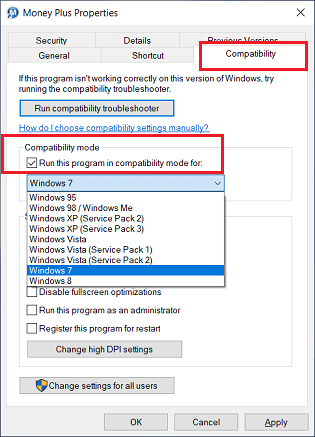elton-77
Member


Hi guys.
My very old Acer laptop is running Vista. The only program I use on it is Sonicstage by Sony. This is the only software that can update my ancient but perfectly servicable Sony mp3 player. Regrettably, Sonicstage will not run on any other Windows OS. There are work arounds but alas, they all have serious flaws. So the Acer is used soley for this purpose.
Today, I went to use it and it appears to have a keyboard fault where every open screen is just scrolling [almost as if a key is permanently pressed]. So much so you cannot use it. The laptop is pretty wrecked and was salvaged from the tip in honesty so I am reluctant to invest any money in it for a new keyboard!
I have an HP Pavillion laptop stored that currently has Windows 10 installed. It is not used for anything, So my cunning plan was, let's install Vista on it and just have that as my Sonicstage platform. Is this feasible? Could I swap over the hdds for instance? Would the HP run Vista? Not sure I want to wipe clean the Win10 installation and struggle getting Vista on only to find out from the experts here that the task is impossible.
Would welcome your views people.
My very old Acer laptop is running Vista. The only program I use on it is Sonicstage by Sony. This is the only software that can update my ancient but perfectly servicable Sony mp3 player. Regrettably, Sonicstage will not run on any other Windows OS. There are work arounds but alas, they all have serious flaws. So the Acer is used soley for this purpose.
Today, I went to use it and it appears to have a keyboard fault where every open screen is just scrolling [almost as if a key is permanently pressed]. So much so you cannot use it. The laptop is pretty wrecked and was salvaged from the tip in honesty so I am reluctant to invest any money in it for a new keyboard!
I have an HP Pavillion laptop stored that currently has Windows 10 installed. It is not used for anything, So my cunning plan was, let's install Vista on it and just have that as my Sonicstage platform. Is this feasible? Could I swap over the hdds for instance? Would the HP run Vista? Not sure I want to wipe clean the Win10 installation and struggle getting Vista on only to find out from the experts here that the task is impossible.
Would welcome your views people.
My Computer
System One
-
- Operating System
- Windows 11 x2, Windows 10 x2
- Manufacturer/Model
- PCS Custom desktop, HP OMEN 17, MS Surface Pro 6 and HP Pavillion 15
- CPU
- Intel i7-4790, i7-8750, i5 and AMD-9420
- Memory
- 16GB, 16GB, 8GB and 8GB
- Graphics Card(s)
- Nvidea GeForce GTX 750Ti, GTX1050Ti, on-board and on-board
- Monitor(s) Displays
- Dell U3415W
- Screen Resolution
- 3440x1440
- Hard Drives
- Too many to list!
- Internet Speed
- 75MB/s