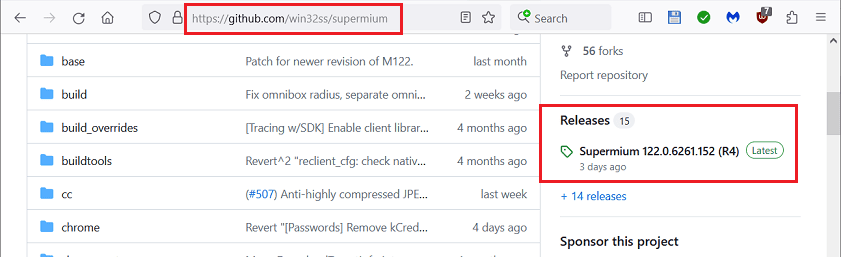Vistaar
Vista Guru

Of possible interest to @wither 3 and anyone else using Malwarebytes Premium 3.5.1: MSFN moderator Dave-H reported a conflict between this product and Supermium 122 in an April 12 post on this page. He had to switch off protection of Chrome to get this browser version working properly. The issue either did not exist or was much less severe with Supermium 121 on XP x86. This browser is still being developed, so if you are going to tell everyone who posts here that you are using Supermium, then you should include your version number!... Supermium v. 122.0.6261.85 64bit
Thank you for that report. Perhaps the MSFN member with multiple accounts had good reasons to be suspicious of that developer? Your extremely old MSE client did not detect anything? It might be a good idea to upload that installer to VirusTotal for further analysis....HitmanPro has found 3 malware in the core of Thorium. After their move to the quarantine, the internet connection was "fell" ... even a restart did not help. So I gave the system recovery, he recovered, and Thorium "flew" from the PC!
My Computer
System One
-
- Operating System
- Vista Home Premium x86 SP2
- Manufacturer/Model
- HP Pavilion Elite m9150f
- CPU
- Intel Q6600
- Memory
- 3 GB
- Graphics Card(s)
- NVIDIA GeForce 8500 GT