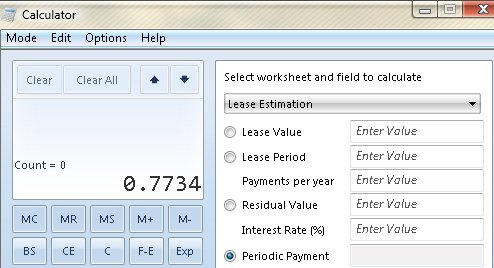Windows 7 Aero Snap
What is it?
AeroSnap is a simple but powerful application that allows you to resize, arrange or maximize your desktop windows with just drag'n'drop.
Simple drag a window to a side of your desktop to snap it or drag it to the top to maximize.
When you drag it back to the last position, the last window size will be restored. Really easy, isn't it?
It also works with multiple monitors!
What do I need?
To run AeroSnap on your computer, you need Windows XP or Windows Vista. You need also .Net Framework 2.0 or higher.
Download http://aerosnap.dj-corny.de/download/aerosnap_0_52_1_setup.exe
AeroSnap BETA - Simple. Clever. Powerful.
Aero Shake brings the Windows 7 Aero Shake feature—which we previewed last week—to your pre-Windows 7 computer. Like the new Windows 7 feature, shaking the active window with your mouse will minimize all other windows; shaking it again will restore them. This one was contributed by reader bobbo33 to the Lifehacker Coders Group, and it's still got a few rough edges, so if you try it out let us know what you think in the comments and we'll see if we can address any issues. Aero Shake is written in AutoHotkey, so if you're a fan of the simple scripting language, you can download the source and add it to your main AHK script. Otherwise, grab the EXE below.
http://cache.gawker.com/assets/images/lifehacker/2008/11/Aero_Shake.exe
Exclusive Lifehacker Download: Aero Shake Clears Your Pre-Windows 7 Desktop
Note
What is it?
AeroSnap is a simple but powerful application that allows you to resize, arrange or maximize your desktop windows with just drag'n'drop.
Simple drag a window to a side of your desktop to snap it or drag it to the top to maximize.
When you drag it back to the last position, the last window size will be restored. Really easy, isn't it?
It also works with multiple monitors!
What do I need?
To run AeroSnap on your computer, you need Windows XP or Windows Vista. You need also .Net Framework 2.0 or higher.
Download http://aerosnap.dj-corny.de/download/aerosnap_0_52_1_setup.exe
AeroSnap BETA - Simple. Clever. Powerful.
Aero Shake brings the Windows 7 Aero Shake feature—which we previewed last week—to your pre-Windows 7 computer. Like the new Windows 7 feature, shaking the active window with your mouse will minimize all other windows; shaking it again will restore them. This one was contributed by reader bobbo33 to the Lifehacker Coders Group, and it's still got a few rough edges, so if you try it out let us know what you think in the comments and we'll see if we can address any issues. Aero Shake is written in AutoHotkey, so if you're a fan of the simple scripting language, you can download the source and add it to your main AHK script. Otherwise, grab the EXE below.
http://cache.gawker.com/assets/images/lifehacker/2008/11/Aero_Shake.exe
Exclusive Lifehacker Download: Aero Shake Clears Your Pre-Windows 7 Desktop
Note
Please keep in mind, that this software is still in beta process. It's stable enough to use, but it's possible that you'll get some errors.
If you encount an error or bug, please take a minute to report.