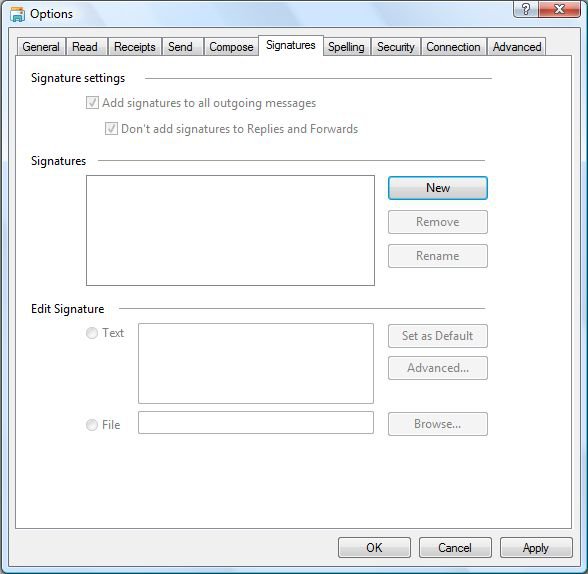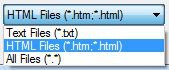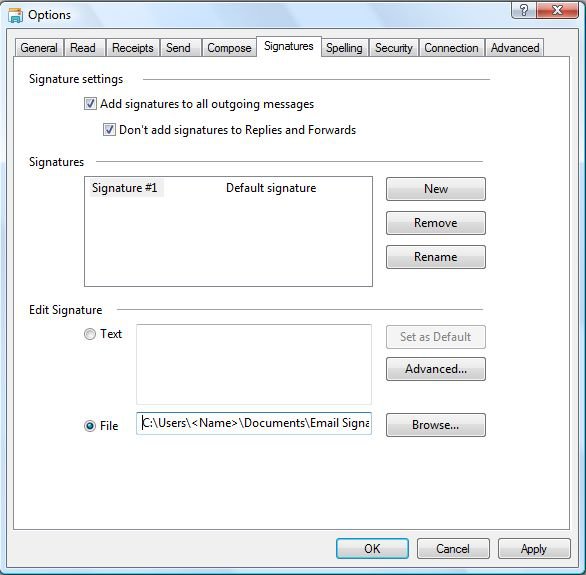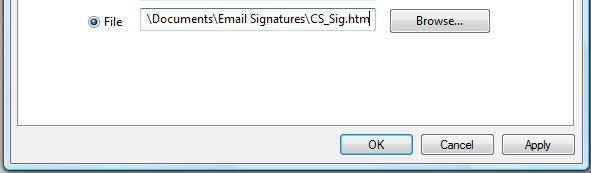Charles Sloan
New Member


I read the thread for the Windows Mail tutorial for sig creation, and I followed that pretty faithfully. Got great insight there since I was really at a loss when it came to selecting file type. I would have rather posted this in there but it was closed, so forgive me if this was reopened elsewhere.
My problem comes when I upload or select my html file, my logo still appears as a red X. I can supply the code since its not sensitive or anything.
So any advice would be very appreciated, and thanks for reading!
My problem comes when I upload or select my html file, my logo still appears as a red X. I can supply the code since its not sensitive or anything.
HTML:
<a href="http://www.needgod.com/" target="_blank"><img src="http://www.livingwaters.com/evangelism/good.gif" alt="Are you a good person?" width="400" height="30" border="0"></a>
Last edited:
My Computer
System One
-
- Manufacturer/Model
- HP Laptop
- CPU
- AMD Something or other...
- Motherboard
- Its a laptop, do they even name the Mobo's?
- Memory
- 3 Gigs
- Graphics Card(s)
- Intrachessegrated
- Sound Card
- Intrachessegrated
- Screen Resolution
- 1280x800
- Hard Drives
- 250
- PSU
- My cord...
- Case
- Port Authority Backpack
- Cooling
- Keeping it off my lap
- Keyboard
- Dirty
- Mouse
- Bad Touchpad
- Internet Speed
- Home: DSL, Work: Cable, War: Varies
- Other Info
- If it really was a notebook you wouldn't worry about it breaking if you dropped it...