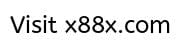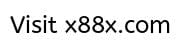Hi
I have problem in update , i can't download it and if i press the button to download the box became red as the pic , i try to change the setting of the update and also doesn't work , what i should to do ?
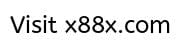
HI Red_fox,
Perform the following steps to reset the Windows Update component.
1. Stop the Background Intelligent Transfer Service and the Automatic Updates service. To do this, follow these steps:
a. Click Start/All Programs/Accessories. Right click 'Command Prompt' and select 'Run As Administrator'. Click 'Continue' on the UAC prompt.
b. At the command prompt, type the following commands, and then press ENTER after each command:
net stop wuauserv
net stop bits
2. Rename the Catroot2 folder. To do this, follow these steps:
Type the following commands, and then press Enter after each command.
net stop cryptsvc
ren %systemroot%\System32\Catroot2 oldcatroot2
net start cryptsvc
3. Rename the "SoftwareDistribution" folder:
Type the following command, and then press Enter.
ren %systemroot%\SoftwareDistribution SoftwareDistribution.old
4. Register the files that are used by Windows Update and Microsoft Update. To do this, follow these steps:
a. At the command prompt, type the following commands, press ENTER after each command, and then click OK every time that you receive a verification message:
regsvr32 wuapi.dll
regsvr32 wuaueng.dll
regsvr32 wucltux.dll
regsvr32 wups2.dll
regsvr32 wups.dll
regsvr32 wuwebv.dll
5. Start the Background Intelligent Transfer Service, the Automatic Updates service, and the Event Log service. To do this, follow these steps:
a. At the command prompt, type the following commands, and then press ENTER after each command:
net start bits
net start wuauserv
net start Eventlog
exit
Reboot the computer and try Windows Update again.
Let us know the results.
Steven