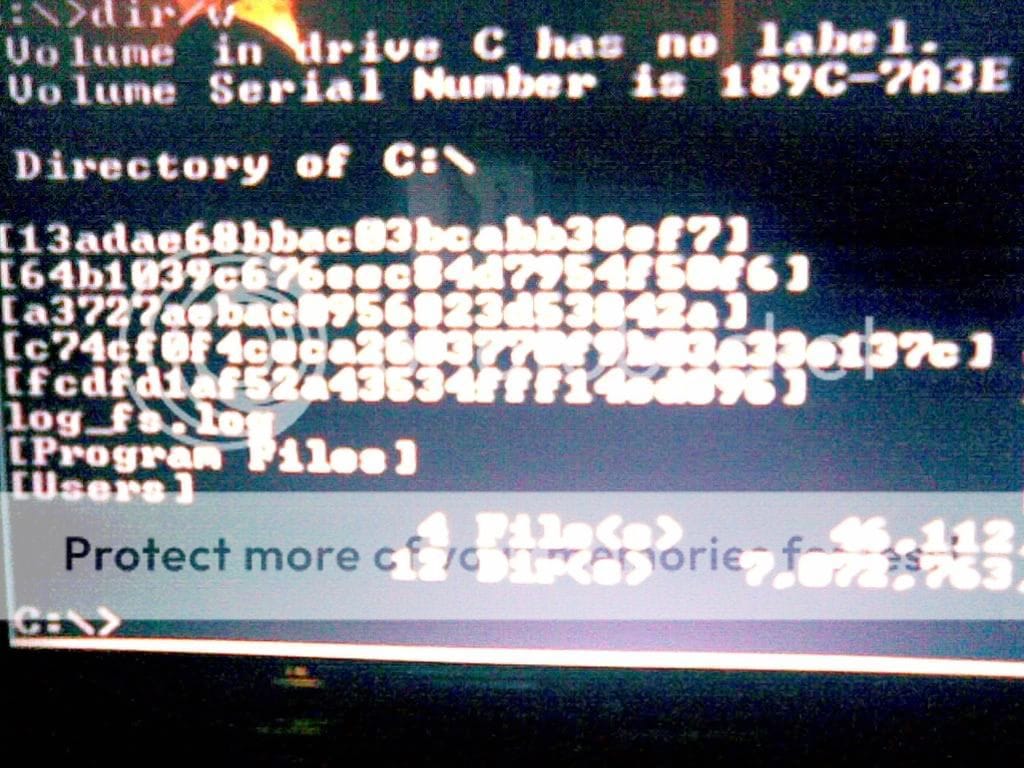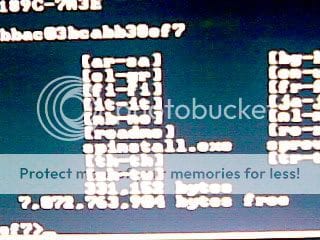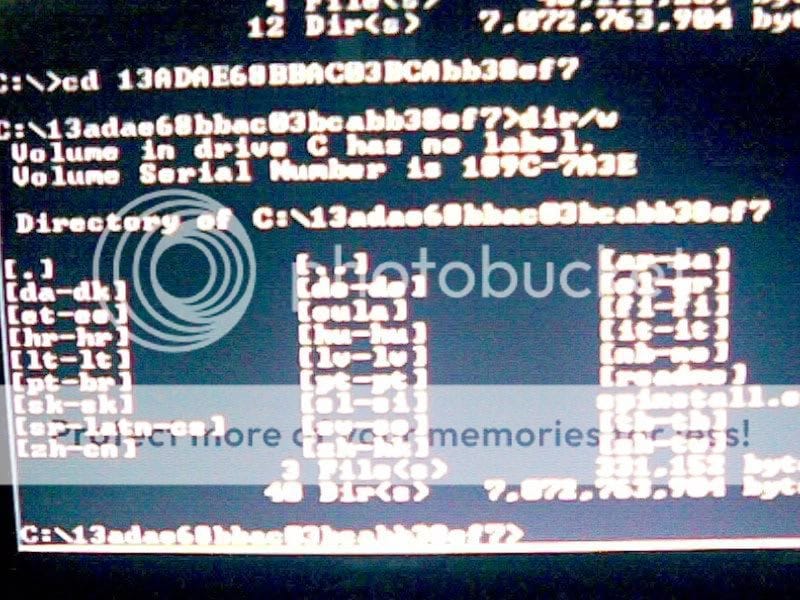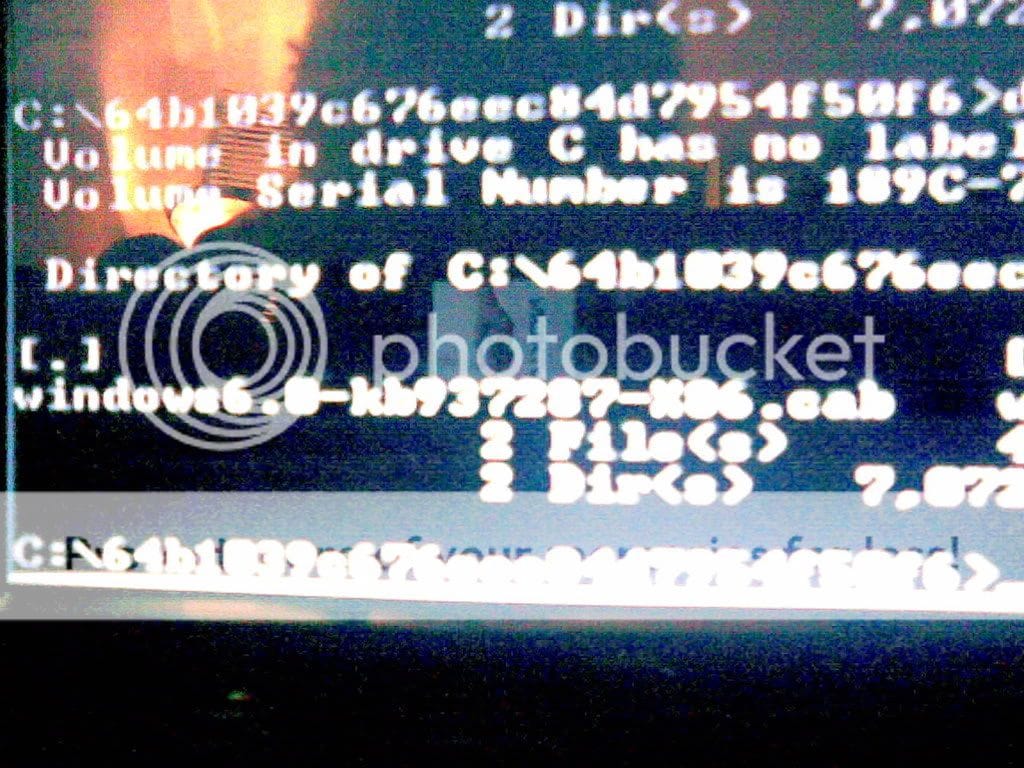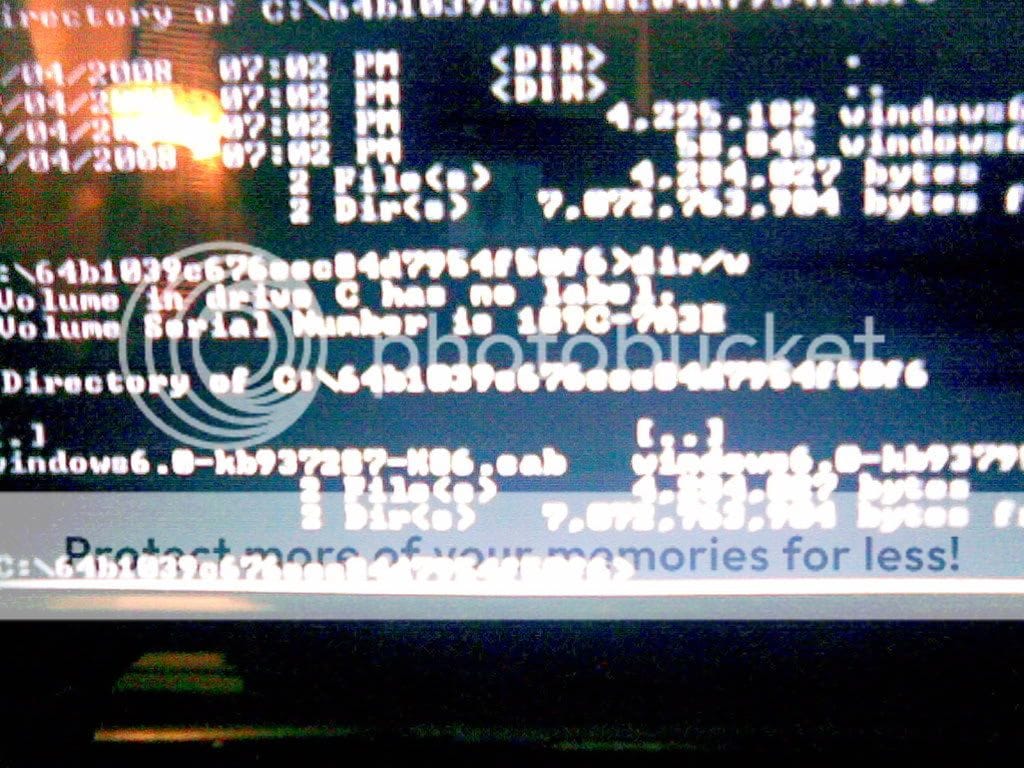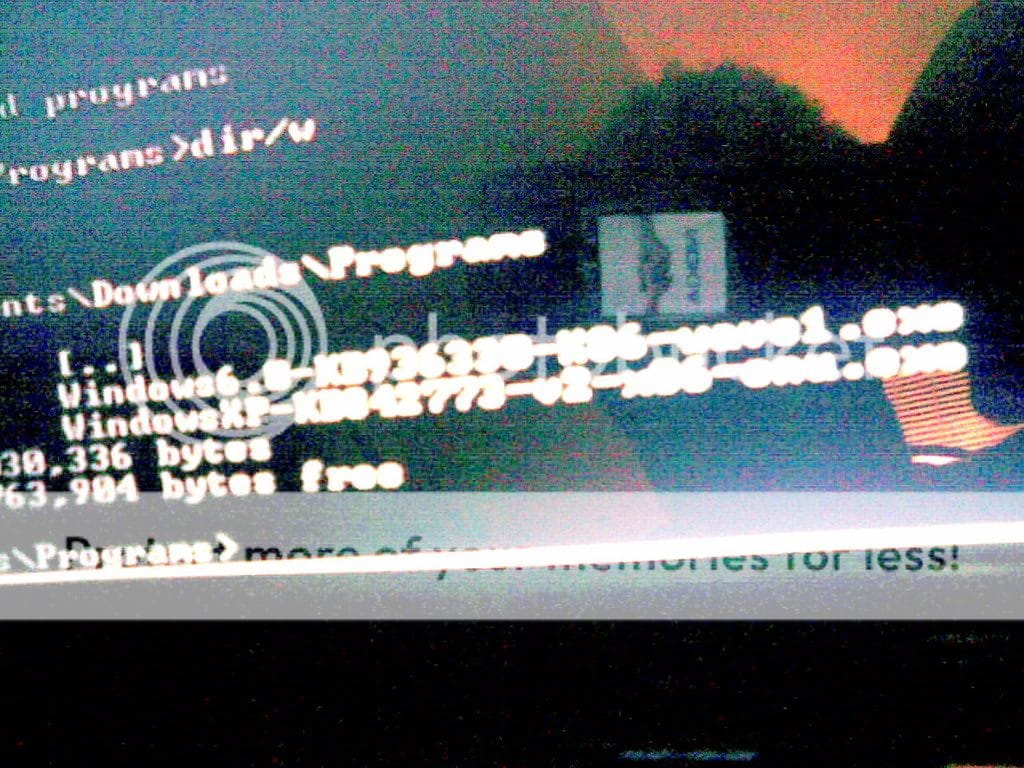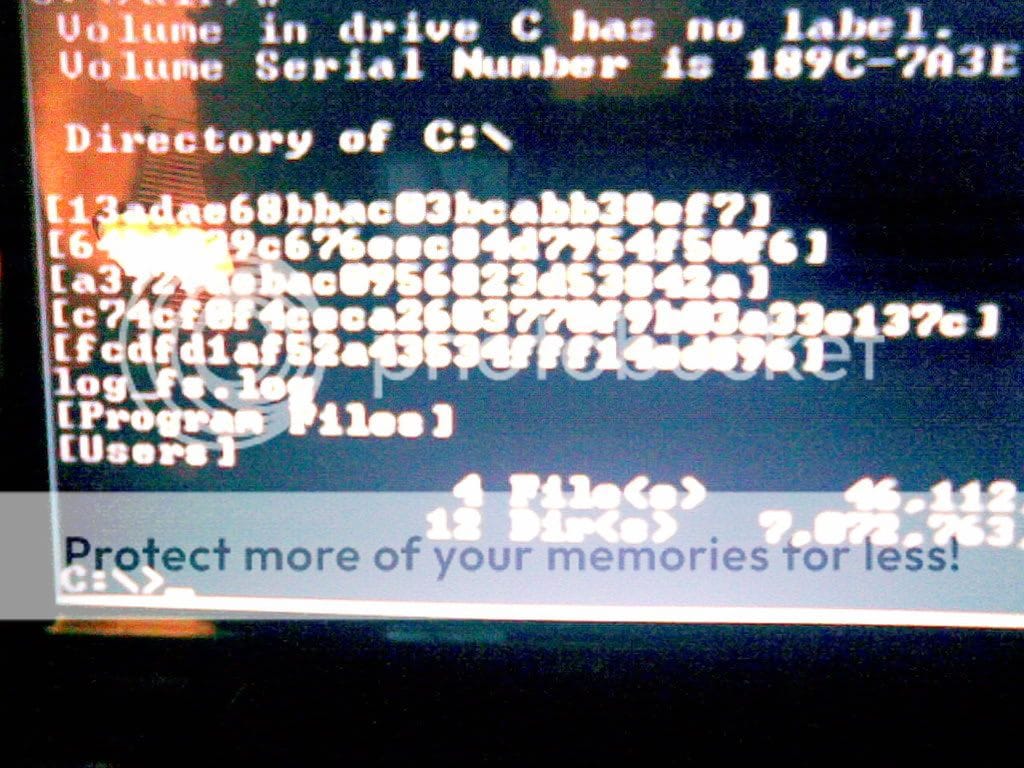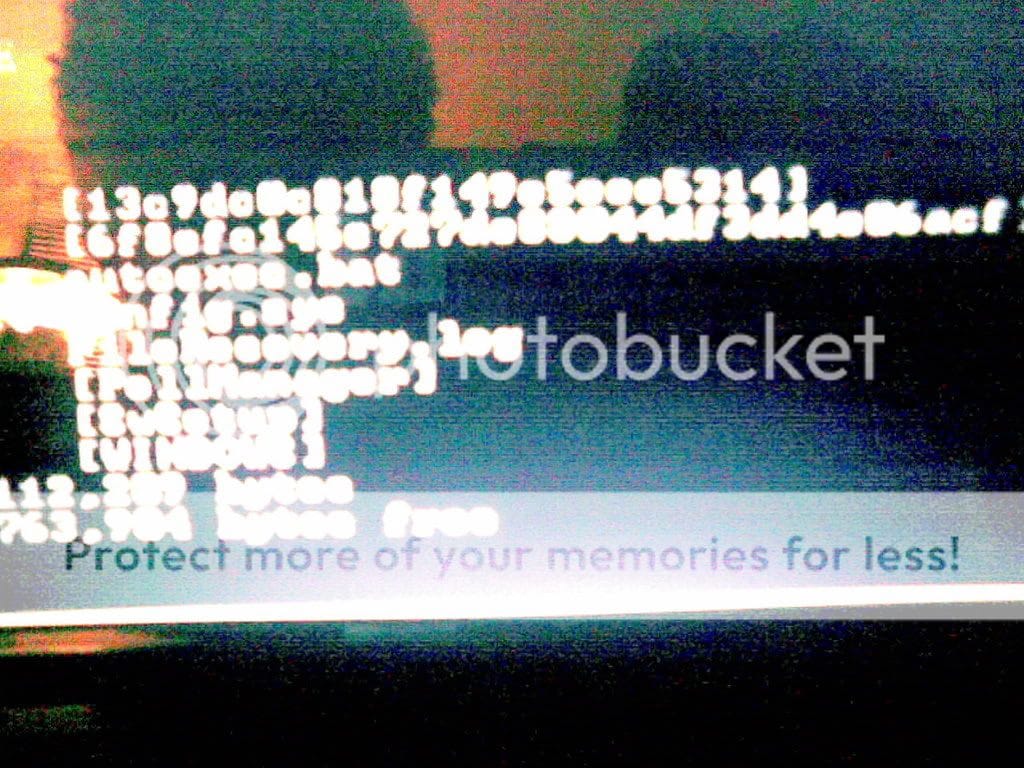I attempted to install SP1 from a standalone package (wave1) that
I downloaded from the MS website. The install was proceeding fine
then I shortly went to bed before it completed. Well, after
waking up the "Startup Repair" diagnostic tool was on the screen.
It read "Startup Repair cannot repair this computer
automatically". The problem details are listed below:
*****************************************
Problem Event Name: StartupRepairv2
Problem Signature 01: AutoFailover
Problem Signature 02: 6.0.6000.16386.6.0.6000.16386
Problem Signature 03: 6
Problem Signature 04: 1703962
Problem Signature 05: CorruptFile
Problem Signature 06: NoBootFailure
Problem Signature 07: 0
Problem Signature 08: 0
Problem Signature 09: unknown
Problem Signature 10: 1168
OS Version: 6.0.6000.2.0.0.256.1
Locale ID: 1033
***********************************************
I have attempted the following tasks:
1.System Restore - Result: Cannot find a previous restore point
2.Windows Memory Diagnostic Tool - Result: No problems found,
system reboots, and automatically goes to "Startup Repair" - Gives
the same dialog of problem details listed above.
3.Command Prompt - Result: tried bootrec /fixboot & bootrec
/fixmbr, but after restart it automatically goes to "Startup
Repair" - Gives the same dialog of problem details listed above.
4.Chkdsk - Result: No bad files or errors found. After reboot it
automatically goes to "Startup Repair" - Gives the same dialog of
problem details listed above.
5.Also tried the above from a Vista Restore Disc - Result: Repair
options finds no problems. However, after reboot it automatically
goes to "Startup Repair" - Gives the same dialog of problem
details listed above.
6.Enter "Safe Mode" - it automatically goes to "Startup Repair" -
Gives the same dialog of problem details listed above.
7.Enter "Last Known Good Configuration" - it automatically goes to
"Startup Repair" - Gives the same dialog of problem details listed
above.
That being said, I am stuck. I can navigate my C: and partitioned
D: drive with no problems through Command Prompt. All my personal
files are still there and intact. However, I can not understand
why the computer keeps booting up to the "Startup Repair"
diagnostic tool everytime. Before that happens I see two black
command prompts flash very quickly then the diagnostic tool comes
up. I have not clue what that problem detail events mean. It
appears (my guess) that SP1 got stuck during the install process
and will not allow me to get into my system until it completes. I
called MS Vista support and they are suggesting I contact Compaq.
I have made no hardware changes since I got this laptop 2 months
ago. I would appreciate any help I can from you guys.
Laptop Configuration:
Compaq Presario V6000
Vista Home Premium 32bit
2 Gig Ram
160G Hard Drive
I downloaded from the MS website. The install was proceeding fine
then I shortly went to bed before it completed. Well, after
waking up the "Startup Repair" diagnostic tool was on the screen.
It read "Startup Repair cannot repair this computer
automatically". The problem details are listed below:
*****************************************
Problem Event Name: StartupRepairv2
Problem Signature 01: AutoFailover
Problem Signature 02: 6.0.6000.16386.6.0.6000.16386
Problem Signature 03: 6
Problem Signature 04: 1703962
Problem Signature 05: CorruptFile
Problem Signature 06: NoBootFailure
Problem Signature 07: 0
Problem Signature 08: 0
Problem Signature 09: unknown
Problem Signature 10: 1168
OS Version: 6.0.6000.2.0.0.256.1
Locale ID: 1033
***********************************************
I have attempted the following tasks:
1.System Restore - Result: Cannot find a previous restore point
2.Windows Memory Diagnostic Tool - Result: No problems found,
system reboots, and automatically goes to "Startup Repair" - Gives
the same dialog of problem details listed above.
3.Command Prompt - Result: tried bootrec /fixboot & bootrec
/fixmbr, but after restart it automatically goes to "Startup
Repair" - Gives the same dialog of problem details listed above.
4.Chkdsk - Result: No bad files or errors found. After reboot it
automatically goes to "Startup Repair" - Gives the same dialog of
problem details listed above.
5.Also tried the above from a Vista Restore Disc - Result: Repair
options finds no problems. However, after reboot it automatically
goes to "Startup Repair" - Gives the same dialog of problem
details listed above.
6.Enter "Safe Mode" - it automatically goes to "Startup Repair" -
Gives the same dialog of problem details listed above.
7.Enter "Last Known Good Configuration" - it automatically goes to
"Startup Repair" - Gives the same dialog of problem details listed
above.
That being said, I am stuck. I can navigate my C: and partitioned
D: drive with no problems through Command Prompt. All my personal
files are still there and intact. However, I can not understand
why the computer keeps booting up to the "Startup Repair"
diagnostic tool everytime. Before that happens I see two black
command prompts flash very quickly then the diagnostic tool comes
up. I have not clue what that problem detail events mean. It
appears (my guess) that SP1 got stuck during the install process
and will not allow me to get into my system until it completes. I
called MS Vista support and they are suggesting I contact Compaq.
I have made no hardware changes since I got this laptop 2 months
ago. I would appreciate any help I can from you guys.
Laptop Configuration:
Compaq Presario V6000
Vista Home Premium 32bit
2 Gig Ram
160G Hard Drive