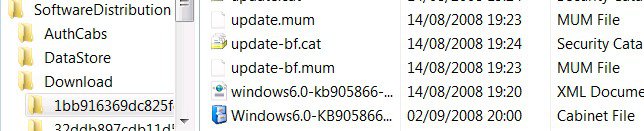shrunken_ed
New Member
Hi,
Wondering if you guys can offer up some good advice.
I have had my pcfor about 8 months, all was working fine until a couple of months ago when after some automatic updates and a reboot, windows failed to load.
I got a black screen with the following message
file name : NTOSKRNL.exe
status : 0XC0000098
Windows failed to load because a required file is missing or corrupt
Then it advised me to reboot from the cd and repair the program.
Which i did, and then instantly turned off automatic updates, as i didnt want to risk the same thing happening again.
And it seemed to be working fine, for about 2 months i guess.
A couple of days ago, it happened again, despite me not allowing any updates.
So i repaired windows via cd (which takes about 15-20 mins!) and went into my updates section and checked that they were set to "check for updates but ask for permission to install", which is how it was still set.
So i tried rebooting a couple of times just to see if it started back up ok and it worked.
Until yesterday.
Each time i repair windows it works until i turn it off, when i shut down my pc i get a message saying "configuring updates stage 1 of 3"
Stage one takes forever, stage 2 takes about 2 seconds and stage 3 never seems to happen.
And then when it reboots it tells me
file name : NTOSKRNL.exe
status : 0XC0000098
Windows failed to load because a required file is missing or corrupt
And i have to repair from the disc yet again.
It's hugely frustrating and i am at my wits end, i have no idea how to stop updates which i have not allowed.
so far microsoft have been next to useless.
Any help would be greatly appreciated.
Cheers
Wondering if you guys can offer up some good advice.
I have had my pcfor about 8 months, all was working fine until a couple of months ago when after some automatic updates and a reboot, windows failed to load.
I got a black screen with the following message
file name : NTOSKRNL.exe
status : 0XC0000098
Windows failed to load because a required file is missing or corrupt
Then it advised me to reboot from the cd and repair the program.
Which i did, and then instantly turned off automatic updates, as i didnt want to risk the same thing happening again.
And it seemed to be working fine, for about 2 months i guess.
A couple of days ago, it happened again, despite me not allowing any updates.
So i repaired windows via cd (which takes about 15-20 mins!) and went into my updates section and checked that they were set to "check for updates but ask for permission to install", which is how it was still set.
So i tried rebooting a couple of times just to see if it started back up ok and it worked.
Until yesterday.
Each time i repair windows it works until i turn it off, when i shut down my pc i get a message saying "configuring updates stage 1 of 3"
Stage one takes forever, stage 2 takes about 2 seconds and stage 3 never seems to happen.
And then when it reboots it tells me
file name : NTOSKRNL.exe
status : 0XC0000098
Windows failed to load because a required file is missing or corrupt
And i have to repair from the disc yet again.
It's hugely frustrating and i am at my wits end, i have no idea how to stop updates which i have not allowed.
so far microsoft have been next to useless.
Any help would be greatly appreciated.
Cheers
Last edited: