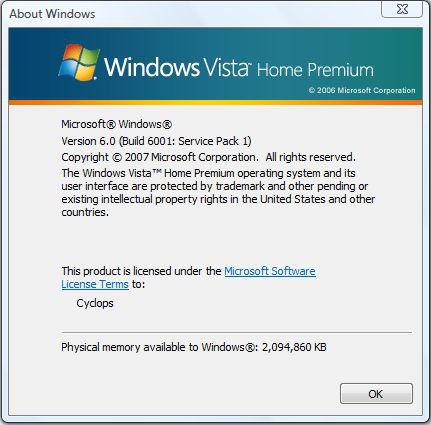xxsomethingxx
New Member
I recently installed vista, do the service packs download through live update? Or do I have to go online to download it? Or does it come with the vista installation? I don't know what service pack, if any, is installed on this computer.